毎日 通常購入しなくては使用できないソフトウエアを無料で提供します!
PDF Shaper Premium 8.3< のgiveaway は 2018年6月15日
PDF形状決定要因やすいテーラーメイドのコンテンツのPDFファイルです。 ユーザーに分割することでPDFファイルをより小さいPdf抽出し、又は削除個人ページの暗号化と復号化ファイルです。 もっと簡単に統合で複数のPDFファイルをファイルです。 のソフトウェアが回転すると、作物、および正規化ページでは、個別またはバッチモードになります。 簡単に変換し、PDFファイルのテキストで人気のMicrosoft WordのRTF形式、または変換するDOCファイルをPDFファイルです。 同様に、ソフトウェアに変換したPDFページ単体の画像、その逆も当てはまります。
主な利点
PDFシェーパーのクリーンは、直感的なインターフェースによりユーザーを活かしほんの数分です。 PDF形状決定要因の最適化のための高DPIモニターや低いCPUリソースの利用中であっても、CPUの集約型の変換作業です。 のソフトウェアを運下
先端工具
月セキュリティとプライバシー、シェーパーユーザーが更新または削除PDFメタデータなどの分野で著者、タイトルおよび年月を記入する。 PDFファイルを暗号化することができオーナー及びユーザーのパスワードです。 また、ソフトウェアの保護のたコンテンツ、ユーザーのアクセス権限は、PDFファイルを復号暗号化されたファイルです。
※
-寿命のライセンス(家庭用)
-全機能(アクティベーションは不要)
-アップデートチェック無効であっても動作が不安定なし)
無技術サポートを含
The current text is the result of machine translation. You can help us improve it.
必要なシステム:
Windows XP/ Vista/ 7/ 8 /8.1/ 10 (x32/x64)
出版社:
Burnawareホームページ:
http://www.pdfshaper.com/features.html#prettyPhotoファイルサイズ:
12.4 MB
価格:
$19.95
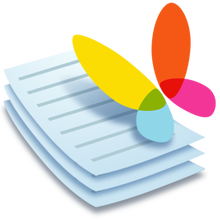

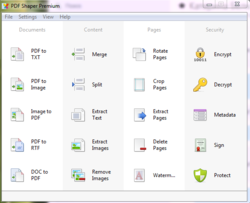
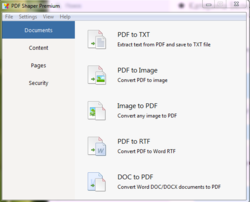

コメント PDF Shaper Premium 8.3
Please add a comment explaining the reason behind your vote.
I understand and believe that the setup files are clean, but such inconvenience will greatly discourage people to try and use such software. To me, I don't mind to pay for a clean software. However, such free and suspicious software, like many keygen and cracked programs, bring lots of problem.......
Save | Cancel
jk, err... it's not "free and suspicious", it's not "keygen and cracked", it's a giveaway.
Save | Cancel
.
Too bad it can't load a PDF and THEN offer tools to manipulate it ...
... it seems to be only a set of tools where you have to choose the tool first, then open whatever PDF you want to apply that tool to.
So ...
... in OTHER software, I open a PDF, and think ... "... oh, maybe I can edit this text, and insert a picture ..." ...
... so I close the file and exit that other software,
... then open THIS software,
... then choose a tool,
... hmm, no "edit text", only convert "PDF to text", or "extract text",
... hmm, no "insert picture", only convert "PDF to image" or "extract image".
Hmm.
PDFShaper does NOT "... make it easy to tailor the content of PDF files ..." as they claim, because it is NOT an editor, it is a bunch of CONVERSION TOOLS.
Correct me if I've misinterpreted today's offering, folks -- thanks.
Oh well, back to Adobe Acrobat, Pro ( Writer ), at least older versions are free.
.
Save | Cancel
I've used the free edition of this program for a while and like it.
According to the help file ...
"Premium edition expands Free edition by offering additional tools, allowing to:
·Add watermark to PDF documents
·Convert Word DOC/DOCX to PDF
·Protect content of PDF documents"
As I've no need to add a watermark or protect content, and conversion of DOC/DOCX to PDF can be achieved in other ways, I'll stick with the free version and benefit from future updates.
Save | Cancel
It is useful.
However, I would have liked it to extract text using OCR. Tested a scanned pdf and it could not extract text out of it.
Free OCR is what I use. (I am not promoting it!)
Save | Cancel
12mb download, simple install. End of installation auto-launches 2 browser windows, one saying registration is complete (no need to copy keys, etc.). Program launch confirms it is registered to GOTD. Program footprint is 20mb, takes about 3mb memory when running.
20 options to select from broken into 4 categories. Clicking one (PDF to TXT) opens another window where you can drag-and-drop PDF's into for conversion. Tried one 3mb PDF, a 50-page manual, and it converted decently to text in a second. Dragged 10 more into the interface and took under 10 seconds to convert. Tried the samd with PDF to Image which took a bit longer (same 10 PDF's) and the process ran a bit longer but finished in under 1 minute (based on system performance of course). Results of the image conversion was great: each page was turned into a 77-150kb sized JPG with the original files name and page number.
Tried the merging and splitting, worked as expected.
Tried the Extract Images function, was hit-or-miss depending on PDF. Glossy brochure-type PDF's (with real photo images within) it did a decent job, extracting individual images to a combination of BMP or JPG imges (30-500kb in size). The earlier manual mentioned had non-photo images, and (ride-on mower) and it made TIF images (18-70kb) of the full page, text and all.
Will have to keep playing with the program, but it is a nice little Swiss army knife for PDF's, has most of the functions you would look for in a utility. Will keep in my bag of tricks, so thanks GOTD and PDF Shaper Premium.
Save | Cancel