毎日 通常購入しなくては使用できないソフトウエアを無料で提供します!
PDF Text OCR Xtractor 2.6.6< のgiveaway は 2021年12月31日
PDFテキストOCRXtractorは、PDFや、PNG、JPG、BMP、TIFFなどのあらゆる種類の一般的な画像形式からテキストを抽出するのに最適です。 PDFテキストOCRXtractorは、TesseractOCRテクノロジーを使用しています。 Tesseractはおそらく最も強力で高度なOCRソフトウェアであり、その理由は次のとおりです。まず、少し歴史があります。 1994年にHPによって開発されましたが、すぐに同社はオープンソース開発用のApacheライセンスの下でリリースしました。 2006年、Googleはプロジェクトを引き継ぎ、開発者を後援してTesseractに取り組みました。今すぐ早送りすると、Tesseractはディープラーニングを使用して画像(BMP、PNG、JPEG、TIFFなど)やPDFファイルからテキストを抽出する最も強力なOCRエンジンになりました。 PDFテキストOCRXtractorは、20以上の異なる言語をサポートし、分析する前に、スムージングやDPI調整、コントラストの向上、その他の便利なトリックなど、ソースファイル/画像にカスタム処理パラメーターを設定できます。 PDFテキストOCRXtractorは精度が高く、画像やPDFを編集可能な検索可能なテキストに変換します。画像からテキストへの変換は迅速です。主な機能:1。利用可能な最高のOCRテクノロジーの使用。 2.20以上の異なる言語のサポート。 3.難しいドキュメントの精度を高めるための便利な画像変換。追加機能:1。あなたが見つけることができる最も安いTesseractエンジンのグラフィカルユーザーインターフェース! 2. PDFおよびPNG、JPG、BMPなどのすべての一般的な画像形式のサポート。
The current text is the result of machine translation. You can help us improve it.
必要なシステム:
Windows 7/ 8.1/ 10 (x32/x64)
出版社:
PCWinSoftホームページ:
https://www.pcwinsoft.com/pdf-to-text.aspファイルサイズ:
131 MB
Licence details:
lifetime
価格:
$29.90
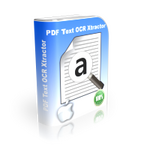




コメント PDF Text OCR Xtractor 2.6.6
Please add a comment explaining the reason behind your vote.
> Tesseract is perhaps the most powerful and advanced OCR software out there
By no means. It's far behind many cloud-based OCR services.
> Cheapest Tesseract engine graphical user interface you can possibly find!
There are many free ones available:
https://tesseract-ocr.github.io/tessdoc/User-Projects-–-3rdParty
Save | Cancel
It loads over (and replaces) any old installations and is pre registered.
Save | Cancel
This software works as is advertised, however, the text extracted from pictures is all messed up and all over the page. I have to spend hours to put the words in the right place and therefore defeats the purpose of the conversion, like the punctuation marks in the picture, commas, dots, question marks and so on are not in the right place especially the spaces between the words are all messed up. I'll keep it for OCR on a regular text, it does a fabulous job.
Save | Cancel