毎日 通常購入しなくては使用できないソフトウエアを無料で提供します!
PDF Text OCR Xtractor 2.8.8.80< のgiveaway は 2022年7月24日
PDFテキストOCRXtractorは、PDFや、PNG、JPG、BMP、TIFFなどのあらゆる種類の一般的な画像形式からテキストを抽出するのに最適です。 PDFテキストOCRXtractorはTesseractOCRテクノロジーを使用しています。 Tesseractはおそらく最も強力で高度なOCRソフトウェアであり、その理由は次のとおりです。まず、少し歴史があります。 1994年にHPによって開発されましたが、すぐに同社はオープンソース開発用のApacheライセンスの下でリリースしました。 2006年、Googleはプロジェクトを引き継ぎ、Tesseractに取り組む開発者を後援しました。今すぐ早送りすると、Tesseractはディープラーニングを使用して画像(BMP、PNG、JPEG、TIFFなど)やPDFファイルからテキストを抽出する最も強力なOCRエンジンになりました。 PDFテキストOCRXtractorは、20以上の異なる言語をサポートし、分析する前に、スムージングやDPI調整、コントラストの向上、その他の便利なトリックなど、カスタム処理パラメーターをソースファイル/画像に設定できます。 PDFテキストOCRXtractorは高精度であり、編集可能な検索可能なテキストに画像やPDFを取得します。画像からテキストへの変換は迅速です。主な機能:1。利用可能な最高のOCRテクノロジーの使用。 2.20以上の異なる言語のサポート。 3.難しいドキュメントの精度を高めるための便利な画像変換。追加機能:1。あなたが見つけることができる最も安いTesseractエンジンのグラフィカルユーザーインターフェース! 2. PDFおよびPNG、JPG、BMPなどのすべての一般的な画像形式のサポート。
The current text is the result of machine translation. You can help us improve it.
必要なシステム:
Windows 7/ 8.1/ 10/ 11 (x32/x64)
出版社:
PCWinSoftホームページ:
https://www.pcwinsoft.com/pdf-to-text.aspファイルサイズ:
131 MB
Licence details:
lifetime
価格:
$29.90
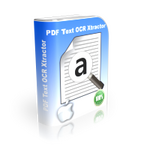




コメント PDF Text OCR Xtractor 2.8.8.80
Please add a comment explaining the reason behind your vote.
Installed per instructions: no issues.
1st use: Have a project (stack of pages knocked out on a manual typewriter ages ago) that I had shelved. Scanned 2 pages using my consumer-grade scanner/copier/printer, then opened tool. Simple, uncluttered interface. "Convert To Text" put extracted text up side-by-side with original on a split screen, where I could copy to Notepad or other word processor and easily edit. Didn't convert every character exactly, but I didn't expect it to. Will eventually save me a lot of time getting the original into a digital format. Was impressed. Thanks
Save | Cancel
Ii is worth to mention that exists the freeware,opensource Capture2Text (available at sourceforge) . It is an interactive tool to do OCR on the marked area of the screen. It is also based on the tesseract engine. It is the resident tool allowing to use hotkey win-Q for the marking. It is possible to use it directly with the google translator to have the quick translation of the OCR-ed text.
Save | Cancel
Installation was easy. Added a pdf statement from my bank and the program failed to convert most of the text and gave gibberish data. Adobe export to Excel of the same file gave me 95% correct data and in an Excel format too! Thanks but uninstalled the software.
Save | Cancel
With the Win-PRTSCN key combination, the screen print is immediately stored as a PNG file in the image images\screen recordings. Even when a PDF file is shown.
Save | Cancel
Ray Spiker, With the combination of Win-PrtScn key you can also display a complete picture of the screen as a kind of security, because no icon works on the screen when you click on it. You can also use + and - to increase or reduce the image.
Only the escape key works. Then everything is normal again.
The image recordings of images\screen recordings.
Save | Cancel
It is just very weak GUI for the powerful freeware tools .
Save | Cancel