日本語
毎日 通常購入しなくては使用できないソフトウエアを無料で提供します!
PDF to X 7.0< のgiveaway は 2017年8月29日
本日の Giveaway of the Day
画像を完璧に切り取り、きれいに貼り付け、邪魔な要素を取り除きます。
に変換するDOC/RTF/HTML/TXT/JPG/GIF/PNG/BMP/TIF、TGA PCXです。
- 高速、正確に、より小さな優しいUI;
- 保元のテキスト、画像、フォーマットとレイアウトの出力ファイル
- 対応変換するパスワード保護されたPdf(DOC/RTF/画像);
- 対応変換する特定のページ範囲(DOC/RTF/画像);
- 作品はバッチモード
- に変換する全てのページのPDFを一つのHTML/TXT/RTF/DOC形式のファイル;
- 支援を変換し、Pdfとして一定の制限;
- 対応コマンドラインインターフェース(CLI)です。
ご注意:シングルライセンス(1)1年間の更新が含まれます。 ここをクリック を非常に大きな割引その他のライセンスの寿命アップを推進す。
The current text is the result of machine translation. You can help us improve it.
必要なシステム:
Windows XP/ 2003/ Vista/ 7/ 8/ 8.1/ 10 (x32/x64)
出版社:
TriSun Software Limitedホームページ:
http://www.pdf-helper.com/pdf-to-x/ファイルサイズ:
7.83 MB
価格:
$49.99
他の製品

適切にリマインダーを削減RSI(反復性のストレス傷害のリスクです。 でには、マルチタイプの休憩注意事項などのマイクロ-ストレッチ、目の演習を歩め、お客様のパソコンの利用モデルです。 すべての設定は設定できます。

[#####"優しいworktime計算します。 で計算が出来るようになり/カウントの時間消費のタスクにより、秒、分、時間、日、週、月、年その合計の平均です。
GIVEAWAY download basket
Developed by Microsoft
Create PDF documents from printable files.
Capture and synchronize project notes and ideas.
Developed by ES-Computing
iPhone 本日のオファー »
$0.99 ➞ 本日 無料提供
For those of us who can appreciate weird and funny drawings, these stickers can’t fail to fascinate.
$0.99 ➞ 本日 無料提供
enhanceAI will vastly improve less-than-ideal images and add incredible detail with our optional Super Resolution.
$2.99 ➞ 本日 無料提供
$1.99 ➞ 本日 無料提供
Om Namah Shivay. You can listen to Om Namah Shivay aarti dedicated to Lord Shiva with this app.
$2.99 ➞ 本日 無料提供
Android 本日のオファー »
The global bass booster and the equalizer enhances the sound quality of your Android device.
$1.99 ➞ 本日 無料提供
Want to get experience and emotion from driving a real city train in the metro simulator?
$0.99 ➞ 本日 無料提供
An alien ship has taken possession of multiple cities on planet earth, deploying countless robots.
$2.99 ➞ 本日 無料提供
If your device has low sound, use Volume Booster and Sound Amplifier to make your device super loud.
$1.99 ➞ 本日 無料提供
$1.99 ➞ 本日 無料提供


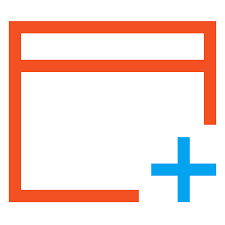


コメント PDF to X 7.0
Please add a comment explaining the reason behind your vote.
A lot of online services that can do all this for FREE.
Save | Cancel
ew,
Thanks for your comment.
Please note that:
9 Reasons for Choosing Our PDF Converters rather than Online Converters:
+ Protect your privacy and data security (online converter needs uploading).
+ Convert PDFs in BATCH.
+ Quickly select source: just drag-and-drop your files.
+ NO downloading needed, store result in your local PC directly.
+ Handy converter: run at any time, even no network is okay.
+ Support Command Line Interface: improve the productivity if you're good at programming.
+ Reasonable & affordable license fee, and enjoy FREE lifetime support and upgrade.
+ Intuitive, practical and compact interface, genuine and familiar PDF RED.
+ 100% CLEAN: NO Ad, NO Bundle, NO Virus, NO Spyware, just for BETTER.
This is also listed on PDF to X's official page.
Save | Cancel
Lots of comments about downloading and installing...
But what do you actually think about this software?
I did a simple PDF to Doc test and I'll show part of the text below...
PDF in:
______________________________
To simplify and improve all forms by making efficient use of design resources - minimising printing
costs, clerical effort and processing time, and integrating the company's activity.
To reduce the number of forms used in the company to the minimum required to conduct the
company's business.
To establish responsibility for all forms.
To control the reproduction and purchase of forms.
To establish and maintain an effective numbering system for all forms used in the company.
To establish and maintain uniform standards for design and physical specifications.
To extend the use of well conceived and proven forms to the greatest possible extent and, as far as
practicable, to adopt the best form where a number serve a similar purpose.
_________________________________
DOC out:
_________________________________
To simplify and improve all forms by making efficient use of design resources- min imising printing costs, clerical effort and processing time, and integrating the company's activity.
To reduce th e numb er of forms used in the companytotheminimum req uired to conduct the company's business.
To establish responsibility for all forms.
To control the reproduction and purchase of forms.
To establish and main tain an effective nu mberin g system for all forms u sed in the company.
To establish and maintain uniform standards for design and physical specifications.
------------------------------------------------------------
It would appear there are a number of kerning and/or ligature issues.
And a few additional notes:
- In my test PDF, the above text used a Times New Roman font. I purposely did a find/re[place on the word "company". In the PDF, the word "company" still used the Times New Roman font. But all instances of that word in the converted DOC file substituted an Arial font. (Everything else in the converted DOC file was still Times New Roman).
- A sentence that had this format: "Word, word word word..." messed up the punctuation.
For example:
PDF: The aim of this draft is to illustrate the concepts to the Forms Analyst. Ideally, it should be
DOC: The aim of this draft is to illustrate the concepts to the Forms AnalystIdeally,. it should be
- The word "major" came out as "maior".
There were other issues, but I've already gone on a little too long.
Myself, I will do more testing.
But, as it stands now, I wouldn't recommend using this software unless you plan to vigorously proofread the end results and make corrections as necessary.
Understand, it isn't necessarily this "PDF to X" software that is causing all of the issues. Many of the issues may have already been there, but weren't detectable by a "PDF viewer" or on a printout.
I say this because... the majority of PDF's are not created with Adobe Acrobat or LiveCycle or any similar PDF creator. Those would probably convert nicely with "PDF to X".
Instead, most PDF's are originally Word Doc's or Excel or PowerPoint or other formats, that have been converted to PDF. That original conversion can itself cause issues. A typical file produced with word processing technology is vastly different than the PDF technology used in the converted PDF file. Things can get messy.
And, if that original word processing file wasn't even built very well in the first place, which is quite often the case, you can't expect "PDF to X" to convert it cleanly.
GIGO applies.
Cheers
Save | Cancel
I converted two PDF image-type documents to MS Word RTF format. Word showed only their tables of contents and nothing else. Am I correct in thinking that this program is for text-only documents? If so, it is a no-go for me.
Save | Cancel
Frank D,
The description on this page is silent about OCR and comment #4 below asked TriSun Software whether the software contained OCR but TriSun Software hasn't replied.
Without OCR, it cannot convert PDF image-type documents.
Save | Cancel
update , does not work , every pdf i tried to convert to doc. gives error occurred . deleted program faster than i could type this.
Save | Cancel