日本語
毎日 通常購入しなくては使用できないソフトウエアを無料で提供します!
Photo Background Remover 1.4< のgiveaway は 2015年12月9日
Photo Background Removerはデジタル写真の不必要なものを一度に大量処理。マニュアル操作も2つのマーカーで処理:赤のマーカーは削除する部分をマーク、緑のマーカーは触らない部分をマーク。自動バックグランド削除はマニュアル操作での調整の必要が無く、プログラム自身ですべて処理。またウォーターマーク保護機能も提供。
strong>無制限のパーソナルライセンス(サポートとアップデートを含む)を70%割引提供!
必要なシステム:
Windows 7/ 8/ 10
出版社:
SoftOrbitsホームページ:
http://www.softorbits.com/photo-background-remover/ファイルサイズ:
12.9 MB
価格:
$49.99
他の製品

Photo Background Removerは不必要なバックグランドをデジタル撮影したものから削除し、大量処理も可能。マニュアル処理は2つのモード提供: 赤のマーカーで削除したい部分を指定、緑のマーカーで処理されたくない部分を選択。 パーソナルライセンスを70%割引提供. ビジネスライセンス購入希望の方はメールでsales@softorbits.comまでお問い合わせください。
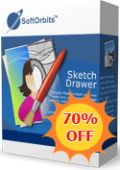
Sketch Drawer は写真編集ツールで写真を鉛筆スケッチへ変換。白黒、カラーの鉛筆描写によりスケッチを作成、設定も調整可能。 パーソナルライセンスを70%割引提供. ビジネスライセンス購入希望の方はメールでsales@softorbits.comまでお問い合わせください。

SoftOrbits Digital Photo Suite はデジタル写真のリタッチ、サイズ変更、変換、保護と公開をすべて処理。 パーソナルライセンスを70%割引提供
GIVEAWAY download basket
Developed by CyberLink Corp.
Developed by PhotoInstrument
Create, manage, copy and edit custom images.
Developed by Mirillis Ltd.
iPhone 本日のオファー »
$6.99 ➞ 本日 無料提供
$0.99 ➞ 本日 無料提供
The role of BurBur is to help you better log your training and manage your training data.
$0.99 ➞ 本日 無料提供
$0.99 ➞ 本日 無料提供
$0.99 ➞ 本日 無料提供
Android 本日のオファー »
"The Rich king" allows you to experience wealth like you've never dreamed possible!
$0.99 ➞ 本日 無料提供
$2.49 ➞ 本日 無料提供
$1.49 ➞ 本日 無料提供
An immersive and visually stunning experience that transforms your device into a canvas of mesmerizing fluid simulations.
$1.49 ➞ 本日 無料提供
$1.99 ➞ 本日 無料提供


コメント Photo Background Remover 1.4
Please add a comment explaining the reason behind your vote.
Since SoftOrbits apparently solved their issue with all their giveaways losing activation (yes Nona, you can now safely install this one without losing previous SoftOrbits giveaways), I keep on rebuilding my collection.
No possible comparison between this version and my defunct 1.1 version, so I can’t say whether there has been some improvements and just decided to give it a new try and push it to its limits with this:
http://ahp.li/e2647414cad88a71fc89.jpg
With such a monochrome image, don’t expect anything from the fully automatic background detection and removal. The green bar just seemed to freeze. After a while, I pitied it and clicked “stop”. Just giving some indications as to what is background and what is foreground didn’t give a usable result, but, honestly, this is understandable. I had to carefully cover the background AND the foreground. (The software is not able to deduct that what is not part of the foreground must be part of the background and vice versa.) and I got this:
http://ahp.li/9e630658e85ec385e8de.jpg
Not too bad, except maybe the blurry contour of the horse. (And I know the perspective is absurd, but this was just for fun.) The background picture, if you chose to have one, must have the same dimensions as the original picture, otherwise it will be stretched or shrinked to adapt. But you can also save your foreground as a PNG with transparent background and later use a graphics program supporting layers to paste it on any background. (But maybe in that case you will realize that you didn’t need PhBR in the first place to achieve that.)
And for those wondering whether installing this one makes sense if you already have InPaint: yes it does, if are into image/photo manipulation. Although the two programs might overlap for certain specific tasks, their purposes differ. InPaint is better adapted to just conceal an unwanted element/character on a picture, while PhBR supports transparency and can replace the entire background.
Save | Cancel
But - I have to ask - is it ANY better than "InPaint" which I already use???
Save | Cancel
It's almost the opposite of InPaint. InPaint removes an object in the background, this removes the entire background.
Save | Cancel