毎日 通常購入しなくては使用できないソフトウエアを無料で提供します!
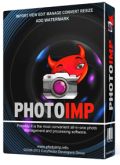
Giveaway of the day — Photo Imp 1.03
Photo Imp 1.03< のgiveaway は 2013年10月14日
Photo Imp は写真の管理と処理をひとつにまとめた便利なツールで、SDカードやカメラをPC に接続するとすべてのイメージをハードドライブへコピー・移動処理を自動的に実施。
PhotoImp は日・月・年により新しいフォルダーを作成してインポートが完了するとそのイメージを表示。写真を引き落とし作業で他のフォルダーへ移動することもでき、回転、削除、編集なども可能。 .gif, .png, .jpg, .tiff, .psd などのイメージをサポートしサイズ変更やウォーターマークの追加も実施。
必要なシステム:
Windows XP/ Vista/ 7/ 8
出版社:
Easysectorホームページ:
http://www.photoimp.com/ファイルサイズ:
19.4 MB
価格:
$28.50
他の製品

How many photos does your collection contain? Several hundreds or thousands? There is a program for you to sort your photos automatically by date. You need only 3 clicks to do this if you use Easy Photo Sorter.
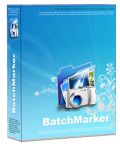
You can quickly add lots of pictures, arranged in various folders and add your copyright ©, and trademark ®, ™ on a lot of pictures. You can select type, size and transparence. Among the advanced settings there is background box to highlight your watermark in the saturated photos.
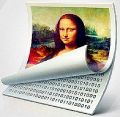
Secret Layer lets you encrypt your data and then hide that encrypted data in ordinary images, like the ones used every day on all websites and email attachments. The advantage of steganography over cryptography is that secret messages don’t attract any attention.
コメント Photo Imp 1.03
Please add a comment explaining the reason behind your vote.
28 $ just for importing pics from a camera and then creating a new folder in dd.mm.yyyy format??
LOL! Must be a JOKE!!
Easysector??? Hello???
Let's try to be serious....
Ever heard about "JetPhoto Studio"??
This is a superb FREE tool which can import your photos from any digital camera out there and then automatically organize them in albums, calendars and maps by EXIF metadata, notes, keywords, time and geodata. Once you have organized them with meaningful folders, this software is even able to create slideshows, wallpapers and screensavers, as well as create & publish flash and web galleries on the NET (Flickr) literally with a couple of mouse clicks.
The last version of this amazing FREE program enables users to import and manage not only their photos but also their VIDEO, raw, panorama and stereo files captured with their digital camera! This means that this software can also be used as a VIDEO CLIPS PLAYLIST ORGANIZER and even as a MOVIE EDITOR, since it's able to trim/merge any video clips of yours and reorder them in the playlist according to your needs. Once you have produced your FINAL MOVIE, you may want to publish it on the NET where it can be played in both Flash-enabled web browsers and iPad/iPhone mobiles, as well as in Flash, Lightbox, CoverFlow and Google Map web galleries.
And guess what? You don't need any video encoding and page integrating knowledge to do that, since each task is automatically performed by the program itself with no questions asked.
In addition to it, this FREE cool app allows you to:
- adjust an image's brightness and color balance
- apply filters (black and white, sepia) and automatically correct exposure to any pics and video clips of yours
- send photos to mobile phones
- add watermarks, batch rename files, copy file names to photo notes and auto rotate your photos with EXIF information
- merge GPS metadata into JPEG or RAW files and geotag your photos by automatically organizing them by a built-in digital map, designed to show you any locations where your pics were taken, by directly linking your photos to Google Earth and Google Maps.
Just take a tour here to see what this amazing FREE APP can do for you without charging you a dime:
http://www.jetphotosoft.com/web/?s=jpstudio_0
==> FREEEEEEEEE <== Enjoy!!
My 0.000000000000000000000000000000000000000000000000000000000001 cent for today's giveaway!
have not downloaded cos I'm scared of this ... it downloads and then it's possible it **Erases** from the camera chip.
NO No no. a thousand times no. I want to erase pictures from the chip Only When I Want To, and ONLY then. and it needs to be Impossible to do accidentally.
There is to be no possibility of "Oops i ticked the wrong box, and they're all Gone"
Waste of my time today by software whose raison d'etre remains elusive anyway: if a computer user doesn't know how to manage the darn near brain-dead task of creating a folder called PHOTOGRAPHS, a sub-folder identified by YEAR, and 12 sub-folders identified by MONTH, then computing obviously ain't for them. Nor digital photography, either.
I travel widely and shoot 100s of images a month and never once have had an "image soup". Nor has anyone else I know: friend, relative, or even colleague. The camera takes the pix. The pix get transferred to the appropriate hard drive sub-folder. End of Story.
Alternatively: the pix are transferred merely to the main folder -- PHOTOGRAPHS -- and then sorted subsequently, this merely requiring the equally darn near brain-dead effort of right-clicking on any of the standard column tabs in Windows Explorer and then scrolling down to More. . ., then choosing whichever options suit that folder:
Date Taken, Dimensions, Type, Size, Date Created, Date Modified, Camera Model, Camera Maker, Focal Length, EXIF version, Exposure Program, etc etc et al.
Why $28.50 is being asked by today's developer for so stunningly simple a task undertaken by Windows Explorer free of charge is baffling. Nor is it just this so-called "sorting" that Windows freely provides: the standard Windows Photo Gallery view allows the immediate rotation and saving of any image in an instant. For anything more ambitious than that, Irfanview, FastStone, and Picasa have every option covered.
PhotoImp might, perhaps, offer something for the money but today's download process is seriously weird: the DL went fine, the installation OK (*after* unchecking all boxes that would have allowed this unknown software to have automatic camera access and default association with all image file types)and GAOTD activation without a hitch -- but as the Read Me text contained no licence code at all it's proved impossible for me to actually register PhotoImp.
The program allows just 20 uses of trial import and export or can be registered for $29.50 USD (that's a dollar more than quoted here at GAOTD.)
Thanks then, GAOTD, but no thanks. This over-priced and seemingly unregisterable offering appears to feature nothing that cannot be achieved for free by any computer user capable of right-clicking with a computer mouse in Windows Explorer and toggling any of the sort options for digital photography image management.
True, PhotoImp may yet have depths awaiting discovery but as the clock counts down with every export-import attempt, valuable time is not merely being counted, but wasted. Uninstalled.
It creates folders in the dd.mm.yyyy format
So if I want to go back to a picture I remember taking back in May 2007 there would be (00-31).(01-12).(19xx-20xx) folders...
Why not yyyy.mm.ddxxx ? IMO a much better approach and universal for all file storage.
Personally my folders are yyyy - being the year. In those folders are the months mm. Each photo or dated file (in a separate area) has yyyymmddxxx names
You must be kidding! You don't need a program to transfer you photos to your PC or whatever. And the regular price is $28.50? LOL! Sorry, but I have better things to do with my time than downloading a stupid program like this one




Dear users,
We have contacted the developer regarding the registraton issue and now we have updated the installation package.
Please, download the archive again and follow the instructions in the README file carefully.
In case you already installed the Setup file please just insert the key included in new README file. You don't have to run the Setup file again.
We are sorry for the inconvenience.
----------------------------
Have a nice giveaway!
GOTD team.
Save | Cancel