毎日 通常購入しなくては使用できないソフトウエアを無料で提供します!
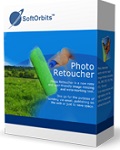
Giveaway of the day — Photo Retoucher 2.0
Photo Retoucher 2.0< のgiveaway は 2014年8月21日
プロの写真家であってもなくても、きれいな写真撮影は難しい場合が多い中、SoftOrbits Photo Retoucherは不必要な物や人を写真からきれいに削除。最新技術でイメージを自動分析してオリジナルのバックグランドでその部分をカバー。スクラッチ、スポットなどを削除したりダメージを受けたものを修正可能。
必要なシステム:
Windows 8/ 7/ Vista/ XP/ NT/ 2000/ 2003/ SBS2003
出版社:
SoftOrbitsホームページ:
http://photoretoucher.org/ファイルサイズ:
21.7 MB
価格:
$49.99
他の製品

SoftOrbits Digital Photo Suiteはデジタル写真をリタッチ、サイズ変更、保護。 パーソナルライセンスを70%割引提供.
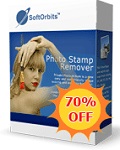
Photo Stamp Remover はウォーターマークや日付け、他の不必要なものを写真から削除。自動処理を提供し高技術の修正機能で選択した部分のピクソルからテキスチャーを調整して自然に処理。似通ったツールでは何時間も掛かる処理をPhoto Stamp Removerで即座に処理可能。 >パーソナルライセンスを70%割引提供.

SoftOrbits Flash Drive Recovery はデーター回復ツールで、データー保存メディア (ミュージック・スティック、USB、PCカード、フラッシュドライブ、デジタルカメラなど)からデーターを回復。破壊されたものや削除した文書、写真、mp3 などを再フォーマットされたメモリーカードからも回復。 >パーソナルライセンスを70%割引提供.

Batch Picture Resizer はデジタル写真作業を行う方に便利で、高価な写真サイズ変更プログラムを使わずに写真を効果的かつ迅速に編集。サイズ変更はマニュアル操作のほかの大量自動処理も可能。 >パーソナルライセンスを70%割引提供.

Batch Picture Protector は写真にウォーターマークを追加することをテキストやロゴなどで大量処理を実施できる便利なツール。デザイナー、アーチストのアートワークを顧客に提供する際に便利。作成したものをインターネットで使用する際にもコピーライト保護として便利で、デジタル写真の無断使用から保護。 >パーソナルライセンスを70%割引提供.
コメント Photo Retoucher 2.0
Please add a comment explaining the reason behind your vote.
69% THUMB UP but only negative comments so far...funny forum!
It's OK as GAOTD or for noobs.
But there are so many free alternatives out there...
http://www.softpedia.com/get/Multimedia/Graphic/Graphic-Editors/Photo-Pos-Pro.shtml
http://hornil.com/en/products/stylepix/Features.html
http://tintguide.com/beauty.html
http://www.rawtherapee.com
http://www.softpedia.com/get/Multimedia/Graphic/Digital-Photo-Tools/PixLane-Express.shtml
http://www.magix.com/us/free-download/photo-designer/functions
Opss... I forgot to mention probably the BEST ONE, almost anybody out there is still aware of (it'a a brand new product...).
http://www.pomelo.com/windows
Just give it a try and let me know what you think about it!
Installed and registered without problems on a Win 8.1 Pro 64 bit system.
The registration thanks in the name of “Sketch Drawer”.
A Russian company with address&phone. We had had several software from this company.
This software is a combination of removing unwanted objects, a "portrait retoucher", a sketch drawer and a remover of scratches. My short test concentrates on the latter, because all of the other functions we have had in the previous months.
Upon start a resizable window opens, you can change language from finnish to farsi or kurdi.
I loaded the first demo "old" photo and selected the scratch remover. The automatic mode "find scratches" finds in any case from "scratch size" 1 to 20 too many scratches. A scratch is in my (own) definition a long thin straight line (mostly horizontal or vertical - film transport)- the scratch size should in my eyes define the minimus length of straight lines. Here it works completely different. Test it yourself with the first old photo and scratch size 3 and then 15. Larger "scratch size" remove nearly the whole photo. This is not the way it should work.
And a serious flaw, the program does not reset the picture, if you select different scratch sizes, you have to reload again.
Well, one of the many photo enhancers - may work on some photos, on others not. The company should rethink the program strategy to find scratches. Keep it, if you don't have a similar software - or if you want the working photo sketcher...
Uninstalled via reboot.
Installed and registered without any problems, this time I tried a temporary e-mail address by using:-
http://10minutemail.com
It worked very well, but remember to keep a copy of the e-mail address you are given.
On opening a rather uninspired interface was presented, did a quick test by removing some lampposts with a background of the sky and clouds from a photograph, it worked okay.
It claims to remove film grain, I have yet to have film grain on a digital photograph nor have I ever seen it on a scanned photograph.
Having said that it is hardly a $50 program, I'd want more for my money.
Giovanni & others here...
I tried today's GAOTD, was not impressed, especially for the constant retouching and saving, for the amount $$ for the program. I have vintage photos to be set up for my ancestry files, and these were accomplished just okay, very long process. Always have a master file for photos just in case of errors. "Free" helps for noobs, but there are better out there:
www.irfanview.com (menu driven editing which is a little cumbersome, but a great selection of editing possibilities once you get the hang of it)
www.xnview.com (nice toolbar editing tools, user able to minutely select edits along a progress bar imbedded in a dialog box that unfortunately covers where one edits, pre/post edit review box. Many tools, great program)
www.pomelo.com (editing tools are alongside the selected picture--where they should be to see immediate effect; slight number of better tools--"slimming" really??--than either of other two programs mentioned above. However, Pomelo does not have a graduated progress bar like XnView for gradual edit changes; changes are their subjective viewpoint, and are immediate)
What is needed is a graphics viewer for GIFs that allows one to stop the GIF and take a snapshot of internal images. VLC movie viewer can do this with movie downloads, say, from YouTube, but can't handle GIFs.


メニュー等が日本語に設定できるので大丈夫
まぁ、使えて便利ですね!
いいんでないかい。
Save | Cancel