毎日 通常購入しなくては使用できないソフトウエアを無料で提供します!
Photo Stamp Remover 10.2< のgiveaway は 2019年6月6日
写真をスタンプリムーバは、写真の修正できるユーティリティまで除去可能な透かし模様を得ら、日付印、その他の不要なオブジェクト表示されます。 提供する全自動の過程で、プログラムを使用して知的な修復技術の選択領域の質感から生成されたピクセルの選択に欠陥混入りの憩いの画像。
がわかり時間を正しい用のクローンのツールできる分フォトファブリケーションのスタンプリムーバ.
The current text is the result of machine translation. You can help us improve it.
必要なシステム:
Windows 7/ 8/ 10
出版社:
SoftOrbitsホームページ:
http://www.softorbits.com/photo-stamp-remover/ファイルサイズ:
9.9 MB
価格:
$49.99
他の製品
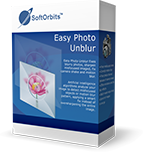
Easy Photo Unblurの向上、品質のカメラ撮影による除去の過剰な音と逆にのぼやけます。 多くの方法があり方unblur写真の多くの要職業能力を身にグラフィックの編集 Easy Photo Unblurfits問わず、誰もが能力を写真とデザイン のプログラムをunblur絵人工知能を応用したメカニズム。 ので効率よく平面研削用の代替ソリューション。 ユーザーがプレビューの結果と比較してみることをオリジナル写真を入力してからデータを保存変わります。

Privacy Protector for Windows 10に対応のプライバシー問題このOS. 数多くのサービスにWindows10を収集する個人ユーザーのデータの全ての可能な種類があります。 このソフトウェアツールを解決すべてのWindows10のプライバシーの問題を侵害する、ユーザーのための秘密の活動は彼のパソコン。 プログラムの指向の両方のご利用者の個人や企業が独自基準でのデータの機密性.

SoftOrbits Digital Photo Suite製品ラインデータソリューションのためのレタッチ,リサイズの変換、保護及び出版デジタル写真です。


コメント Photo Stamp Remover 10.2
Please add a comment explaining the reason behind your vote.
Installed the program in Win10-64 Pro; no trouble.
Sometimes good:
https://www.dropbox.com/s/hx22qjm6dmd6622/Verwijderen.png
sometime less:
https://www.dropbox.com/s/ecdn7auq5pjcs6a/Verwijderen-2.png
and sometimes so so(when look at the whole picture, it's not so bad):
https://www.dropbox.com/s/35g2a3i6tuhq8uq/Verwijderen-3.png
And sometimes, not good at all:
https://www.dropbox.com/s/33u6quf5d449g0f/Verwijderen-4.png
Found some photo's on the net:
https://www.google.nl/url?sa=i&source=images&cd=&ved=2ahUKEwjtlcuBvtTiAhVLZ1AKHbbaDmgQjRx6BAgBEAU&url=https%3A%2F%2Fwww.charlotteslaw.nl%2Fauteursrecht-copyright%2F&psig=AOvVaw2uqHXYkVLQwXIBG8LzrTPt&ust=1559897570590539
https://www.google.nl/url?sa=i&source=images&cd=&ved=2ahUKEwjSkvnsvdTiAhULI1AKHQUUAn8QjRx6BAgBEAU&url=https%3A%2F%2Fwww.yvonnevandermey.nl%2Fnl%2Fcursus-natuurfotografie%2F&psig=AOvVaw2uqHXYkVLQwXIBG8LzrTPt&ust=1559897570590539
https://www.google.nl/url?sa=i&source=images&cd=&ved=2ahUKEwiWv6CPvtTiAhVNJlAKHel7BSYQjRx6BAgBEAU&url=https%3A%2F%2Fplakfotografie.nl%2Fp-l-a-k%2Flandschap%2F&psig=AOvVaw2uqHXYkVLQwXIBG8LzrTPt&ust=1559897570590539
And the results in a folder; original and result:
https://ootjegotd.stackstorage.com/s/8bPGIbcMsMmeFeM
Ootje
Save | Cancel
What version is "Photo Stamp Remover 2019". Their homepage claims it is version 10, and yet I already have version 10.2 on my PC and it's been there at least a couple of years.
Looks like some skulduggery is going on here to misrepresent the version number.
Save | Cancel
krypteller, About says 10.2:
https://www.dropbox.com/s/vgvqmv301oly3zg/About.png
Save | Cancel
Removing copyright notices from pictures still means you are libel for their use. If a picture without the watermark is used in a manner that is against copyright the user could face full penalties and fines. It is better to not use this since authors add watermarks to protect their content. I recommend you skip this one.
Save | Cancel
DB, it doesn't just remove watermarks, it removes anything you don't want in a picture. Say that you have a image of a lovely lake, but it has boat in the image that ruins the picture for you. With this program you can remove the boat and have an unspoiled lake. That is what I use this program for. The version from 2017 has a few quirks and I hope this version has corrected some of them. I am certainly getting this program.
Save | Cancel
Just installed it and on the welcome page it thanks you for installing the trial version when activated
Save | Cancel