日本語
毎日 通常購入しなくては使用できないソフトウエアを無料で提供します!
PhotoBUZZER 1.14 (Win&Mac)< のgiveaway は 2019年5月29日
本日の Giveaway of the Day
Windows上のiTunesバックアップファイルからiPhoneデータを抽出します。
一度クリックし、ランダム発生器、PhotoBUZZERを提供しま億異なるスタイルのための写真です。 冬の夏には、古代の現代では、夢のような激しい、、、です。 理論的にPhotoBUZZERを作成し1.000,000バリエーション写真:いちお客様の個人ます。
イメージムードウィザードできるプリセレクトのスタイルは、既に分かっている場合は、方向だと思います。
The current text is the result of machine translation. You can help us improve it.
必要なシステム:
Windows 10/ 8.1/ 8/ 7/ Vista/ XP (x32/x64); Dual Core Processor, 2 GB RAM, 2 GB HDD; 1280 x 1024 Pixels Screen Resolution; Graphic Card: DirectX-8-compatible, 128 MB, 32 bit colour depth; Mac OS X (10.7 and higher), 64 bit; Intel Processor/G5, 2 GB RAM, 2 GB HDD; 1280 x 1024 Pixels Screen Resolution.
出版社:
FRANZIS Verlag GmbHホームページ:
https://www.projects-software.com/photobuzzerファイルサイズ:
46.3 MB
価格:
$19.99
GIVEAWAY download basket
Developed by MPCSTAR
Developed by VSO Software
Store, manage and open media content from the cloud.
Developed by Online Media Technologies Ltd.
iPhone 本日のオファー »
$2.99 ➞ 本日 無料提供
MyFLO is the first ever period app that helps you care for your changing hormones from your first period to your last.
$1.99 ➞ 本日 無料提供
LightX Express removes hassles of using multiple apps to edit a single photo.
$5.99 ➞ 本日 無料提供
With this app, you can protect your personal notes with a password to keep them safe from prying eyes.
$4.99 ➞ 本日 無料提供
$0.99 ➞ 本日 無料提供
Android 本日のオファー »
$4.99 ➞ 本日 無料提供
$1.99 ➞ 本日 無料提供
$1.49 ➞ 本日 無料提供
$0.99 ➞ 本日 無料提供
Himawari is elegant yellow icon pack that will make your screen look bright.
$1.49 ➞ 本日 無料提供
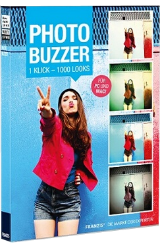




コメント PhotoBUZZER 1.14 (Win&Mac)
Please add a comment explaining the reason behind your vote.
I have to agree with the others that have commented on the registration process. Why do we need to create an account with the developer when most of us will never access the account but more concerning is why does the developer need all this information and what are they doing with it? A simple email address and name is all that should be required along with the option to decide if you want to opt in for marketing. With that said I'm passing on today's download.
Save | Cancel
I have never negatively commented before as everything is, of course, free, but I'll make an exception in this case.
1. Overly arduous and intrusive sign up procedure.
2. Useless program outperformed by even the most basic free android app.
3. Totally embeds itself needlessly and worryingly into your registry. Took an absolute age to uninstall using Revo, longer than anything previously. In fact, it took longer to both install and uninstall than it was actually on my PC.
Save | Cancel
The best way to get an idea of what PhotoBUZZER does is to look at the screenshot on the product web page [linked in the blue box on the upper right of the GOTD page]. You import/open an image, and basically keep mashing the big red button until you see something you like -- at that point you can mess with the sliders above that big red button to fine tune the FX. There's optionally more to it, like a timeline etc., but that's the basic idea.
Activation...
Franzis has been giving away software for years, and people have complained about the registration process since the very first giveaway -- all that complaining has had zero effect. Easiest is to save a email & password for a Franzis account -- then as today enter the email address on the web page, you'll get a new page asking for the password, enter that, done -- look for the email with the ID & key. Like a few other Franzis apps, once PhotoBUZZER is installed, there doesn't seem to be any way, or need to enter the key.
Installation...
Franzis giveaways like today's PhotoBUZZER often use a wrapper -- enter the correct ID & key and the actual setup app will be copied to the user temp folder [C:\Users\ [UserName]\ AppData\ Local\ Temp\] -- save that file if you want before proceeding with the install. Running that wrapper today adds 3 registry keys: HKCU\Software\Enigma Protector & HKCU\Software\EnigmaDevelopers & HKCU\Software\MedienTeam66 . Running the setup file to install the app causes more registry changes, but they're not because of the Franzis software itself.
Like many Franzis apps, the PhotoBUZZER setup includes installing C/C++ runtimes from Microsoft -- since giveaways are typically older versions, those runtimes will be older versions too, so check for updates. Installing the Microsoft C/C++ runtimes typically adds a Lot of registry entries, especially in this case, where it triggers a section of Windows registry [a registry hive] that you most often do not see or deal with -- actually don't want to deal with, since there's extremely little in the way of documentation, and you could break Windows Update messing with it. It's not that uncommon, and it's nothing to worry about, and I mention it only because if you use software to monitor the installation, e.g. an uninstaller app, this can drive it nuts [the .reg file with just the changes to HKLM is over 28 MB!].
Since lots of software adds the Microsoft C/C++ runtimes [it's not uncommon to have Lots of duplicate copies], and because they're mostly backwards compatible, I try to avoid installing more copies. With Franzis software I normally do this by installing their apps in a VM, then copying the program's folder to my regular copy of Windows -- when run it can normally be activated when required, and adds the 2 folders Franzis software requires to C:\Users\[UserName]\ . This is not a necessary, or even recommended step -- just what I do to minimize clutter.
Save | Cancel
Too many hoops to register. I suggest PhotoDonut which has many hundreds of free styles without the spam.
Save | Cancel