日本語
毎日 通常購入しなくては使用できないソフトウエアを無料で提供します!
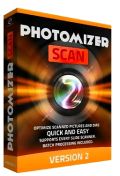
$19.99
期限切れ
Giveaway of the day — Photomizer SCAN 2
Photomizer Scan 2 software can easily edit your scanned photos, scanned slides and even your scanned negatives.
$19.99
期限切れ
ユーザーの評価:
463
コメントを残す
Photomizer SCAN 2< のgiveaway は 2013年7月6日
Photomizer Scan 2 はスキャンした写真、スライド、フィルムを編集。フラットなカラーをタッチアップして更にカラフルにしたりごみなどを削除することも可能。
明確なインターフェース、作成中のものプリビューしてオリジナルと比較などリアルタイムでの作業を効果的に行えることを提供。
Photomizer Scan 2 のハイライト:
- スライド、フォルムの自動スキャン;
- 自動物体認識;
- トーンを再調節;
- コントラストを再調整;
- マットなカラーを再調整してリアルの演出;
- 完全な自動化:カラー、明るさ、白さの調整;
- 不必要なカラーなどを削除
必要なシステム:
Windows XP/ Vista/ 7/ 8; .net 3 Framework; min. 1 Gb RAM; CPU with min. 1 GHz
出版社:
Engelmann Media GmbHホームページ:
http://www.engelmann.com/eng/photomizerscan.phpファイルサイズ:
21.5 MB
価格:
$19.99
他の製品
iPhone 本日のオファー »
$6.99 ➞ 本日 無料提供
$0.99 ➞ 本日 無料提供
The role of BurBur is to help you better log your training and manage your training data.
$0.99 ➞ 本日 無料提供
$0.99 ➞ 本日 無料提供
$0.99 ➞ 本日 無料提供
Android 本日のオファー »
"The Rich king" allows you to experience wealth like you've never dreamed possible!
$0.99 ➞ 本日 無料提供
$2.49 ➞ 本日 無料提供
$1.49 ➞ 本日 無料提供
An immersive and visually stunning experience that transforms your device into a canvas of mesmerizing fluid simulations.
$1.49 ➞ 本日 無料提供
$1.99 ➞ 本日 無料提供



コメント Photomizer SCAN 2
Please add a comment explaining the reason behind your vote.
System: Windows 8/64 AMD quad processor, and Windows XP/SP3 on a very tired old HP... :)
I got the impression from the description that this was a program to manage the actual scanning of images, but that is not the case. It seems to be more of an image editor, unless I've missed something here. I see no function to acquire images directly from the scanner. That said, it DOES SEEM to be a very GOOD photo editor. It worked well on both the Win8 and XP system.
Registration Note: If you paste in your serial number and just press CONTINUE, it does not really activate the code. Instead, you need to paste in your code (or click "Add from clipboard) and click the "Check License Key" button to the right of the serial number and that activates it. The serial number was in my inbox in -seconds- after requesting it.
I also noted that when you click SAVE, it will overwrite without warning. Just be aware of that. Aside from these items, it seems to be a very useful program. Since no single editor is perfect for all cases, I'm keeping this one in my editing toolbox with thanks to the authors and GOTD.
Save | Cancel
Through a few hoops to get the registration and when opened presented with dull grey interface and white lettering, depressing.
When adding a file the options were the normal plus raw, crw, orf and 3fr.
Automatic optimisation of the picture was impressive, a bit of a surprise as I've never that impressed by their previous offerings.
It's a keeper for me.
Save | Cancel
You said IMAGE EDITOR??
Here you go....
http://hornil.com/en/products/stylepix/Features.html
Screenshots:
http://www.softpedia.com/progScreenshots/StylePix-Screenshot-133549.html
==> FREE, BETTER & PORTABLE <== Enjoy!!
Save | Cancel
I have tested this on a dozen of scanned colour photos and compared it to the scanning program, that comes with Epson scanners.
"Artifact removal" was unable to remove very obvious white artifacts/dust traces even on highest settings, while Epson's program did that very well.
"Noise removal" is very basic and surprisingly slow.
The program can open even some raw formats (an unneeded function in this case) but only saves in jpg with no additional settings.
In my opinion, an under average program, that I can not recommend.
Save | Cancel
Keep in mind that this software is specialized to work with slides, negatives, (and oddly enough) cell phone images. It does NOT have a preset for scanned photos. And, as SCAN is in the name of the software, it is not meant for "normal" digital photos that come straight from a camera.
That's not to say it won't help with those images, just that there is no preset option for them.
Luckily for me, I have lots of slides and negatives.
I thought it worked pretty well. I don't know that it did that much better of a job than the automatic enhancements of Photoshop or iPhoto, but it's free. Though not simpler to use than iPhoto, it does have a definite speed advantage over Photoshop (unless you had some kind of batch processing thing going on.)
One advantage of this software is that during the editing phase you get an adjustable "split screen" that lets you see before/after. It's not just a side-by-side comparison--you can actually move a slider over the photo to see what the program is doing. From what I can see, a lot of it is enhancing mid-tones, colors, and shadows to make the backgrounds better. It seems more successful at working with under-saturated images than over-saturated ones. I also didn't see as much with highlight recovery as I'd like, though that's tougher to do.
I didn't think much of the HDR option, and it's off by default. It's like simulated stereo on old records--if you want HDR, you need to do that on the front end, not the back.
You can add photos easily enough by dragging the to the the little bin at the left side of the window. Oddly enough, you can't import them by dragging them onto the giant picture of a camera lens in the center.
One thing that seems to be missing (correct me if I'm wrong) that's a big deal for me is the ability to do a mirror image of the picture. You can rotate it, but not flip it. This is important because I'm always scanning the slides or negatives in on the wrong side and so everything looks like you're seeing it in a mirror. I need an easy way to fix this common mistake.
I'd also like to see a more defined line separating the before/after sections of the image. It would be more intuitive.
Customization options for this program are extremely limited.
You'll get an ad when you start the program wanting you to buy another program from them, but you can turn it off if you're not interested. I figure it's a small price to pay for free software, and I actually went to the page and considered buying it. I still am, actually.
Anyhow, those are my impressions. Maybe not better than other automatic photo correction options, but faster than many and with a cool before/after view-screen.
Save | Cancel