日本語
毎日 通常購入しなくては使用できないソフトウエアを無料で提供します!
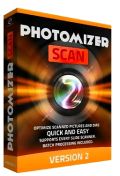
$49.99
期限切れ
Giveaway of the day — Photomizer SCAN 2
Photomizer Scan 2 software can easily edit your scanned photos, scanned slides and even your scanned negatives.
$49.99
期限切れ
ユーザーの評価:
454
コメントを残す
Photomizer SCAN 2< のgiveaway は 2014年1月5日
本日の Giveaway of the Day
コンピューターとマイクの両方からの音を録音します。
Photomizer Scan 2 はスキャンした写真、スライド、フィルムを編集。フラットなカラーをタッチアップして更にカラフルにしたりごみなどを削除することも可能。
明確なインターフェース、作成中のものプリビューしてオリジナルと比較などリアルタイムでの作業を効果的に行えることを提供。
Photomizer Scan 2 のハイライト:
- スライド、フォルムの自動スキャン;
- 自動物体認識;
- トーンを再調節;
- コントラストを再調整;
- マットなカラーを再調整してリアルの演出;
- 完全な自動化:カラー、明るさ、白さの調整;
- 不必要なカラーなどを削除
必要なシステム:
Windows XP/ Vista/ 7/ 8; .net 3 Framework; min. 1 Gb RAM; CPU with min. 1 GHz
出版社:
Engelmann Media GmbHホームページ:
http://www.engelmann.com/eng/photomizerscan.phpファイルサイズ:
21.5 MB
価格:
$49.99
他の製品
iPhone 本日のオファー »
$1.99 ➞ 本日 無料提供
This app has great customer reviews and it is for learning basic Japanese Kanji.
$0.99 ➞ 本日 無料提供
$0.99 ➞ 本日 無料提供
$0.99 ➞ 本日 無料提供
$0.99 ➞ 本日 無料提供
Android 本日のオファー »
$0.99 ➞ 本日 無料提供
$5.99 ➞ 本日 無料提供
$2.49 ➞ 本日 無料提供
$0.99 ➞ 本日 無料提供
Dig into the secrets of the Underground Station and discover the dark secrets entwined with money!
$0.99 ➞ 本日 無料提供



コメント Photomizer SCAN 2
Please add a comment explaining the reason behind your vote.
Installed on a Win 8.1 64 bit system.
No, with a serious problem. The program installer advises to disable antivirus program and firewall for a "smooth installation". Sorry, this is bad programming and an absolute no-go.
For the test I allowed the installer to connect the internet. The antivirus did not claim problems.
Registered via the program with name and email address. Received the email, clicked on the link and got the key on their website.
As soon as the program starts, advertizing their Photomizer Pro starts, but you can cancel the advertising window. Not a good way to inform the customer. But, they want to sell. And that's legal.
The window is simple and self-explaining. You choose your files, choose an input profile and you can see on the main window the original picture on the left side and the "corrected" or "optimized" result an the right side. With sliders you can modify the results.
It's a simple to use photo optimizer, like dozens on the market. The program can convert film negatives automatically to positive. "Development" is easy and can be fine tuned.
Annoying the statistics, which can be switched off in the settings :
Installation time : 5.1.2014, total program starts : 3, total runtime 21 minutes, number of converted photos : 3. Who is interested in that crap?
During a short test with scanned photos I could not see, that the software really removes artefacts. This is a smoothening process. Dust and fine hair remains. This is what I thought, but dust is not considered as artefact by the program. There is no way to remove these scan problems by hand, either by defining dust particles or some other algorithms for hair or small lines...
Verdict : one of the many "make your photos better" software products with the added ability to invert negatives.
Uninstalled via reboot. I have enough photo programs and this has no special feature, which makes this software more usefully.
Thanks GOATD and Engelmann
Save | Cancel
Can't get too excited about this one.
I was quite enthusiastic when I first saw this offering. That's because my half-brother just recently mailed me a bunch of photos of my parents and grandparents from way back when. Most were B&W, some were sepia, and some were totally faded color photos. I also received some slides, but they are all B&W. Fortunately, I also have some color slides of my 10th grade girlfriend that I will try next.
Anyway, I downloaded the program, installed it, and activated. It comes up with a nice user interface and a small number of photo-processing options and sliders that you can tweak. There are some predefined profiles to select from, too, that have these options and sliders set for optimal processing (presumably), but the profiles are only for
1. cell phone pictures
2. slide scans (positives)
3. negative film scans (negatives)
4. webcam photos
The program will load any scanned photo from a normal scanner, and it will open a connection to your camera, allowing you take photos that are directly imported into the program.
Once you have your photo(s) selected imported, you can process each of them with the program's picture processor.
My first trial was a photo from my sister, driving through a rain storm, with a long train passing by. It was dark, extremely cloudy, and generally blurry because of the intense rain. I ran it through the program, and wow, the photo ended up looking great! I was excited. Then I ran it through Microsoft's Photo Gallery processor. The result was also great, maybe even greater. Some tail lights on a passing car were essentially obliterated by PhotoMizer, but they were still bright red with Photo Gallery. Perhaps I had the Artifacts Removal set too high in PhotoMizer (although I just used the default settings on both programs).
Then I ran the photo through Photoshop, used a predefined macro to auto color, auto balance, and auto level the photo. This also looked great -- even as great as the other two.
So then I scanned in three of the old photos my brother had mailed me. Those babies are old, old, old! I scanned all three, and ran all three through PhotoMizer, Photo Gallery, and Photoshop. The results were all basically the same. Very disappointing! I had expected much more based on the vendor's description.
The Help file makes it clear that there really aren't that many tweaks you can do to a photo with this program, and with the four predfined profiles, there's not a lot that can be done for you.
I didn't see the magic I was expecting to see, based on the samples shown on the company's web site (that B&W repair job was awesome! How come my results weren't?)
Anyway, I'll keep the program for a while, and try it out with other photos, but I have to tell you, all in all, I can't get too excited about this offering. Unless you really badly need a simple photo processor, I'd take a pass. It's nice enough, just not great enough.
Dempsey
Save | Cancel
A miserable installation procedure as it insisted on opening Internet Explorer, which I do not use!
Once this hurdle had been overcome a typically fashionable dark interface appeared on opening.
Thankfully, things looked up from here; my camera is a Sony A200 which produces a lack lustre images, images of building project I have been following sprang to life when using this program in automatic mode.
The images I tested on work of a row of houses, these were taken on a rather dull day, this program really brightened them up without any manipulation of the controls on my part.
I've never been a fan of this company's products but today's programme is an exception, one I shall be happy to keep.
Save | Cancel
Photomizer Scan 2 is an OK program -- not great & not terrible -- that lets you do quick & easy adjustments to your images without resorting to the somewhat common, over simplified GUI that I personally find harder to use with a lot of similar software. With Scan in the name I was expecting, maybe even hoping a little for something extra to do with scanning images & maybe even negatives, but I didn't see any capabilities or features out of the ordinary -- some of the controls may be a bit more out front so you don't have to find them in a menu, but the flip side of that is many apps have more features so there isn't room out front for that sort of thing. That's not a mark against Scan 2 but just saying if there's something you haven't seen before there's a fair chance it's there but buried in the menus for whatever software you've been using.
The effects of installing Photomizer Scan 2 aren't bad, but you should be aware that like most software from this dev, licensed code from another company is added to & registered in the Common Files folder, in this case in the HDX4 folder. Not a big deal, but something some folks will want to check & make sure is gone if they uninstall today's GOTD.
---
#1: "The program installer advises to disable antivirus program and firewall for a “smooth installation”. Sorry, this is bad programming and an absolute no-go."
As you went on to post, Karl, ignoring that request didn't cause me any problems either. I think it's more a defensive measure on the part of the coders who wrote the program, since some security software can go to great lengths to make sure existing files aren't changed, registry entries aren't added, files aren't added or updated to certain folders etc. I went through a rather bad experience installing a PowerDVD patch yesterday evening, where it turns out I had to go into Safe Mode, turn off the Bitdefender service, reboot normally, install the patch, go back into Safe Mode to turn Bitdefender on, then boot back into win7. At any rate it's something that the people writing whatever app can't control or always predict. The PowerDVD patch carried no warnings -- I wish it had, & I would have put off trying to install it until I had time for that slightly more involved project.
* * *
#9: "... my half-brother just recently mailed me a bunch of photos of my parents and grandparents from way back when. Most were B&W, some were sepia, and some were totally faded color photos."
*If* it helps at all... There are some very good tools built into the electronics of some scanners -- they don't work as well when written as Windows software, and since everyone started using digital rather than film cameras, there hasn't been a lot of development effort put into that sort of thing for quite a while. If you've got enough photos to scan it may be worth looking into, as these tools are supposed to be *Very* helpful for older prints, especially those a bit worse for wear.
Otherwise I've never found any real magic bullets for that sort of thing, but rather tips, tricks, & methods using existing tools that people who are much smarter than I have come up with. With old color prints I've sometimes found it useful to convert the image into other color formats [e.g. LAB], &/or to work with the individual color channels, again in case it helps.
Save | Cancel
Changed my mind - uninstalling it.
After writing that ridiculously long msg, I checked the vendor's web site again to check out the one photo that I thought was processed so well. Turns out it was simply a negative slide inverted into a positive image. That's not something I have a big demand for. :-) So I've decided to uninstall it. Just not enough bang for the disk and registry space. Sorry, PhotoMizer people.
Dempsey
Save | Cancel