毎日 通常購入しなくては使用できないソフトウエアを無料で提供します!
Phototheca 2020.17 Home < のgiveaway は 2021年2月4日
Photothecaのためのデジタルメモリ、このソフトウェアで表示、並べ替えを何千人ものデジタル写真やビデオをいただきます。
Photothecaは、写真を整理し、構造化するための最も便利なツールセットを提供します。 を作成し、マルチレベルの写真-図面-イベントアルバム、フォルダ、およびスマートアルバムです。
タグ写真のキーワードに、人と場所の写真をとりました。 フィルターによるカメラのモデルはます。 カメラに間違った日付の設定があった場合、写真の間違ったタイムスタンプを修正 独自のフォトライブラリを構築し、洗練された透明な、あなたが好きなように構造化。
最先端のAI駆動の顔認識機能は、ライブラリ全体のすべての写真に同じ人を識別し、自動的にアルバムにそれらを置きます。
重複検出機能のスポットのコピー写真を見るすべての重複に位置して削除します。
ハイライト:
*顔認識と顔のタグ付け機能
•HEIC、RAWおよびビデオフォーマットのサポート
*IOSメディアタイプ(HDR、パノラマ、肖像画、Selfies、スクリーンショット)のサポート)
•Facebook、Flickr、GoogleフォトやTwitterに写真を共有します
•キーワードで写真や動画にタグを付ける
*ライブラリ全体のインスタント検索
*指定された場所からの画像の追跡と自動更新
*重複の検出および除去
*保存された検索クエリとして動作するスマートAbum
•パスワードによって保護される金庫
*高DPIおよび二重モニターの眺めのきれいな、合理化されたUI
The current text is the result of machine translation. You can help us improve it.
必要なシステム:
Windows 7/ 8/ 10
出版社:
Lunarship Softwareホームページ:
https://lunarship.com/ファイルサイズ:
115 MB
Licence details:
lifetime
価格:
$39.95
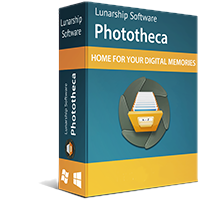

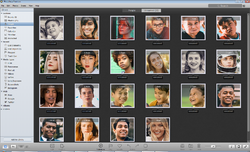
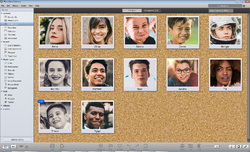

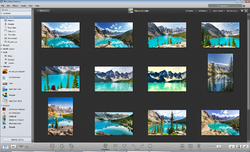


コメント Phototheca 2020.17 Home
Please add a comment explaining the reason behind your vote.
Hi.
Download & Installation was flawless. Any Email/Password combo works as long as you paste the code correctly.
First thing was to get software to scan for photos which took an age (large number of jpgs) and then display them.
I am able to delete (after checking first - and then double checking) duplicates, ( it identifies the original and therefore which is the actual copy.
It shows all of the photos in a vast array of ways including portraits.
It uses face recognition to identify and somehow name, the faces (good fun as not always correct).
And a lot more, so far untried faclities.
I will put my hands up to not being good at sorting my photos out, and am not very conversant with this kind of software but I am inspired to delve further into this very capable offering in order to clean up and sort, once and for all, the multitude of JPGs I now have.
If you are in need as I am, of organising your photos then with a lifetime licence, this is a no-brainer.
Save | Cancel
Hi, while editing the metadata i cannot find the possibility to add the city/country where the pictures were taken. Is this at all possible?
I know i could add keywords but other programs include specific information for that purpose: city/country/province and so on. Thanks
Save | Cancel
According to the version comparison on the purchase page (https://lunarship.com/pricing/) the "Home" version that is being given away today does not support editing of pictures. I expect the changing of metadata is not supported because the is considered a kind of editing.
Save | Cancel