日本語
毎日 通常購入しなくては使用できないソフトウエアを無料で提供します!

$15.00
期限切れ
Giveaway of the day — Picture Downloader 2.3 Lifetime
ウェブから何百万もの画像ファイルを見つけてダウンロードするPicture downloader。
$15.00
期限切れ
ユーザーの評価:
40
コメントを残す
Picture Downloader 2.3 Lifetime< のgiveaway は 2021年5月29日
本日の Giveaway of the Day
Androidデバイスのあらゆる種類の紛失または削除されたデータを取り戻すのに役立ちます。
画像ダウンローダは、二つの別々のタブ、検索エンジンを使用して画像を検索するためのもの、および特定のウェブサイト上で検索を実行するための他 最初のダウンロード方法では、使用するエンジンを選択し、メインフィルタとしてキーワードを使用してオンライン検索を実行することができますが、第二
が必要な場合は一括ダウンロードの写真を一つまたは複数のwebページには、本アプリをダウンロードできる写真をカルフォルダにまとめた。
ダウンロード場所をカスタマイズし、接続と応答タイムアウトを設定し、使用するブラウザエージェントを選択できます。 選択した方法にかかわらず、ダウンロード設定は同じです。 また、設定フィルすることを保証するためのいない構文解析全体のウェブページが必要とせず、その結果として、検索に時間がある。 "Vovsoft Picture Downloader"は、特定の画像拡張子を探し、ユーザー定義のURL拡張子または文字列を無視することができます。 JPG、PNG、TIF、WEBPなどのファイルタイプがサポートされています。
The current text is the result of machine translation. You can help us improve it.
必要なシステム:
Windows XP/ Vista/ 7/ 8/ 10
出版社:
Vovsoftホームページ:
https://vovsoft.com/software/picture-downloader/ファイルサイズ:
2.4 MB
Licence details:
Lifetime, no updates
価格:
$15.00
GIVEAWAY download basket
Access Photoshop, InDesign, Illustrator, and Acrobat software.
Create, manage, copy and edit custom images.
Correct lens flaws and edit your photos.
Load, visualize and modify the content of DWG files.
iPhone 本日のオファー »
$9.99 ➞ 本日 無料提供
Set days/dates to pray for various items plus reminders with call/text/email actions, search, tags.
$0.99 ➞ 本日 無料提供
Over a thousand unusual, confronting and funny quotes from the Bible and from well known religious skeptics.
$3.99 ➞ 本日 無料提供
Record the routes/tracks of your hikes, bike tours, excursions, trips or sporting activities and evaluate them on a map.
$2.99 ➞ 本日 無料提供
Pepi Bath 2 is a role playing game, a toy and a little helper — depends on what are you looking for.
$2.99 ➞ 本日 無料提供
Android 本日のオファー »
efense RPG is to train heroes, towers and pets to defend the Castle against enemies.
$1.59 ➞ 本日 無料提供
The ultimate digital card maker, making it easier to create a calling card, networking card, or name card.
$4.99 ➞ 本日 無料提供
$1.49 ➞ 本日 無料提供
An AppLocker or App Protector that will lock and protect apps using a password or pattern and fingerprint.
$84.99 ➞ 本日 無料提供
Meteoroid - Icon pack is a Unique Meteor shaped icon pack with material colors.
$1.49 ➞ 本日 無料提供


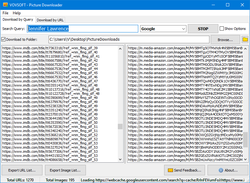
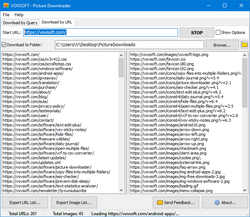
コメント Picture Downloader 2.3 Lifetime
Please add a comment explaining the reason behind your vote.
Can anyone tell me a use case for this?
Save | Cancel
M. H., it's probably only really useful to grab the images from a specific website - for example if you are a web developer, and you want to grab all the images from the current version of the website (without downloading the entire site via FTP etc).
As J. Barry noted, it doesn't show previews or info like file size, image size, etc, so probably not overly useful when searching for images.
Save | Cancel
In response to [ M. H. ] who asked, "... Can anyone tell me a use case for this? ..."
Aside from vanity searches, patent, trademark, copyright searches, comparison of search engines, and so on, to see what's out there, this program can provide an automated basic exhaustive list to explore and archive, "see, we looked", and someone developing a marketing name for their new product might stumble upon someone already using the name in a way that might be competitive or require working around or even be worthy of a lawsuit if there is infringement.
As others have noted, this is not sophisticated in that it does not participate interactively in interpreting and refining the process or results, just leaving us with lists of links and downloaded images without direct reference where they came from.
But it's a starting point.
Alternatives are GrabASite and equivalents, I suppose, print-screening with Picasa turned on to grab URL images with web page content images, those at least provide visual documentation, and a human can take it from there.
Any other thoughts from fellow GOTD users?
.
Save | Cancel
Does it have some filtering option, which allows you to download only images larger than some size?
Save | Cancel
How is this better than using a search engine image search ?
Save | Cancel