日本語
毎日 通常購入しなくては使用できないソフトウエアを無料で提供します!
Picture to Painting Converter 3.0< のgiveaway は 2020年10月15日
本日の Giveaway of the Day
Androidデバイスのあらゆる種類の紛失または削除されたデータを取り戻すのに役立ちます。
写真の絵画コンバーターは新しいソフトウェアツールによるSoftOrbitsを変える通常の写真に油彩-カップルのクリックを使用し、自動プリセット. この主なオプション油絵、水彩画、印象派. 各プリセットできる調整を手動で作独自の塗装です。 変換する写真-絵画や、落雷、その結果が驚きの最も洗練された味!
The current text is the result of machine translation. You can help us improve it.
必要なシステム:
Windows 7/ 8/ 10
出版社:
SoftOrbitsホームページ:
https://www.softorbits.com/picture-to-painting-converter/ファイルサイズ:
45.2 MB
Licence details:
6ヶ月
価格:
$49.99
他の製品

[#####"のような写真編集ソフトウェアツールに変換する写真を鉛筆で描. このプログラムではユーザーに通常の写真に絶品の鉛筆描きの絵には、両方の黒と白色です。 作成中に、鉛筆デッサンをお選びいただけますの最も好ましい設定としてダウンロードします。 ができる方法を編集写真とSoftOrbits:手動による援助のた! これらのプリセットとして使用できるガイドによる初心者です。

[#####"の写真の修正できるユーティリティまで除去可能な透かし模様を得ら、日付印、その他の不要なオブジェクト表示されます。 提供する全自動の過程で、プログラムを使用して知的な修復技術の選択領域の質感から生成されたピクセルの選択に欠陥混入りの憩いの画像。 がわかり時間を正しい用のクローンのツールできる分用Photo Stamp Remover.

SoftOrbits Digital Photo Suite製品ラインデータソリューションのためのレタッチ,リサイズの変換、保護及び出版デジタル写真です。
GIVEAWAY download basket
Design illustrations and vector graphics, edit photos.
Manage and modify multiple graphics packages.
Access Photoshop, InDesign, Illustrator, and Acrobat software.
Manage, edit, present, and share photo images.
iPhone 本日のオファー »
$9.99 ➞ 本日 無料提供
Set days/dates to pray for various items plus reminders with call/text/email actions, search, tags.
$0.99 ➞ 本日 無料提供
Over a thousand unusual, confronting and funny quotes from the Bible and from well known religious skeptics.
$3.99 ➞ 本日 無料提供
Record the routes/tracks of your hikes, bike tours, excursions, trips or sporting activities and evaluate them on a map.
$2.99 ➞ 本日 無料提供
Pepi Bath 2 is a role playing game, a toy and a little helper — depends on what are you looking for.
$2.99 ➞ 本日 無料提供
Android 本日のオファー »
efense RPG is to train heroes, towers and pets to defend the Castle against enemies.
$1.59 ➞ 本日 無料提供
The ultimate digital card maker, making it easier to create a calling card, networking card, or name card.
$4.99 ➞ 本日 無料提供
$1.49 ➞ 本日 無料提供
An AppLocker or App Protector that will lock and protect apps using a password or pattern and fingerprint.
$84.99 ➞ 本日 無料提供
Meteoroid - Icon pack is a Unique Meteor shaped icon pack with material colors.
$1.49 ➞ 本日 無料提供


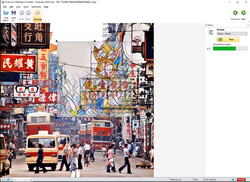
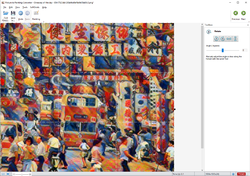
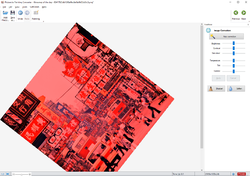
コメント Picture to Painting Converter 3.0
Please add a comment explaining the reason behind your vote.
Easy Registration - Easy installation. Fired up the program - simple interface. Imported photo, it brought up a little preview on the photo and allowed rotation. I selected a different effect and selected "Run". The program crashed hard. Restarted program, it allowed to load last image, which needed re-rotated. I selected another effect, it would not give a preview, clicked "Run". It seemed stalled several minutes. I walked away and returned about 45 minutes later, and the effect had been applied. It was a nice effect, but if I wanted to tweak and had to wait this long each time, certainly not worth the effort. I would hate to die of old age waiting. Could be good, but needs more development.
Save | Cancel
Lots of sliders to change the image, but as mentioned, there is no preview of what they do, so all useless. So you just have to hit "Run" and hope for the best. We all remember programs where you went off and had a cup of coffee while you waited for a result, well with this one you need to go and have a three course meal! A chocolate teapot of a program.
Save | Cancel
Downloaded and registered and installed no problem. Tried converting a photo, and it looked like the program froze . . . shut down and restart the program about 5x. Then I noticed that it was not frozen == there is a green status bar at the screen bottom which shows the s - l - o - w progress in conversion. I gave up waiting for the conversion to complete. Uninstalled. Looks like an interesting and useful addition to somebody's tool box, but I do not need or desire enough to justify keeping it. Thank you GOTD for the offering!
Save | Cancel