毎日 通常購入しなくては使用できないソフトウエアを無料で提供します!

Giveaway of the day — Pixel Studio 2.17
Pixel Studio 2.17< のgiveaway は 2020年9月4日
Pixel Studio follows the key strong points from all the of the Pixarra TwistedBrush artist software products but with a focus on pixel art. This art, sometimes called retro, makes no attempt to hide pixels and sizes of images are often very small. Useful as utility for creating icons, sprites, and other small images for games and websites but also for art on its own. There is no surprise that pixel art is popular, it is simply fun!
The current text is the result of machine translation. You can help us improve it.
必要なシステム:
Windows Vista/ 7/ 8/ 10; 500MB disk space; 1024x768 minimum display resolution; 4GB RAM (8GB or more recommended)
出版社:
Pixarra Inc.ホームページ:
https://www.pixarra.com/pixel_studio.htmlファイルサイズ:
34.8 MB
Licence details:
Lifetime
価格:
$29.00
他の製品

TwistedBrushプロスタジオプログラムのためのデジタル家レベル:初心者です。 強い を中心に自然のメディア絵画、写真の編集、イメージメーカーです。 TwistedBrushより9000 ブラシは250点を超えArtSets!

したい場合は、つなぎのバージョンは絵画を新しいスリックスを塗装スタジオ受けて周期的に変化しています。 TwistedBrush塗装スタジオみ複雑で何が残るのは、自然のメディアブラシなどの製品のサンプル価格はいたTwistedBrush。

ツリースタジオは、製品から生まれたTwistedBrushプロスタジオを対象としたデータベースの2Dツリーの構築を支援 簡素化-合理化への効果を最大化インタフェース。 ツリーオンライン決済システムのペアのブラシの木型です。 一つのフレームの中には紅葉。 フレームはalgorithmically生成できます。 これを作成することができな各ツリータイプです。



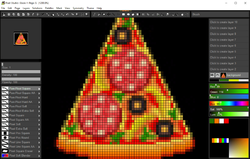

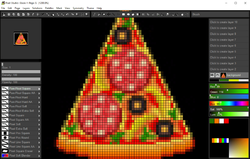



コメント Pixel Studio 2.17
Please add a comment explaining the reason behind your vote.
OK! I'm, back as promised, and I have to say I'm surprised that no one else has left a comment here! maybe it's because no one else wants a pixel art type of application? It could not be because of any problems we might have downloading, installing, and registering Pixel Studio, could it? My experience with this one is that getting it up and running was the easiest I've ever seen from any of the Giveaways here!
That said, my review for Pixel Studio is as follows:
It initially opens with a size that is 42 x 42 px; though the window shows that as very large to show each pixel square. You can go to the File tab and click New to open a new image to work on, and to make it a different size, you can go to the Edit tab and set the pixel size you want. In this case I would say more is better to allow you the ability to have more detail in your image. The paint pallet and brushes work like those in every other Pixarra application I have. To start an image, I recommend picking a color for your base color, pick the Fill brush, resize the brush to very large, and paint the chosen color onto the entire canvas field. Next, pick the second color to add detail with, choose another brush based on what you wish to do with it, resize the brush to whatever you need, and paint your detail. Continue in this fashion. Keep in mind that this application has layers, just like all the Pixarra applications do; allowing you to create detail on different layers, which can be changed without affecting what is on the other layers.
I created an Icon on a canvas field that is 50 x 50 px. It is just a first draft, but it turned out good enough to actually see the word logo I put in it after I saved it. Not bad at all!
I must say this is a great app for use as an icon or logo maker. I give this application 4 1/2 stars, as there is room for improvement. I will be suggesting one such improvement right after I post this comment.
I hope someone at least reads my comments here. I am recommending downloading this application yet again! It is fun, and most definitely useful!
Cheers, and Stay Awesome!
Save | Cancel