日本語
毎日 通常購入しなくては使用できないソフトウエアを無料で提供します!
$19.95
期限切れ
Giveaway of the day — png2icon 1.0
This handy little software tool lets you convert from PNG to Windows icon formats without losing any quality.
$19.95
期限切れ
ユーザーの評価:
465
コメントを残す
png2icon 1.0< のgiveaway は 2009年3月21日
本日の Giveaway of the Day
プロフェッショナルで効率的なビデオコンバーター!
Png2Icon はPNG を Windowsアイコンへ変換。どんなイメージからも簡単にアイコン作製可能。
必要なシステム:
Windows 95/98/ME/NT/2000/XP/2003 Server
出版社:
Binerusホームページ:
http://www.binerus.com/png2icon/index.htmlファイルサイズ:
932 KB
価格:
$19.95
GIVEAWAY download basket
Developed by PhotoInstrument
Developed by Mirillis Ltd.
Developed by Andrew Zhezherun
Developed by DesktopPaints
iPhone 本日のオファー »
Zero-setup Python environment and developer toolbox in a first-class citizen app for iPad and iPhone.
$7.99 ➞ 本日 無料提供
$0.99 ➞ 本日 無料提供
$2.99 ➞ 本日 無料提供
$1.99 ➞ 本日 無料提供
$9.99 ➞ 本日 無料提供
Android 本日のオファー »
$4.99 ➞ 本日 無料提供
Resume Builder helps creating a impressive and professional resume & curriculum vitae PDF format in minutes.
$4.99 ➞ 本日 無料提供
$6.99 ➞ 本日 無料提供
ATNSOFTの電卓のポイント:✓ 人間工学に基づいたスクリーンキーボードと、日本語や英語などの多くの言語による音声入力で数や数式を入力できます。マイクボタンを...
$9.99 ➞ 本日 無料提供
$1.49 ➞ 本日 無料提供



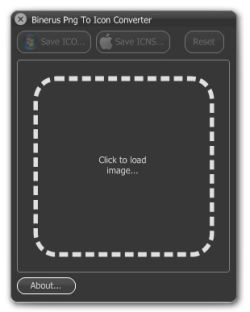
コメント png2icon 1.0
Please add a comment explaining the reason behind your vote.
Freeware alternative: IcoFX
Fantastic program for opening images to save as icons and vice-versa.
Save | Cancel
Converts a PNG to an icon. Is that all?
AWicons (GOTD-11.Mar.2009) managed to do the same for JPG, PNG, GIF and BMP.
I feel it is a little premature to release png2icon as a $19.95 product while they state it can handles only a single filetype (PNG)
If I only cared about PNG to ICO - AveIconifier2 would fit the bill.
To do conversions for all formats (I don't want a separate tool for each file format), grab one of the quality freeware alternatives
icon sushi
Snico Edit
IcoFX
Or just do it online (no need to install a program at all)
Convertico.com
Converticon.com
Save | Cancel
Good:
- Smooth Installation without any problems
- User friendly and easy to use interface
- Its not limited to PNG graphics. I was able to play with .jpg files.
Bad/Limitation:
- I was only able to save one size (256X256) which is stated as Windows Vista Icon Or other option is only for Mac OS icon
- I was not able to choose the size of icons of my choice, which are mentioned in the interface i.e. limited to only one size.
- Scroll bars are not standard. I always have to drag the scroll bar controller and can't move these by clicking on the scroll bar to jumply move the controller.
Suggestions
- It should allow to select other sizes of icons easily and should also save the icons for Windows XP.
- If the icons it creates for Windows Vista are compatible with Windows XP or earlier, then it should not be specifically mentioning Windows Vista.
- Software should use standard scroll bars and interface which can also be managed by Lap Tops scratch pads. Current interface is bounded to mouse pointer.
Save | Cancel
The Good
* Simple and straightforward.
* An excellent dynamic interface.
* You can input more than just PNG images.
* You can save images as Windows or Mac icons.
* You can crop images from within the program.
The Bad
* Resulting .ICO can result in a bigger file size than the original input image.
* You can't choose what size you want the icon to be.
* Not very light on resources.
* No options to change icon settings (like color format or quality).
* Once you hit "Crop" you "Cancel" and reload the image in order for the crop box to go away.
* Batch processing would have been convenient.
Registration and installation
I was unable to find any information regarding if it registered properly or not.
Free Alternatives
Easy Picture2Icon
Greenfish Icon Editor Pro
IcoFX
For final verdict, recommendations, full review and a quick video demonstration, please click here. However I can say I give png2icon a thumbs down.
Save | Cancel
I am not certain why it does not list Vista, but it works with Vista 32 bit Home Premium with no issues.
It is very simple to use as well as I made an Icon (ico) file from a jpeg image.
It gives you a variety of sizes for your Icon.
It appears that you can make icns files which I assume is an Apple icon file?
Nice and simple.
Good Job Thanks
Save | Cancel