日本語
毎日 通常購入しなくては使用できないソフトウエアを無料で提供します!
RonyaSoft Poster Designer 2.3.2< のgiveaway は 2016年4月25日
本日の Giveaway of the Day
どこからでも、あらゆるデバイスからリモート デスクトップまたはラップトップを制御します。
RonyaSoft Poster Designerは素敵なポスター、サインなどを作成するソフトウエアで、既存のテンプレートを利用して簡単に自分の好きなポスターを作成可能。 300+ の既存ポスターテンプレートと 1500 のクリップアートで 1-2-3の簡単なステップで作成を完了。ポスターのコレクションには: 面白いもの、ビジネス、パーティー、イベント、セール、証明書、サインなどが含まれており、自分で好きなポスターやバナーを作成可能!
必要なシステム:
Windows XP/ Vista/ 7/ 8/ 10 (x32/x64); Processor: Pentium III 1500; RAM: 512 MB; Hard disk space: 100 MB
出版社:
RonyaSoftホームページ:
http://www.ronyasoft.com/products/poster-forge/ファイルサイズ:
30.4 MB
価格:
$29.95
他の製品
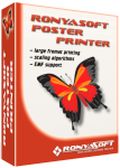
ポスターの印刷アプリで大きなポスターとバナーを家庭やオフィイスで作成することが可能。写真、イメージや Microsoft Word 文書などで大きなポスターが作成でき、イメージ、サイズを選択するとアプリが複数のタイルに印刷! 大きなポスターとバナーを自分で作成! このクーポンで: GIVEAWAYOFTHEDAY 50% 割引を Poster Printer 製品に Giveaway期間のみ提供。
GIVEAWAY download basket
Developed by PhotoInstrument
Create, manage, copy and edit custom images.
Developed by Mirillis Ltd.
Developed by Andrew Zhezherun
iPhone 本日のオファー »
$19.95 ➞ 本日 無料提供
$0.99 ➞ 本日 無料提供
Every Day Spirit is a collection of beautiful, original, hand-crafted wallpapers created to make your phone look amazing.
$0.99 ➞ 本日 無料提供
$4.99 ➞ 本日 無料提供
$1.99 ➞ 本日 無料提供
Android 本日のオファー »
$0.99 ➞ 本日 無料提供
$0.99 ➞ 本日 無料提供
Spelling Right is a new challenging educational spelling game that will test your English spelling skills.
$2.29 ➞ 本日 無料提供
$0.99 ➞ 本日 無料提供
$1.49 ➞ 本日 無料提供
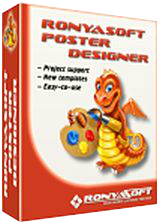

コメント RonyaSoft Poster Designer 2.3.2
Please add a comment explaining the reason behind your vote.
I am an old user of RonyaSoft Poster Designer (commercial license). I like it because interface is easy to use, there are a lot of templates to choose from. Customer support is good. It is a kind of handy tool in my designing.
So far I have never tried to print therefore could not talk about those problems some people have mentioned here.
In the above comments I read about saving options. I agreed there should be more than JPEG/PDF such as PNG.
I got commercial license but those who intend to buy better ask terms and conditions because some templates could not be used even with commercial license.
Finally I wonder why GOTD offered an older version.
Save | Cancel
The inability to print with today's download is quite frankly ridiculous and just an excuse for the developers to make more money by selling it as separate program. To create posters and to print them around $50, no way!
However, according to my search on the web someone suggested using PDF-XChange Viewer; save image as a PDF file and print tiled pages using it, available at the following link:-
http://pdf-xchange-viewer.en.softonic.com/
Never tried it to print a poster, use it all the time as my default PDF viewer.
Save | Cancel
Salvia, No need to buy additional software -- the web page clearly states that you can print directly from within the software - I quote:
"Under "MAKE OWN ATTRACTIVE POSTERS, BANNERS AND SIGNS" :
"....Graphics created with this design software can be exported into image format, printed directly on a home or office printer, or printed large-size on multiple stitched pages with the help of an extra program, Poster Printer."
So clearly, you can print to whatever maximum paper size your own printer can handle.
Only if you need to print a hyper sized multi page print, would you (obviously) need separate software -- whether you can manage that via PDFXchange Viewer I wouldn't know
It also states it clearly under :
"REQUIREMENTS
To design and print your posters and banners you'll need a regular printer (US Letter; DIN A5, A4, A3 or A2 paper format). Software supports a variety of printer vendors such as HP, Canon, Epson, Lexmark, Brother, and many others. And of course, a Windows PC with at least Pentium III 1500 processor and 512 Mb RAM memory. The RonyaSoft poster making software program is compatible with Windows XP (32 & 64), Windows Vista (32 & 64), Windows 7 (32 & 64), Windows 8 (32 & 64), Windows 10 (32 & 64)."
Save | Cancel
Like that includes so many graphics.
But once designed need to buy a separate software to print???? No thanks.
Save | Cancel
Mike,
A poster can be any size, A0 to A10 and beyond if you so wish.
It just so happens that Ronyasoft have a printing software to facilitate making large size posters that most printers can't handle.
Although both programs can be used together, there's no reason they should be bundled together. Many people print posters of size A4 and smaller using normal printers - I used to in my bars. Not everyone wants billboard size posters.
Save | Cancel