毎日 通常購入しなくては使用できないソフトウエアを無料で提供します!
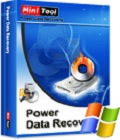
Giveaway of the day — Power Data Recovery 6.8
Power Data Recovery 6.8< のgiveaway は 2014年8月12日
Power Data Recovery リスクのないデーター回復ツールでフォーマットを失ったもの、ウイルスにより問題があるもの、ソフトウエアの問題、ファイル・ディレクトリーを削除したものなどを回復。アクセル不可能なハードドライブ、CD/DVDディスク、メモリーカード、メモリースティック、他のデジタルディバイスからダメージを受けたものを回復。
MiniTool Power Data Recovery Personal License は5つもモジュールを提供 “削除回復”, "ダメージを受けたパティション回復”, “失ったパティション回復”, “デジタルメディア回復”, and “CD/DVD 回復”.
MiniTool Power Data Recoveryはデーター回復に最適なツール。
必要なシステム:
Windows 98/ Me/ NT/ 2000/ XP/ 2003; 486 or Pentium-class processor; IDE/SCSI hard drive; 64MB RAM (128 MB recommended); 100 MB of free space; a second hard disk is recommended for recovery
出版社:
MiniTool Solutionホームページ:
http://www.powerdatarecovery.com/power-data-recovery-personal-license.htmlファイルサイズ:
28.7 MB
価格:
$69.00
他の製品
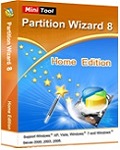
パティションの管理ツールで複雑なパティションの管理をサポート。パティションサイズ変更、コピー、作成、延長、分離などの機能を提供。

すべての機能がひとつになったデーター回復ツールで、削除したファイル、フォルダー、パティションのフォーマット変更後や削除されたものから失ったデーターを回復。ハードドライブがウイルスなどの攻撃たもの、予期しないシステムシャットダウンなどで失ったデーターも回復。

コメント Power Data Recovery 6.8
Please add a comment explaining the reason behind your vote.
Installed and registered without problems on a Win 8.1 Pro 64 bit system. The program warns during install : "never install on a drive where are the damaged files". A good advice.
A Canadian company with address and a picture of the office building.
MiniTool Solution Ltd. is a software development company based in Canada. MiniTool Solution Ltd. is a software development company based in Canada. As a dedicated software development company, MiniTool Solution Ltd. provides customers with complete business software solutions in the data recovery and partition management industry.
Believe it or not. I have never needed an "undelete recovery data tool". Used for test purposes - yes. I am a fan of constant backup to external disks. But I have used several times a "partition recovery tool" to rebuilt partitions with errors. Happened with an USB drive some weeks ago.
Today's tool is not only an "undelete" program, but also an “Damaged Partition Recovery” & “Lost Partition Recovery” tool.
A resizable window opens, you have to buy the boot disk for extra $69. A pop up windows wants to sell...
On the main window you choose the undelete file or the damaged partition or the recover external media.
The different program parts show physical and logical drives. The scan is quite fast, the "recovered files" are shown in a tree view, you can preview the content (as ASCII). There are no options to choose, you can export the list or find specific files in a longer list.
This is done without problems, works as it claims. It cannot do the magic to recover files with deleted(! - not changed fileheader) or overwritten content.
What a pity, that I have my USB drive with the partition error repaired, so I cannot test this feature. It would have been interesting, because most of my tools failed. FYI - the way it worked was to clone a good drive over the damaged drive. After that I could format the drive again...
The software makes a good and reliable impression. I will keep it - for my next problematic drive.
By the way : Macrium reflect has a new version. The free version is sufficient for most users.
Save | Cancel
All in all a good tool! Only lacks some special skills.
But what is REALLY great about tools from MiniTool: They run "from" a Windows Setup DVD:
- Press Shift-F10 after the 1st screen (language setting) has been set (or later...!)
- you get to an empty command window
- from here you can run a commander or this tool directly
( especially for Windows supports plugging in of USB storage devices!)
This means, you DON´T need any setup/recovery/special Windows PE DVD for working with their tools!
All Thums up for that!!!
Save | Cancel
Installed without problems, but that's as far as it went as when I tested on two different 32 bit systems I was informed that the program was not a Win32 bit program.
Wonder if it's 64-bit as Karl appeared to have no problems.
Save | Cancel
Because of my lack of success running on two XP machines I tested it on a 32 bit Windows 7 machine (yuk) and it worked.
Tried it on an SD card which contained some deleted video, it was a lightning fast and found the last one deleted which was viewable.
Decided to compare it with HDD Recovery Pro; much slower but it found many, many more files, about another 12 video files.
HDD Recovery Pro has been by far the most successful recovery tool I have used, but it needs to be at about $140.
Today's download is worth keeping for its speed alone, but if you really need to recover data HDD Recovery Pro is still the leader in my book.
Save | Cancel
Just as #2 'XP-Man' had informed us earlier in the day, I too encountered the problem on my 32-bit WinXP system. It installed without problems, but then refuses to run stating it is not a valid 32-bit application.
Save | Cancel