日本語
毎日 通常購入しなくては使用できないソフトウエアを無料で提供します!
Power Data Recovery Boot Disk 6.8< のgiveaway は 2014年12月9日
本日の Giveaway of the Day
PDF ドキュメントを暗号化します。
MiniTool Power Data Recovery Boot Disk はオペレーティングシステムがダメージを受けた際にデーター回復を実施、コンピューターをスタートしたり Power Data Recoveryをブートディスクで開始。
デーラー回復ブートディスクはCD/DVDだけでなくUSBフラッシュドライブでも開始可能。コンピューターやラプトップにCD/DVD ドライバーが無くても回復可能。
必要なシステム:
Windows 2000 Server Family/ Server 2003/ Server 2008/ XP/ Vista/ 7/ 8; 486 or Pentium-class processor; 64MB RAM (128 MB recommended); 100 MB of free space
出版社:
MiniTool Solutionホームページ:
http://powerdatarecovery.com/data-recovery-boot-disk.htmlファイルサイズ:
71.5 MB
価格:
$69
他の製品

MiniTool Mac Data Recovery はデーター回復ツールで、削除したファイル、フォルダー、パティションのフォーマット変更後や削除されたものから失ったデーターを回復。ハードドライブがウイルスなどの攻撃たもの、予期しないシステムシャットダウンなどで失ったデーターも回復。

MiniTool Partition Wizard Pro Editionはパティションの管理を無料バージョンの機能に加えて高度な技術でプロユーザーへアドバンス機能を提供。

MiniTool Partition Wizard Bootableはパティションの管理ツールで複雑なパティションの管理をサポート。
iPhone 本日のオファー »
$1.99 ➞ 本日 無料提供
$4.99 ➞ 本日 無料提供
To protect your spine, start by reducing the repetitions you bow your head.
$0.99 ➞ 本日 無料提供
In this game you have the role of a demolition man. Your aim is to destroy as much as you can of the building.
$0.99 ➞ 本日 無料提供
$1.99 ➞ 本日 無料提供
Android 本日のオファー »
$2.99 ➞ 本日 無料提供
$1.49 ➞ 本日 無料提供
$1.99 ➞ 本日 無料提供
A simple tool that allows you to view your current WiFi connection signal strength.
$0.99 ➞ 本日 無料提供
A simple light meter for measuring illuminances (lux) by using the light sensor of your android device.
$0.49 ➞ 本日 無料提供
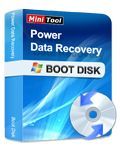

コメント Power Data Recovery Boot Disk 6.8
Please add a comment explaining the reason behind your vote.
I've got this GAOTD elsewhere a few days ago and, after reading some good reviews about it, I decided to keep it in my huge arsenal (still didn't use it as my system is in perfect "shape")
As best FREE alternative, besides AOMEI BACKUPPER (http://www.aomeitech.com/features/create-bootable-disc.html), I recommend an excellent tool called "REDO BACKUP AND RECOVERY ".
It's a freaking good Live CD Open Source backup and data disaster recovery software supporting BARE-METAL restore, meaning you can completely restore a system back even on a machine without OS or with its Hard Drives completely erased by a virus.
Yes, you heard me right dudes: this FREE GEM doesn't need Windows or Linux or Mac, since it relies on a complete mini OS with a point-and-click user interface into your PC's memory.
It's even able to automatically search your LAN for drives to backup to or restore from, as well as gain access to the Internet in order to download your drivers or read documentation, even if your PC is totally broken: cool, isn't it?
And besides editing, managing, and resizing partitions, it can also be used to permanently erase all of your personal or business data, before selling or giving your old PC away.
And of course, since it's an Open Source tool released under the GPL, it's s completely FREE both for personal and commercial use.
http://redobackup.org
But why not create a FACTORY recovery partition for your system, so as to recover the entire operating system along with all its drivers and settings for FREE?
This way, if the OS gets damaged and fails to boot, you can boot into the Windows PE recovery environment by pressing the "A" key when the system tries to start up.
At that point the software will do the magic for you, by starting the recovery process right away.
http://www.backup-utility.com/onekey-recovery.html
Enjoy!! ^_^
P.S. KARL? Don't be fooled by yesterday GAOTD's rating, as it was clearly rigged by that Chinese company (not difficult to actually do that)!
Save | Cancel
Installed and registered without problems on a Win 8.1.3 Pro 64 bit system.
This time we get the boot disk installer. The Windows program has been given here on August, 12th, 2014.
Here are the reviews of the same program:
http://www.giveawayoftheday.com/power-data-recovery-6-8/
The windows version made a good impression. The boot disk is the better alternative. I will install this on a USB drive with YUMI 2.0.1.1(Google!) and come back after reboot...
... back again. Sorry that I could not take a screenshot.
Result : lousy.
The boot disk is a small linux system (tinylinux) from September 2013. I created the .ISO, "burned" it with Yumi on an USB stick. Creation was fast and without problems.
I booted the USB stick, the Interface to boot the recovery disk or the first HDD came and then...
I wrote down:
Loading /BOOT/bzimage ................ ok
Loading /BOOT/tinycore.gz ............ ok
............
............
Probing EDD (EDD) ..... ok
and the the further boot process freezes. No error message, nada, nil, nothing. I waited some time...
I restarted the system to see, whether the .ISO file was contiguous. This is the main reason for boot problems. I was contiguous and not fragmented. Could not test. Not so good. May work on other computers. Better to test this beforehand...
By the way, yesterday we had the record breaker. 1176 thumbs up. 74%! This must be a good program.
Save | Cancel
Pros
This data recovery software can restore data from a wide variety of devices including USB flash drives, Blu-ray Discs, DVDs, memory cards and more.
Cons
The software component required to recover data from unbootable drives is not included with this version. It is an additional purchase.
The Verdict: It is an excellent product to restore data from many disk and memory device disasters. However, if you need to restore data from an unbootable hard drive or create a disk image, another product may be a more suitable option.
Alternatives:
EaseUs Data Recovery @ http://www.easeus.com/datarecoverywizardpro/
7 Data Recovery @ http://7datarecovery.com/
Save | Cancel
Cons
The software component required to recover data from unbootable drives is not included with this version. It is an additional purchase.
My old computer refused to boot correctly, it appeared to go through the process but put no icons or menus on the screen meaning all my data was unreachable.
That hard drive with a useless OS is attached to this computer via a USB caddy, and all the data is reachable at any time.
No special software is required to get the data off the drive just Windows Explorer or similar and a USB caddy.
Save | Cancel
"to recover data from unbootable drives"
With the GOTD-software today you can make a bootable Cd or USB.
And with these you boot de PC and recover data from the unbootable drives.
Or else you can download several Live-Cd(for free); burn it and have access to the faulty PC
Save | Cancel