毎日 通常購入しなくては使用できないソフトウエアを無料で提供します!
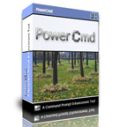
Giveaway of the day — PowerCmd 2.2
PowerCmd 2.2< のgiveaway は 2012年3月21日
PowerCmdはモダンでシークな Windows Command Prompt Replacement で、ひとつのウインドーで複数のコンソールを稼動可能。Windows GUIスタイルでのコマンドとインターフェースで複数のコマンド管理。
複数のコンソールを横、縦、グリッド形式で管理、自動完了、キーワード・ハイライト、構成フォント、色、カスタマイズ化ツールバー。
PowerCmdで最後のセッションを簡単に保存。
必要なシステム:
Windows 2000/ XP/ 2003/ Vista/ Server 2008
出版社:
Mill Square Softwareホームページ:
http://www.powercmd.com/ファイルサイズ:
3.17 MB
価格:
$39.95
GIVEAWAY download basket
コメント PowerCmd 2.2
Please add a comment explaining the reason behind your vote.
Update :
As per previous post I found a limitation in the program. There seems to be a issue if you go to the root of the hard drive and use "dir /s" if your drive contains many many files the screen will go white (When it runs out of ram) and will have to be manualy shut down.
I'm guessing it's something to do with the log files but I didn't build this program so I can't say for sure.
I primarily use my command prompt for some of my telnet session and this program doesn't recognize telnet so at a guess, it's loading it's own set of commands and not pulling them from the installed or available commands already on the PC. Sorry but this is a fail for me and I really could have used it.
When running the program I get the following error message:
Unable to execute file
g:\Program files (x86)\PowerCmd\PowerCmd.exe
CreateProcess failed; code 740.
The requested operation requires elevation
on checking the web I found the following information:
Error Code 740 is a harsh Windows error that is reason by unacceptable registry entries as well as out-of-date or crooked drivers. These errors be supposed to be solved instantly. If not, there will arise further corruption in additional applications as well as hardware such as hardware breakdown, blue screen errors as well as fatal crashes. The general indication comprise lock-ups, power cut or start up issues pc freezing, no sounds, issues as well as problems at the point in software installation.
As for the crooked drivers, I keep my drivers up to date at all times. I'm afraid Ppower Cmd will have to go. I cannot risk having my computer lock up due to a program 'm likely to use once in a blue moon.
I though the concept interesting and wanted to check it out, ah well it was not to be.
This program is interesting, but not all features works like (I found this during quick test):
- shortcuts - Switching between consoles sometimes works and sometimes not; Toggle bookmarks with Ctrl-F2 not work although context menu says that it should.
- completion - when i wrote 'cd mic' in 'Program Files' directory it shows me context menu with everything and not just directories with 'mic' beginning like 'Microsoft Visual Studio'. Moreover, when I choose one, PowerCmd not complete it in cmd line and try to do 'cd mic' which shows me 'The system cannot find the path specified.'.
Edith,
Back before computers had a mouse, they had no icons and no color screen. Instead they had a 'command prompt' where the user would have to type in commands to tell the computer what to do. For example, to run a program to look at pictures, you would have to type something like "CD PROGRAM" to open the folder, and then type "dir" to view a list of the files in the folder." then you would have to find the file that runs the program and type the name of it (spelling it correctly) to get it to run. Without knowing what the commands are, a computer was pretty useless. These days when you can point a mouse and click on an icon, a typical computer user has no need to use the command prompt. A majority of people that still use the command prompt are computer technicians or programmers. This program is simply an enhanced version of the command prompt that is built in to the computer.

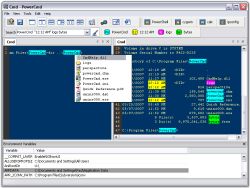

なかなか良いソフトだと思います。
個人的に気に入ったのは
クイックランチ。
オートコンプリート。
変数(?)の中身が見れる。
の3点です。
Save | Cancel