日本語
毎日 通常購入しなくては使用できないソフトウエアを無料で提供します!
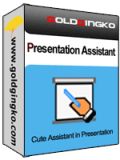
$29.95
期限切れ
Giveaway of the day — Presentation Assistant
Presentation Assistant - a cute assistant during presentation
$29.95
期限切れ
ユーザーの評価:
239
コメントを残す
Presentation Assistant< のgiveaway は 2009年8月3日
Presentation Assistantは効果的なプレゼンテーション実施をサポート。スクリーンズーム、バックグランド・ミュージック追加などたくさんのツールを提供。
機能:
- スクリーン上での描写
- スクリーンズーム
- 電子プリンター
- 電子ホワイトボード
- カウントダウン
必要なシステム:
Windows 2000/XP/2003/Vista
出版社:
GoldGingko Softwareホームページ:
http://www.goldgingko.com/presentation-assistant/index.htmファイルサイズ:
2.73 MB
価格:
$29.95
他の製品
GIVEAWAY download basket
Developed by PhotoInstrument
Create, manage, copy and edit custom images.
Developed by Mirillis Ltd.
Developed by Andrew Zhezherun
iPhone 本日のオファー »
$6.99 ➞ 本日 無料提供
$0.99 ➞ 本日 無料提供
The role of BurBur is to help you better log your training and manage your training data.
$0.99 ➞ 本日 無料提供
$0.99 ➞ 本日 無料提供
$0.99 ➞ 本日 無料提供
Android 本日のオファー »
"The Rich king" allows you to experience wealth like you've never dreamed possible!
$0.99 ➞ 本日 無料提供
$2.49 ➞ 本日 無料提供
$1.49 ➞ 本日 無料提供
An immersive and visually stunning experience that transforms your device into a canvas of mesmerizing fluid simulations.
$1.49 ➞ 本日 無料提供
$1.99 ➞ 本日 無料提供


コメント Presentation Assistant
Please add a comment explaining the reason behind your vote.
I waited long for such a program to come because I wanted to produce some tutorials.
By Presentation Assistant however I am disapointed.
What I dislike most is the fact that you can't save or convert your presentation into a convinient format like FLV or MP4 so that it can't be handed out to others or uploaded into any web 2.0 platform.
Another issue is that the Electronic Pointer is flickery and almost invisible when used in drawing mode.
Conclusion: A nice idea with a lot of very interesting details but still not ready for serious usage.
Save | Cancel
I couldn't get this to work properly at all on Vista. I recommend Microsoft Sysinternals ZoomIt. Right-click downloaded Sysinternals utilities, select Properties, and click the Unblock button, if present, before extracting. They're all standalone, and can be executed from the web (live.sysinternals.com), although you won't get Help, if applicable.
Save | Cancel
#10, Szasza, Prezi is for canned presentations. Presentation Assistant and ZoomIt are for live presentations.
#12, Farrukh, the key point is that I couldn't get Presentation Assistant to work on Vista. ZoomIt, like all Sysinternals products, works, it's very small, standalone, like all Sysinternals products it supports multiple monitors (simply activate it from whatever monitor is active), it supports extremely easy-to-use static pan-and-zoom, it supports live pan-and-zoom (without drawing) on Vista, drawing can be done with or without zoom, the last drawing or all drawings can be erased, the cursor can be centered, the pen width can be changed, it supports red, green, blue, orange, yellow, and pink pen colors, it draws free-form, straight lines, rectangles, ellipses, and arrows, whiteboard and blackboard, copy or save current image, you can type text (selectable font, size, color), and it has a break timer with numerous features, including an end-of-break sound file. Otherwise, it doesn't play music, but you can always start WMP, which can be played from the Taskbar via its toolbar.
Save | Cancel
nice program,
works with mutlple screens on win xp
can easily draw arrows, transparant rectangles ellipses
move all drawn objects as one object
zoom area to full screen, ctrl-wheel to zoom in/out, drag screen
magnifier near cursor (magnifies stuff from active screen only)
spotlight and curtains (top bottom) to hide stuff
switch off/on display with one button
Save | Cancel
Super gadget. It has many of the same utilities as built into PowerPoint but the functionality is different and much more versatile in the live presentation.
The program resides as a live toolbox, during the presentation, in a side-slider. To access the menu, mousing over the screen edge will bring the menu into focus to allow the many options described.
One personal favorite tool is the countdown clock. It is easy to set and makes a polite point of staying on track.
Save | Cancel