毎日 通常購入しなくては使用できないソフトウエアを無料で提供します!
Privacy Drive 3.1< のgiveaway は 2016年2月21日
Privacy Driveは簡単に利用できるバーチュアルディスク機能とディスク暗号化機能で写真、ビデオ、文書、ファイルとフォルダーをロック、隠す、暗号化を実施。パスワードで他者からのアクセスを阻止しプライバシーを複数の暗号化により保護、普通のハードドライブのように利用可能。.
強力な暗号化を使用する Privacy Driveは複数の暗号化ボリュームでバーチュアルディスクを通常のハードドライブと同じように利用できることを提供。データーは暗号化フォームでバーチュアルディスクに保存され、保存またはローディング前に自動的に暗号化・非暗号化を実施するためマニュアルによる同じ作業の必要が不要。
終了後はバーチュアルディスクを解除するだけで大切なファイルは保護され、正しいパスワードなしで暗号化されたものを読み取ることは不可能。暗号化されたファイルの全ては (例ーファイル名、フォルダー名、ファイルのコンテンツ、フリースペース、メタデーターなど)安全に保存。
さらにEメールで暗号化されたものを送信したりバックアップ、アップロード、外部ドライブ・USB・Firewire、CD.DVD、クラウドサービス (Microsoft OneDrive や Google Drive) または他のポータブルディバイスへコピー、どこででもデーターをアクセスすることが可能。重要なデーターを失う心配なく管理でき大変便利。
Privacy Drive は AES 128-ビットと 256-ビットの業界標準暗号化( Microsoft Windows 10/8.x/7/Vista/2012/2008 (32/64-ビット)と FAT16/FAT32/exFAT/NTFS ファイルシステムをサポート。
必要なシステム:
Intel/ AMD or other compatible processor; Microsoft Windows 10/ 8.x/ 7/ Vista/ 2012/ 2008 (32/ 64-bit); 1GB of RAM or more; 10MB of available hard disk space
出版社:
Cybertron Softwareホームページ:
http://www.cybertronsoft.com/products/privacy-drive/ファイルサイズ:
5.95 MB
価格:
$79.95



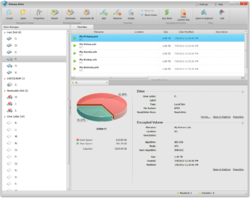
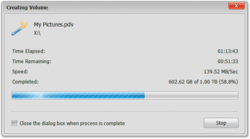
コメント Privacy Drive 3.1
Please add a comment explaining the reason behind your vote.
Never use encryption software that cannot be reinstalled after a 1 day limit.
Use free encryption software.
Buy encryption software that you like.
Save | Cancel
Have now briefly tested the software-
PROs
Simple to install and set up,
Fast to format a 500mb drive,
excellent interface which needs little if any guidence
Options to change encryption levels
Mounting/unmounting very fast (though only tested with 500mb)
Options to encrypt with files rather than passwords
CONS (largly by comparison to TrueCrypt or VeraCrypt - open source)
When I re-opened program the list of encrypted files, and locations, was visible in the main interface window (albeit as I had set not in the MRU dialogue)
When entering simple short password (eg 123456) no warning is given making program dangerous for inexperienced users
No possibility I could see of creating completely hidden volumes - essential for plausible deniability
Overall
This is a nice easy to use tool for low priority file encryption such as keeping files hidden from the kids but protection beyond this could be easily discovered and broken using the right forensic tools. It is exacly the type of encryption that NSA in the US likes people to use. Providing;-
(a) you are not concerned with an observer knowing that you use encryption (remember in many countries you can be legally forced to reveal passwords)
(b) that you understand, and use, complex passwords of sufficient length (about 24 mixed character/numbers/symbols containing no real words)
I suspect that for most domestic users this program is all they really need but if you are intending to evade any possibility of your files being found and read, then you need something stronger. For this level of protection I feel the real price is way too high as there are more complex tools available for less (eg Steganos) As a giveaway to stop your kids finding your cache of dodgy photos it is a good download.
The more positive slant is that the real bad guys, drug barons and terrorists, will find no comfort here!
Save | Cancel
Honestly, a GoDaddy registered company I would never trust any further than I can throw.
With encryption software you need to know who you deal with, telephone number and all the rest.
Save | Cancel
Sigrid.DE
just to amend, after a bit of search on the net -
about a year ago Privacy Drive 2.10 was offered here and Karl who actually tested it had similar thoughts.
Save | Cancel
I installed this GAOTD offer more out of curiosity than real interest cause for this kind of security software I prefer open-source alternatives. I don't even trust BitLocker that is part of Windows 10.
Anyway, Privacy Drive is not bad except that you must pay 20 bucks per year if you wish to use it for a long time. And what if you forget or don't wish to renew? Do you must pay 20 bucks to recover your data? Furthermore I do not risk my security under terms such as "1) No free technical support 2) No free upgrades to future versions."
No thanks, I use and like the free open-source VeraCrypt, also recommended by Casper above. Of course there are many other free alternatives.
Save | Cancel