毎日 通常購入しなくては使用できないソフトウエアを無料で提供します!
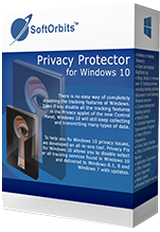
Giveaway of the day — Privacy Protector 4.0 for Windows 10
Privacy Protector 4.0 for Windows 10< のgiveaway は 2018年8月16日
プライバシー保護のためにWindows10への対応のプライバシー問題このOSです。 数多くのサービスにWindows10を収集する個人ユーザーのデータの全ての可能な種類があります。 このソフトウェアツールを解決すべてのWindows10のプライバシーの問題を侵害する、ユーザーのための秘密の活動をパソコンです。 プログラムの指向の両方のご利用者の個人や企業が独自基準でのデータの機密性ます。
による単純なインターフェースを用いてプライバシー保護のユーザーで調整でき彼のシステムのブロック、不要な交通にはMicrosoftサーバーです。 削除することができる要素のテレメトリデータ収集システム、その他は無効となります。 ユーザーが自身の裁量により選定のサービスを無効を特定のWindows10個人情報に関する懸念する。 が約40サービスの一部を持っている背景の追跡ならびに個人ユーザーデータです。 で削除、無効またはブロック以下のツール:
- Contrana
- オテレメトリー
- メディアセンター
- 電力効率を診断
- お客様の体験向上プログラム
- Windows検索
これらのサービスな管理のプライバシー保護のためにWindows10ます。 または無効にKeyloggerを一方的に送付するすべてのデータを入力はキーボードのプログラムではサーバーの場合も含まれているクレジットカード番号、パスワードは、個人情報など)です。 防止の不要なクローラおよびWindows10プライバシーを偵察、プログラムを無効にするWindows Updateします。 この機能はWindows版です。 7-8ます。 のプログラムブロックMicrosoftのIPアドレスを追加ルールに向かっているとのことでWindowsファイアウォールです。 の図のプログラムの背景には、消費が一部のシステム-リーソースです。 その無効まいを提供する適切なプライバシーも向上、システムの性能に重要です。 プライバシー保護のためにWindows10を常に作成システムの復元ポイントは、事前に変更した場合にロールバックが必要です。
The current text is the result of machine translation. You can help us improve it.
必要なシステム:
Windows 7/ 8/ 10
出版社:
SoftOrbitsホームページ:
http://www.softorbits.com/windows-10-privacy-protector/ファイルサイズ:
4.21 MB
価格:
$39.99
他の製品

[#####用]が向上、品質のカメラシュートを除去し、騒音、研ぎのじんだオブジェクトです。 多くの方法があり方unblur写真の多くの要職業能力を身にグラフィック編集します。 [#####用]fits問わず、誰もが能力を写真とデザインです。 のプログラムをunblur絵人工知能を応用した機構です。 ので効率よく平面研削用の代替ソリューション。 ユーザーがプレビューの結果と比較してみることをオリジナル写真を入力してからデータを保存に変更します。
購入ライセンス個人の70%割引します。 いの購入やビジネス、サービスのライセンスにご連絡下さいメール:sales@softorbits.com

[#####用]は写真の修正できるユーティリティまで除去可能な透かし模様を得ら、日付印、その他の不要なオブジェクト表示されます。 提供する全自動の過程で、プログラムを使用して知的な修復技術の選択領域の質感から生成されたピクセルの選択は、その欠陥混入りの憩いの画像が自然です。がわかり時間を正しい用のクローンのツールできる分[#####用]です。
購入ライセンス個人の70%割引します。


コメント Privacy Protector 4.0 for Windows 10
Please add a comment explaining the reason behind your vote.
Seeing Cortana spelt incorrectly was enough to stop me from testing the program.
If you can’t write a description how can I trust you to write a program that modifies my registry?
Plenty of free trusted alternatives such as that provided by O&O.
Save | Cancel
Finding out there are other totally free programs was quite useful ,as softorbits seem to have blocked 3 of my emails . Maybe because I stopped receiving all of their spam from my inbox
Save | Cancel
.
SoftOrbits Privacy Protector also works in Windows versions prior to 10 -- I'm using Windows 7 -- though obviously there is less Microsoft sniffing activity to block in Windows versions prior to Windows 10.
Even in Windows 7 it claims to offer these functions:
-- create a restore point
-- delete keylogger and telemetry ( whatever it finds in Windows 7, I guess )
-- delete spying tasks ( agan, whatever, no report is given on found and blocked stuff )
-- block spy domains in Windows firewall and adds to hosts file
-- remove Get Windows 10 button ( which should no longer work anyway since Microsoft claims they are not giving away Windows 10 upgrades anymore )
-- do not let apps run in the background, uh-huh ...
It also offers to:
-- restore system ( using Microsoft's System Restore ... careful, folks )
-- disable Windows update
-- enable UAC User Account Control
-- edit hosts file ( in external editor, it calls your system default text editor as a sub-program, such as Windows Notepad, and waits until you release it before other Privacy Protector functions )
It adds ~1400+ blocks to Windows HOSTS file in C:\Windows\System32\drivers\etc ... interesting reading.
.
Save | Cancel
Adjust privacy settings step-by-step for Win10:
https://www.pcworld.com/article/2971725/windows/how-to-reclaim-your-privacy-in-windows-10-piece-by-piece.html
Save | Cancel
What they don't tell you is that after every Microsoft update, every privacy choice reverts back to the default value and one has to revisit these choice options. Worse, Microsoft changes the location of the files and these software's fail to work, unless a user gets a constantly updated program.
Save | Cancel