日本語
毎日 通常購入しなくては使用できないソフトウエアを無料で提供します!

$24.95
期限切れ
Giveaway of the day — Process Lasso 4.0
Process Lasso is a unique new technology that will improve your PC's responsiveness and stability.
$24.95
期限切れ
ユーザーの評価:
981
コメントを残す
Process Lasso 4.0< のgiveaway は 2011年1月13日
本日の Giveaway of the Day
Windowsのプライベートユーザーデータを保護します。
Process LassoProcess LassoはPC の反応と安全性を管理。CPU を効果的に管理。Process Lassoの ProBalance (Process Balance) 技術はプログラム稼動の優先順位を調節してPCのマイナスの影響がでることを予防。バックグランド処理過程の優先順位を一時的に下げ、フロント稼動を効果的に実施。
処理優先順位を変更するのではなく、バックグランド処理を一時的に低優先にしてフロント処理を優先。また、PCの処理を完全な自動コントロールによる多くの機能で処理。
機能:
- 処理を監視
- 自動処理コントロール
- インスタンス・カウント・リミット
- 複数のコア最適化
- パワー処理自動化
- システム対応メトリックス
- システムレジストリー値変更無し
x64 OS システム使用者は このリンクへ (ファイルサイズ: 2.8 MB)
必要なシステム:
Windows 2000/ XP/ 2003/ 2008/ Vista/ 7
出版社:
Bitsum Technologiesホームページ:
http://www.bitsum.com/ファイルサイズ:
2.78 MB
価格:
$24.95
GIVEAWAY download basket
Developed by Informer Technologies, Inc.
Heal up your system and speed up your PC with the help of 25.
Developed by IObit
Developed by OmicronLab
iPhone 本日のオファー »
LightX Express removes hassles of using multiple apps to edit a single photo.
$5.99 ➞ 本日 無料提供
$4.99 ➞ 本日 無料提供
$14.99 ➞ 本日 無料提供
Alchemist Rose creates animated Interactive colorful Mandalas that groove and pulsate to your every move.
$4.99 ➞ 本日 無料提供
Dirt Trackin 2 features all the fun elements in the original version and more for our high horsepower thrilling sport.
$3.99 ➞ 本日 無料提供
Android 本日のオファー »
The awesome Zombie Age series returns with a lot more of savage zombies, deadly weapons and unique heroes.
$0.99 ➞ 本日 無料提供
$2.99 ➞ 本日 無料提供
$0.99 ➞ 本日 無料提供
Want to get experience and emotion from driving a real city train in the metro simulator?
$0.99 ➞ 本日 無料提供
$0.99 ➞ 本日 無料提供

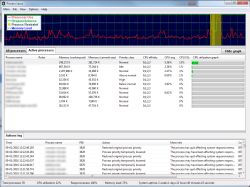
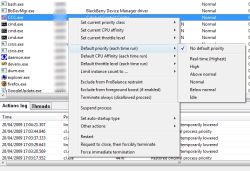
コメント Process Lasso 4.0
Please add a comment explaining the reason behind your vote.
I am the author of Process Lasso.
After two previous give-aways of our older version 3, I felt the community should be rewarded with an updated version 4. It hasn't even been released for that long (40 days or so), but here it is ;).
I have implemented many new features and innovations, and continue to do so in v4.1 (now in beta). I hope I am meeting expectations of all those who have supported my small company. I know I can not possibly work any harder, just ask my wife. I know not every feature request was finished, but it is impossible to do everything. Version 4 should be found as a massive improvement. It certainly was, code-wise. It really is the start of making the technology relevant to newer generation PCs with multi-core optimization.
I will try to be here to respond to questions or comments, but you can email support@bitsum.com for direct help. I sometimes get 'scared' to look at forums as I wear my heart on my sleeve and sometimes not everyone is friendly on the internet (shocker). That said, the previous give-aways got overwhelmingly positive responses, so I hope this one does too and I have nothing to be afraid of ;).
Thanks again for all those who download and take advantage of this give-away. Most of all, I simply like the fact that my software is being utilized. It is my 'baby', and I love seeing it grow.
Save | Cancel
The Good
* Has the ability to intelligently manage CPU priorities for individual processes - allowing users to work unhindered - based on the current system conditions. ("ProBalance")
o Users are allowed to customize the parameters of "ProBalance".
o Users are allowed to exclude specific processes from being managed via "ProBalance".
* Has a "Gaming Mode" which allows users to run full-screen games/processes without worry of interference from Process Lasso.
o Users can define specific processes which automatically trigger "Gaming Mode" when detected.
* Allows users to manually change CPU priorities, affinities, and/or throttle the CPU for individual processes.
o Users can set automatic default CPU priorities, affinities, and/or throttles for specific processes.
* Allows users to define rules where a process will be terminated, restarted, or have its CPU affinity changed if the process uses X% CPU or Y MB of RAM for Z seconds. ("Process Watchdog")
* Allows users to blacklist specific processes which are automatically terminated when detected.
* Allows users to limit the amount of instances for specific processes and specify specific processes to always run.
* Has the ability to prevent the computer from timing out/sleeping when specific processes are running and the ability to automatically change the PC to "High Performance" when specific processes are detected (if applicable).
* Can manage current user's processes and/or all users' (including SYSTEM) processes.
* Users have the option to run the core engine without the GUI ( the management console).
* Core engine can be run as a service.
The Bad
* "Process Watchdog" rules are not editable after they have been created. If users want to modify rules they have already created, they must delete them and create new rules.
* The management console has a very "techie" look and feel to it. Process Lasso needs some sort of "non-techie mode" that allows users to just run Process Lasso and let it do its thing without having to worry about all the settings available in the management console. This "Easy Mode" should only have a few basic settings such as being able to switch between "ProBalance" and "Gaming Mode" to avoid scaring the average user.
Free Alternatives
Process Tamer
AnVir Task Manager
For final verdict and recommendation please click here.
Save | Cancel
OH -- One more thing. I have noticed some other utilities have tried to quickly copy my ProBalance algorithm. They have done it wrong though, so be sure to disable any automated priority management functions of other utilities you have installed. That said, it is fine for them to manage their OWN priorities, of course.. and I encourage more applications to do that.
Save | Cancel
Yay!!! I was so much missing this program. And I am glad that I can use it again freely. :) I have used this program earlier and being not a computer geek, I didn't realize that this program actually does anything great but when I had to format my computer and didn't install PL, I felt the difference in the response of the programs running on my computer. Though I may not have expressed it well, but I can say this is one great program.
Save | Cancel
After installing you'll get a message that says Process Lasso has been activated. Be careful on this note. At this point it appears you've installed Process Lasso but not Process Lasso Pro. The obvious implication is limited functionality.
Right click on the system tray icon and choose to open the Process Lasso main console. Then under the Help menu choose Activate. A dialogue box will come up. Provide your name and the GOTD activation code. You'll then get a message reporting that you've successfully activated Process Lasso Pro and will be prompted to restart the program.
Perhaps a PL rep will offer some kind of a clarifying remark on this.
Save | Cancel