日本語
毎日 通常購入しなくては使用できないソフトウエアを無料で提供します!
$14.95
期限切れ
Giveaway of the day — Process Lasso Pro 6.7
Process Lasso is NOT yet another task manager. It is a process priority optimization and system automation utility.
$14.95
期限切れ
ユーザーの評価:
549
コメントを残す
Process Lasso Pro 6.7< のgiveaway は 2013年9月25日
本日の Giveaway of the Day
パスワードとすべての制限を削除して、PDF ファイルのロックを解除します。
Process LassoはPC の反応と安全性を管理。バックグランド処理過程の優先順位を一時的に下げ、フロント稼動を効果的に実施。
CPU を効果的に管理。Process Lassoの ProBalance (Process Balance) 技術はプログラム稼動の優先順位を調節してPCのマイナスの影響がでることを予防。 プログラムを拘束せずに CPU を確保、キーストロークの遅れ、マウスの動きの遅れなどを予防。 処理優先順位を変更するのではなく、バックグランド処理を一時的に低優先にしてフロント処理を優先。また、PCの処理を完全な自動コントロールによる多くの機能で処理。PCの処理コントロールを完全に自動化して大幅なオペレーションを実施可能。
ProBalanceの素晴らしさは利用した方がすぐに認識できるほど明確で優先順位を管理することでCPUを効果的にPCの処理をコントロール。
また自動稼動も可能でパフォーマンスや処理管理を実施。どのCPUを使用するかを管理して稼働中のもを特定した時間に停止したり処理過程のレポートを表示、その他の処理ルール設定なども可能。自動再稼動、キャンセルをある一定のCPUに達した際に実施可能。
x64 OS ユーザーはインストレーションガイドを こちらでダウンロード (ファイルサイズ: 11.5 MB).
必要なシステム:
Windows XP, 2003, 2008, Vista, 7, 8, and 2012
出版社:
Bitsum Technologiesホームページ:
http://bitsum.com/processlasso/ファイルサイズ:
11.4 MB
価格:
$14.95
iPhone 本日のオファー »
A private, encrypted photo and video gallery designed for people who value privacy and security.
$2.99 ➞ 本日 無料提供
$1.99 ➞ 本日 無料提供
$1.99 ➞ 本日 無料提供
$1.49 ➞ 本日 無料提供
$0.99 ➞ 本日 無料提供
Android 本日のオファー »
The must try game for any real hack and slash fan who already got bored with just mindlessly smashing buttons.
$0.99 ➞ 本日 無料提供
Hunt for the pirate’s lost treasure in this beautifully designed classic point and click adventure puzzle game.
$3.99 ➞ 本日 無料提供
Science master is an ultimate science quiz game that contains 9500+ science questions.
$3.99 ➞ 本日 無料提供
$0.99 ➞ 本日 無料提供
$0.99 ➞ 本日 無料提供

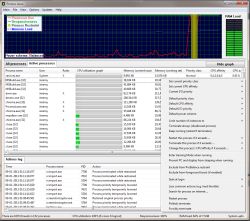
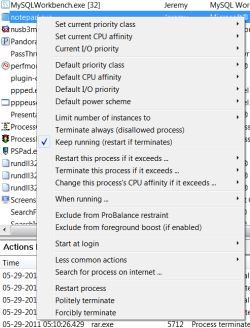

コメント Process Lasso Pro 6.7
Please add a comment explaining the reason behind your vote.
Already given away several times in the past, this GAOTD is probably one of the best and more useful software ever released in recent history.
In short, it makes programs running faster by controlling the CPU USAGE of other unnecessary programs that are using too much CPU in the background, by a cutting-edge technology called PROBALANCE TECHNOLOGY designed to balance the CPU processes with a special ALGORITHM, made by the developer of Process Lasso.
This way background programs (i.e. your anti-virus suite) are being given lower priority over the foreground ones (i.e. programs requiring keyboard and mouse usage), in order to dramatically increase the responsiveness of your entire system.
This is of course very useful if you have pretty outdated PC and want to play GAMES along with other applications.
Compared to the FREE edition, this version gives you the following additional cool features:
- the possibility to run the CORE as a system service in order to reduce system resources usage
- the startling option to set a maximum number of INSTANCES per process
- the "antisleep processes" option, which prevents your PC from entering into an hibernate state, by adding certain processes to the "antisleep" list
- the CPU Throttling feature, which allows you to slow down a certain process so as to use the freed resources for something else.
It also sports an amazingly easy to use GRAPHICAL USER INTERFACE, designed to automate some "process related tasks" literally at the push of a button.
4 THUMBS UP from me!!
BEST FREE ALTERNATIVES
* ThrottleStop (==> only for advanced users)
Amazing FREE APP which helps you adjust the performance of your Intel CPU according to your needs, as well as protect your PC from overheating using the 'BD PROCHOT' option. Great tool ESPECIALLY for laptop nerds like me.
http://forum.techinferno.com/throttlestop-realtemp-discussion/23-throttlestop-guide.html
Download:
http://www.softpedia.com/get/System/Benchmarks/ThrottleStop.shtml
* (Portable) Actual Booster
As the award winning "Process Lasso" this magic tiny cool FREE tool can dramatically optimize your PC performance, making your system faster and more stable, by automatically allocating the majority of your system resources (CPU power, RAM etc...) to the currently active applications or games. Works like magic in my Windows 7 Ultimate second machine...enjoy!!
http://www.loonies.narod.ru/actlbstr.htm
* Process Tamer
http://www.donationcoder.com/Software/Mouser/proctamer/index.html
* Mz CPU Accelerator 4.1
http://www.softpedia.com/get/Tweak/CPU-Tweak/Mz-Cpu-Accelerator.shtml
Enjoy!!
Save | Cancel
Thank (insert name of deity here) that GOTD has such a good relationship with Bitsum that they give us the full version of Process Lasso fairly regularly!
Process Lasso is, without a doubt, on my "top five" list of irreplaceable applications. I often find my system at odds with a new software, or perhaps just running extremely (and unusually) slow. Not only am I usually able to use Process Lasso to identify the offending application, but also to shut down/restart the guilty app without having to give Windows the old "three-finger salute" (ctrl-alt-del) and waiting for a full restart of the system.
Even though I'm currently running version 6.5.0.0, I'm downloading and installing this over the top of the previous version without giving it half a thought!
(Attention marketers and would-be marketers: THAT is the sort of opinion that you want your customers to have about YOUR product or service. Note the number of positive comments about today's offering and the lengths some folks have gone to in order to praise it and Bitsum. I hope you're taking notes...)
Save | Cancel
Try this and then buy it. It is one if not the best software that ever gets offered on this site. I used GOTD free licenses for this for a couple of years but eventually purchased a lifetime license. The developer is an awesome person, and updates occur quite frequently. No bug will linger long and new features and optimizations are always being added. I love the dev and this program. My only complaint is that I can't select a process in the log in the lower window and "Add as a game or multimedia process", because that would be a lot easier than hunting it down in explorer after it's no longer running. Some games don't let you alt-tab out so, while it's a small thing, it would be awesome if it was added to be able to do that.
Save | Cancel
Tried to use for several months and uninstalled.
This GOTD as any CPU allocation program has an excellent marketing concept: they give the users the feeling of full control.
The user may imagine he can run video converting program and many more CPU consuming programs in background and then start playing Counter Strike.
In real life he gets video conversion in several hours instead of 30 minutes, and slow Counter Strike. If he uses average laptop. If he uses light netbook the result will be more sad. If he uses crazy powerful heavy laptop or gamers desktop he does not need any CPU allocation programs, everything will run with full speed. Real multitasking with no marketing tricks.
CPU allocation programs cannot bring the magic, only some illusion. If some process requests more CPU it means this process really needs it for its best performance.
It is better to evaluate the realistic load on your PC when you decide what programs to run simultaneously than run many heavy programs and choke half of them.
Save | Cancel
@ #6 John
I assure you, this is a legitimate comment. :)
I first downloaded ProLasso a couple of years ago, and I now have it on all my computers. I have some very bothersome programs that eat my resources and interfere with my game playing. They can't be un-installed (or maybe I'm just not savvy enough to figure it out?) but ProLasso can turn them off.
Also, I am impatient... How many times have you sat in front of a computer and said "I wish I knew what my computer is doing?" I don't wonder anymore, because I can see everything that is running and I have control over it.
I have a very old laptop with limited resources, so ProLasso has afforded me the ability to make the most out of a piece of crap I bought before I knew anything about computers! (That salesman saw me coming, I swear!)
I'm not a computer genius, so a lot of the programs GOTD offers don't interest me. This is not one of those! I look at my Process Lasso at least five times a day, and have learned a lot about computing thanks to their program.
Thank you very much, GOTD and Bitsum-I love this program and would gladly buy it and refer my friends!
The real deal, Molly :)
Save | Cancel