日本語
毎日 通常購入しなくては使用できないソフトウエアを無料で提供します!

$32.95
期限切れ
Giveaway of the day — Process Lasso Pro 8.1
Process Lasso is a process priority optimization and system automation utility.
$32.95
期限切れ
ユーザーの評価:
596
コメントを残す
Process Lasso Pro 8.1< のgiveaway は 2015年6月9日
本日の Giveaway of the Day
Androidデバイスのあらゆる種類の紛失または削除されたデータを取り戻すのに役立ちます。
Process LassoはPC の反応と安全性を管理。バックグランド処理過程の優先順位を一時的に下げ、フロント稼動を効果的に実施。CPU を効果的に管理。Process Lassoの ProBalance (Process Balance) 技術はプログラム稼動の優先順位を調節してPCのマイナスの影響がでることを予防。プログラムを拘束せずに CPU を確保、キーストロークの遅れ、マウスの動きの遅れなどを予防。 処理優先順位を変更するのではなく、バックグランド処理を一時的に低優先にしてフロント処理を優先。また、PCの処理を完全な自動コントロールによる多くの機能で処理。PCの処理コントロールを完全に自動化して大幅なオペレーションを実施可能。
コア最適選択技術はどの CPU/コアが処理されるべきかを選択でき、CPUの優先順位、I/Oの優先順位を選択可能。特別な処理過程を阻止したり処理過程を記録、そして他の処理をセットすることも可能。
新機能: ゲームモードには最大のパフォーマンスを提供できるよう既存カスタマイズ化を導入。ゲームをする際にはゲームモードを間単に選択でき、 ProBalance 暗号化で CPU もコントロール。さらにRAM短縮技術でRAMをトラックすることも可能。
Bitsum チームは RAM ページアウトを強制的に行う最適化ではなくBitsum SmartTrim による選択のできる方式を提供。
必要なシステム:
Windows XP/ 2003/ 2008/ Vista/ 7/ 8
出版社:
Bitsum Technologiesホームページ:
https://bitsum.com/processlasso/ファイルサイズ:
9.76 MB
価格:
$32.95
iPhone 本日のオファー »
$9.99 ➞ 本日 無料提供
Set days/dates to pray for various items plus reminders with call/text/email actions, search, tags.
$0.99 ➞ 本日 無料提供
Over a thousand unusual, confronting and funny quotes from the Bible and from well known religious skeptics.
$3.99 ➞ 本日 無料提供
Record the routes/tracks of your hikes, bike tours, excursions, trips or sporting activities and evaluate them on a map.
$2.99 ➞ 本日 無料提供
Pepi Bath 2 is a role playing game, a toy and a little helper — depends on what are you looking for.
$2.99 ➞ 本日 無料提供
Android 本日のオファー »
efense RPG is to train heroes, towers and pets to defend the Castle against enemies.
$1.59 ➞ 本日 無料提供
The ultimate digital card maker, making it easier to create a calling card, networking card, or name card.
$4.99 ➞ 本日 無料提供
$1.49 ➞ 本日 無料提供
An AppLocker or App Protector that will lock and protect apps using a password or pattern and fingerprint.
$84.99 ➞ 本日 無料提供
Meteoroid - Icon pack is a Unique Meteor shaped icon pack with material colors.
$1.49 ➞ 本日 無料提供



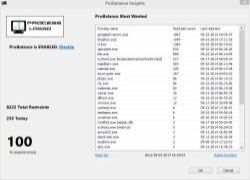
コメント Process Lasso Pro 8.1
Please add a comment explaining the reason behind your vote.
Installed and registered without any difficulties.
The last time this was offered I said I have never noticed any improvement whilst using this program but things have changed since then as recently my very old install of XP is misbehaving.
My system is locking up and going slow as certain programs are getting in a bit of a tizzy and hogging the CPU.
Been running just short of a couple of hours and there is a noticeable improvement in system response, looks like it is controlling these programs.
So it appears that when a system is getting old this program can offer improvements to the overall performance.
Lots of people are very happy with this program and I'm pretty sure that under certain circumstances improvement will be noticed, this probably will depends a lot on the way you use your computer particularly if you have lots of programs open at the same time.
So for anyone who is having problems with a sluggish system it is probably well worth giving it a try.
Save | Cancel
Not installed, see my last comment:
"Meanwhile I have deleted this program from my PC. In my personal impression, the system works better without – on a modern system with enough memory."
An US company with address:
Bitsum LLC, located near Knoxville, TN, is a privately owned software company that provides software and expertise in the fields of Windows Optimization, Embedded Linux Development, Lossless Compression Algorithms, and much more.
This new version 8 has a new feature:
https://bitsum.com/smarttrim/
"The Truth About RAM Optimization"
It is worth reading. I am sure, we will have an interesting discussion about this software with so many fans.
Save | Cancel
Oops!
Now I DID install it. On my Win 8.1.3 32 bit system. A tablet with only 2 GB RAM.
I will come back later in this day and report.
At least I can say until now, it is readable and useable on this small tablet screen. This is not always the case. LOL
Save | Cancel
Karl, the resource consumption you mention is by the GUI while it is open and actively showing things.
As you know, the core engine (processgovernor.exe) can run silently in the background and will consume <0.1% CPU and <2Mb RAM on most PCs.
Also, when the GUI is minimized to the system tray, it doesn't consume anywhere near that level of CPU use (7% in your screenshot). That's imply the overhead inherent in displaying all the stuff you see on the GUI's screen. When it's minimized to the system tray, that will drop to well below 1%. And, of course, you can close the GUI entirely, then it'll be 0%.
You seem to be dead-set against Process Lasso, and that's fine. If it's not for you, then that's OK. However, I do have concerns about how aggressive you are at attacking it, and your comments are a bit misleading, for instance by suggesting the GUI would consume that level of CPU cycles all the time, or by suggesting there are system bugs, none of which we've seen or heard of before, and none of which make sense. Process Lasso has no shell extensions or browser add-ons, so should not affect the behavior of any other application the PC.
Save | Cancel
Back again...
Now my tablet runs the whole morning. Emails and Microsoft Office. I was happy before with this Windows Bing 8.1.3 32 bit version. It runs better and smoother than my Samsung Android tablets. You may believe or not, I use mostly the Windows tablet, but I miss the Android Firefox version, which has a much better handling.
The Windows 8 Process and Memory management runs perfectly, but the Process Lasso process drains my battery.
http://i.imgur.com/HSWtWpw.png
Is there a setting for tablets? I did not find any.
Uninstalled from this tablet, 3% to 7% process time for 0 "pro balance" improvement is way to much. I can live without that.
Greetings from Germany
Save | Cancel