日本語
毎日 通常購入しなくては使用できないソフトウエアを無料で提供します!
Protected Folder Pro 1.3< のgiveaway は 2019年6月20日
本日の Giveaway of the Day
PDFファイルをわずか数ステップで分割してマージします。
を避けるためには重要なファイル削除されている。 かく指定したファイルのみ表示を変更しません? 保護フォルダの一つとしてもご活用ください。● だけでパスワードの設定のロックの重要なファイルやデータに、より効果的な保護のためにこれらのフォルダの中に別のフォルダを作
が覗目の随所にアクセスしようとしている、プライベートファイル、保護フォルダにWindows10を守個人データファイルです。 パスワードのアクセスは常に必要な人の保護個人情報です。 心配がいりませんのプライバシー漏れ!
ウイルス、スパイウェア、ランサムウェアについては脅威のセキュリティの重要なファイルおよび民間のデータです。 例えば、広域WannaCry extortedユーザーによる暗号化ファイルです。 保護フォルダを最適化エンジンだけのロックファイルの場合でもパソコンは苦しみ、悪意のある攻撃ができます。
注意:現在のライセンス提供のための6ヶ月です。
The current text is the result of machine translation. You can help us improve it.
必要なシステム:
Windows XP/ Vista/ 7/ 8/ 8.1/ 10
出版社:
iObitホームページ:
https://www.iobit.com/en/password-protected-folder.phpファイルサイズ:
3 MB
価格:
$19.95
GIVEAWAY download basket
Log in to your system and web browsers using fingerprint management.
Developed by Symantec Corporation
Developed by New Softwares.net
A free antivirus solution to protect your PC in real time.
iPhone 本日のオファー »
$2.99 ➞ 本日 無料提供
MyFLO is the first ever period app that helps you care for your changing hormones from your first period to your last.
$1.99 ➞ 本日 無料提供
LightX Express removes hassles of using multiple apps to edit a single photo.
$5.99 ➞ 本日 無料提供
With this app, you can protect your personal notes with a password to keep them safe from prying eyes.
$4.99 ➞ 本日 無料提供
$0.99 ➞ 本日 無料提供
Android 本日のオファー »
$4.99 ➞ 本日 無料提供
$1.99 ➞ 本日 無料提供
$1.49 ➞ 本日 無料提供
$0.99 ➞ 本日 無料提供
Himawari is elegant yellow icon pack that will make your screen look bright.
$1.49 ➞ 本日 無料提供
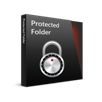

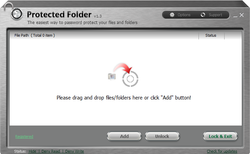
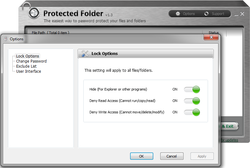
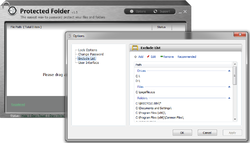
コメント Protected Folder Pro 1.3
Please add a comment explaining the reason behind your vote.
The exact same version was offered here in December. It received less than stellar comments. Check them here...
https://www.giveawayoftheday.com/protected-folder-1-3-4/
Save | Cancel
I'm sorry, but this type of software is not needed to hide or prevent files from being deleted. There are a number of way in which this can be easily done without any additional software, plus you'll be able to access your files/data anytime without being held to ransom (speaking figuratively, no slight to developer) to unlock your files. Maybe, it's time that some people out there took the time to learn how to use their machines instead of just playing on them. It's not that hard and I've made a good living doing it for years.
Save | Cancel
A good program but too short. Should be a year licence but 6 months is too short for something that can not let you get files back after the 6 months...
Save | Cancel
iObit is correct when they say that preventing access to files, in this case by using Protected Folder Pro, means that ransomware cannot encrypt those files & delete the originals. The catch is that if ransomware tries to do its thing while you've got those files unlocked to work with them, they're not going to be protected. Some security software, e.g. BitDefender, prevents many apps from accessing protected folders, so you don't have to worry if they're locked or unlocked, the potential weakness being if ransomware somehow tricks the security software into thinking it's allowed access.
When it comes to hiding files &/or folders, that's something that the file system, e.g. NTFS, just doesn't do. The NSA reportedly developed their own file system, that no one else has the ability to work with, just for that -- a partition using that file system is for practical purposes invisible because no software understands it to see it. A so-called root kit, &/or apps like Protected Folder Pro, can tell the OS [usually Windows] to not see something, again for practical purposes making it invisible. It can be done with a driver that loads with Windows, but those Invisible files & folders will be visible when that driver's not loaded, e.g. booting to another OS, e.g. WinPE or another copy of Windows or Linux. Intelligence agencies & cybercriminals are working on tools that alter the BIOS, or reportedly in the NSA, alters the hard drive firmware, so that files & folders can remain invisible as long as that device is used, not being limited to just that copy of Windows.
The main user alternative is to hide stuff in plain sight... An optionally encrypted Zip or 7-zip file can be renamed and stored anywhere. Veracrypt lets you create an encrypted VHD [Virtual Hard Disk]. It also has the option to create a VHD with 2 partitions, each using a different password, so one of those partitions is hidden in a way that's [as far as anyone knows] cannot be detected. [However, If you were to fill the 1st partition so there was no free space, and if the 2nd partition were large enough, you could probably tell it exists by the size of the VHD file.]
That said, an app like Protected Folder might be easier to use than many alternatives, and both the encryption and hiding features might be enough in many situations. Plenty of people would never think, or care enough to look if Protected Folder or similar is in use, or have the skills to try and bypass it.
Save | Cancel