日本語
毎日 通常購入しなくては使用できないソフトウエアを無料で提供します!
Quick 'n Easy Web Builder 7.5 < のgiveaway は 2022年5月12日
本日の Giveaway of the Day
Androidデバイスのあらゆる種類の紛失または削除されたデータを取り戻すのに役立ちます。
Quick'n Easy Web Builderは、ビジュアル/ドラッグアンドドロップ/レスポンシブWebデザインツールです。レイアウトグリッド、フレックスボックスを使用するか、ブレークポイントを実装することにより、応答性の高い(柔軟または固定/絶対)レイアウトを作成します。
- HTML5、CSS3、XHTML、PHPを出力します。
- ブロックを使用して、事前定義された要素をページにすばやく追加します。
- サイト管理。単一のファイルからWebページを簡単に追加、編集、複製、および構造化できます。
- 組み込みのフォームウィザードを使用するか、さまざまなフォームツールを使用して手動でフォームを簡単に作成できます。
- 組み込みのPHPフォームプロセッサ(電子メールの送信、サーバー上のフォルダーへのファイルのアップロード)。
- 形状、回転、影、反射、その他50以上の画像効果などの高度なグラフィックツール。
- 組み込みのFTPマネージャーを使用して、ローカルドライブまたはFTP/SecureFTPサーバーに公開します。
- 組み込みのスライドショー、フォトギャラリー、ロールオーバー画像、ロゴなど。
- サイトマップジェネレータ。
- PayPaleコマースツール。
- 利用可能な多くのナビゲーションツール:ナビゲーションバー、タブメニュー、ドロップダウンメニュー、スライドメニュー。
- テンプレートのサポート。すでに100以上のテンプレートが利用可能です!
- YouTube、Vimeo、HTML5ビデオ/オーディオおよび他の多くのビデオフォーマットなどのサポート!
The current text is the result of machine translation. You can help us improve it.
必要なシステム:
Windows 7/ 8/ 10; 50 MB harddisk space
出版社:
Pablo Software Solutionsホームページ:
https://www.quickandeasywebbuilder.com/index.htmlファイルサイズ:
19.7 MB
Licence details:
Lifetime
価格:
$44.99
他の製品
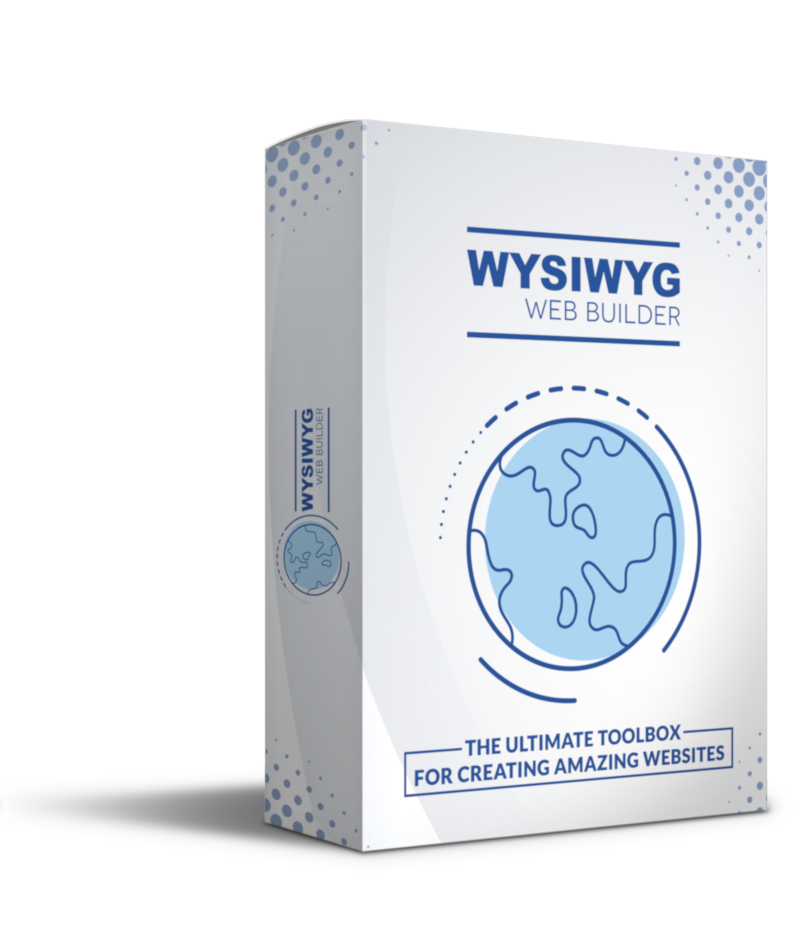
[## features1 ##]は、何百もの拡張機能をサポートする、より高度なWebデザインツールです。レイアウトグリッド、フレックスボックス、cssグリッド、またはブレークポイント付きの固定レイアウトの組み込みサポート。フォーム、CAPTCHA、CMSツール、Webフォント、モーションエフェクトとエントランスアニメーション、アイコンライブラリ、WebPサポート、Pixabay / Unsplash統合、テキストアートなど。
GIVEAWAY download basket
Developed by IDM Computer Solutions, Inc.
Developed by Softeza Development
Developed by Atanas Neshkov
Developed by HiBase Group
iPhone 本日のオファー »
$9.99 ➞ 本日 無料提供
Set days/dates to pray for various items plus reminders with call/text/email actions, search, tags.
$0.99 ➞ 本日 無料提供
Over a thousand unusual, confronting and funny quotes from the Bible and from well known religious skeptics.
$3.99 ➞ 本日 無料提供
Record the routes/tracks of your hikes, bike tours, excursions, trips or sporting activities and evaluate them on a map.
$2.99 ➞ 本日 無料提供
Pepi Bath 2 is a role playing game, a toy and a little helper — depends on what are you looking for.
$2.99 ➞ 本日 無料提供
Android 本日のオファー »
efense RPG is to train heroes, towers and pets to defend the Castle against enemies.
$1.59 ➞ 本日 無料提供
The ultimate digital card maker, making it easier to create a calling card, networking card, or name card.
$4.99 ➞ 本日 無料提供
$1.49 ➞ 本日 無料提供
An AppLocker or App Protector that will lock and protect apps using a password or pattern and fingerprint.
$84.99 ➞ 本日 無料提供
Meteoroid - Icon pack is a Unique Meteor shaped icon pack with material colors.
$1.49 ➞ 本日 無料提供





コメント Quick 'n Easy Web Builder 7.5
Please add a comment explaining the reason behind your vote.
What is the difference between this version and what was given here on 9/2021?
also version 7.5
Save | Cancel
Easy installation, but keep in mind that not all machines are created equally -- my easy installation may be more challenging on another person's machine.
I am impressed with this offering and the features listed. I will have to spend some time playing with it. One day won't be enough, so this is less of a review, just general comments.
Possible glitch? When selecting to start a new project from a template, then attempting to install a ".qwbt" file, I got an error stating the template was meant for a newer version of the program. Then the program shut itself down completely. Upon reopening the program and trying a new project from template again, it gave the same error, except this time I had not selected any template at all. Just shut itself completely down. Starting without a template is still working, but this wasn't a great start. I'll dig further to see if I can remove some errant template file, but I shouldn't have to do this manually.
Save | Cancel