毎日 通常購入しなくては使用できないソフトウエアを無料で提供します!
RecMaster Pro 2.0.852 < のgiveaway は 2021年9月27日
Discounted offer for giveaway users only (75% OFF)
RecMaster is a professional and useful screen recording software.
It supports accurate screen recording of any desktop activities such as desktop presentations & webinars, live webcasts, gameplays, Webcam videos with audios, and business meeting videos.
You can record full screen, gameplays, custom areas, as well as specific program window according to your needs. And the software also supports recording with the computer camera or webcam and recording audio only files. It allows you to complete the recording easily, efficiently and stably in different recording environments. It can also help you edit the recorded files by cutting, merging, adding subtitles, delogo, and more. With this screen recorder, you can also set recording format, resolution, frame rate, camera output, audio output, etc. separately so that you can record all kinds of video content you want. It is the best choice for your work, study and entertainment.
Built with seven screen recording modes, RecMaster will offer you the easiest and most efficient way to record your computer screen. Just one click from RecMaster, enjoy every moment and details from your computer screen.
RecMaster comes with powerful features, like HD recording, up to 4K recording, auto-start recording, picture in picture, schedule recording, multi-monitor recordeing, etc. It will offer you the best experience for screen video recording.
The current text is the result of machine translation. You can help us improve it.
必要なシステム:
Windows XP/ Vista/ 7/ 8/ 10
出版社:
Suzhou Aunbox Softwareホームページ:
https://www.recmaster.net/ファイルサイズ:
42.8 MB
Licence details:
1 year, no updates
価格:
$24.95
他の製品

RecoverXData helps recover lost data from emptied recycle bin, computer hard drive or lost partition, external drives, SD cards, and more. No damage to the original hard drives or storage devices, and high conversion rate. All you need to do is to scan the location where you lose the file, preview the results, and recover.
GIVEAWAY download basket
コメント RecMaster Pro 2.0.852
Please add a comment explaining the reason behind your vote.
register page takes you to a page that does not exist
Bad redirect page = 404 error
Downloaded, installed and registered very easily.
Tried it and must say, quite impressed for it's small size (program).
It even recognizes installed Virtual Cam (in my case OBS Virtual Cam)
It pics up all active Microphones and Webcams.
You can start creating reasonable tutorials with screen recording and webcam.
I like the "follow the mouse" option.
Obviously there are other more professional software out there and very costly.
My favourite is still OBS, however, this one is small and quick to use without all the fanfare.
I'm keeping it.
@Too many requests from your ip@.??
Whats this mean?
I cannot register but I have never used or installed this software before.
Should be lifetime, but it is not. It is for one year (under the membership is written: activated, expiration date 2022-9-27)
Downloaded, installed, registered. Free to Pro after registration. What is the difference between membership expiration date which is 2022-09-27 and software expiration date? Will the software continue to run ? No free update is understood.





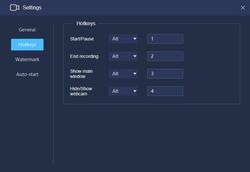
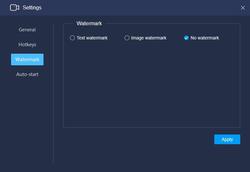

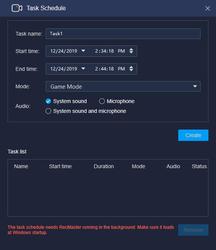


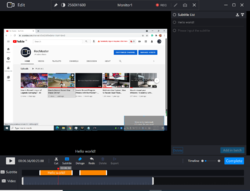

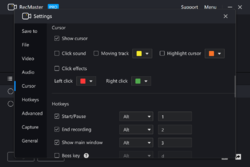
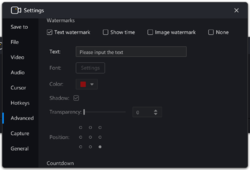
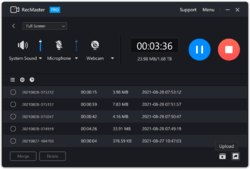
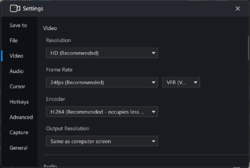
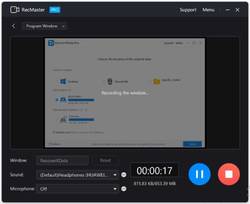



Lifetime licence or 1 year licence ?
Save | Cancel
pitta, lifetime, no updates
Save | Cancel