毎日 通常購入しなくては使用できないソフトウエアを無料で提供します!

Giveaway of the day — Remo Drive Defrag 1.0
Remo Drive Defrag 1.0< のgiveaway は 2012年7月19日
Remo Drive Defragは Windowsの効果的なディフラッグ・ツール。 ハードドライブにたくさんのフラグメント・データがあるとそのパフォーマンスが低下。
頻繁にその整理を行うことでパフォーマンスを100%まで向上させることが可能。
Remo Drive Defrag は Windows の歯オードドライブ、パティションを整理してWindows のパフォーマンスを改善。
機能:
- ドライブのパフォーマンスを100%まで向上;
- ブートのスピードを改善;
- ウエブブラウザー、Office アプリケーションなどがすぐに稼動;
- ハードドライブの作業量を減少させて長持ち;
- 削除ファイルの回復率向上
必要なシステム:
Microsoft Windows 2003/ 2008/ XP/ Vista/ 7 1 GB RAM (Recommended, 2 GB RAM); 50 MB (for installation)
出版社:
Remo Softwareホームページ:
http://www.remosoftware.com/remo-drive-defragファイルサイズ:
15.3 MB
価格:
$29.95
他の製品

安全のためにファイルを何度もオーバーライトすることが大切。多くの政府関連ん部門はファイル削除を特別な方法で処理。得にアメリカの軍事関連では3回ものオーバーライトを実施している。 Remo offers Drive Wipeはリサイクルビンだけでなく古いファイルもオーバーライド可能。

Remo File Eraser はデーターを完全に削除。重要なファイル、フォルダーを回復不可能な状態へ取り消し。また、その取り消しあとを残さないような特別処理を実行。
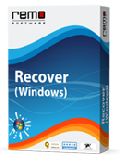
バケーションの写真や子供の誕生日など定説な写真やビデオの入ったメモリーカードへのアクセスが不可能になった際に、このツールでフォーマットを回復したり削除したデーターを完全に回復が可能。 Remo Recover (Windows) – Media Edition はこれらのファイルを簡単に回復。
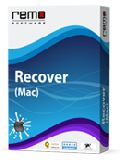
Remo Recover (Mac) - Media Edition はiPhoto ライブラリーや写真など削除してしまったものを回復。メモリーカード、iPods, カメラ、USB、ハードドライブから回復が実施でき、RAWデジタル写真も DSLRカメラなど(Canon, Nikon, Olympus, Sony, Pentax)などから回復。
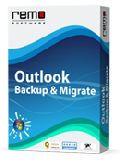
Remo Outlook Backup and Migrate は OutlookのEメールをバックアップ、回復。その他フォルダー、カレンダー、ジャーナル、タスク、ノート、 RSS フィード、設定なども回復可能。 古いOutlookまたは Windows XP / Vista to Windows 7をサポート。
GIVEAWAY download basket
コメント Remo Drive Defrag 1.0
Please add a comment explaining the reason behind your vote.
Downloaded and installed fine with XP. Registered with disposable email address. When I unsubscribed from their newsletter, I never got activation code. Using a different disposable email and accepting newsletter activation code became was instant.
Ran program and pressed analyse. Took its time. Started Deep Defrag and then decided to stop it and look at other options. Decided to restart my defragmentation. I could not, I had to start the analysis again. Takes too much time, and I will stick with PuranDefrag Free.
Is this a joke?
I cant believe there are people that would pay almost $30 for this. Giovanni will have a very long list.
# 2. PAUL
Is this a joke?
I cant believe there are people that would pay almost $30 for this. Giovanni will have a very long list.
eh,eh,eh.... totally agree with you mate...in fact I can't see any review on the net...and it's no accident that on Softpedia anybody has still rated this software so far, meaning no one has never tried it!!
At present, to defrag my drives, I'm using (for FREE of course...LOL!!) the award-winning and amazing IOLO SYSTEM MECHANIC 11, after winning a 1-year-license of it some time ago....so if you are eager to spend some money go for it, rather than using crappy softwarec like this.
If you instead want to keep the HD of your PC almost as brand-new for FREE, here is my huge list of BEST FREE DEFRAGMENTERS for you in order of my personal preferences....but of course you can take your pick, dudes!!!
* (Portable) UltimateDefrag Freeware Edition (==> My Personal First Choice)
This is a revolutionary Defrgmenter packed with an amazing array of advanced options. Why is it better than others similar (paid & free)products out there?? Simply because it's actually much more than just a defragger: in fact, not only defrags your HD deeply & effectively, but it's also able to automatically place all of your files and folders in the right areas of your HD so that your PC may achieve maximum performance.
According to recent surveys, about 80% of the time PC users only use 20% of the files stored in their hard drive: so why not move the rarely used files onto the slower performing areas of HD and, on the other side, the most frequently used files onto the higher performing areas where data transfer rates are doubled??
This is where this magic tool comes in!!
Official version is shareware but here it's amazingly FREE of charges:
http://www.freewaregeeks.com/?page=detail&get_id=176&category=53
And to make it PORTABLE just follow instructions here:
http://www.pendriveapps.com/ultimate-defrag-defragmenter/
Other GREAT DEFRAG TOOLS are these (can't post download links today):
-(Portable) UltraDefrag
- Portable Auslogics Disk Defrag
- MyDefrag
- Puran Defrag
- (Portable) Iobit Smart Defrag
- O&O Defrag Free Edition
- DiskTune
-(Portable) Defraggler
-(Portable) Power Defragmenter (==> Softpedia Editor Pick)
- Glarysoft Disk SpeedUp
- Jwansoft Disk Defrag v1.2
Besides that, for a limited time, RAXCO team gave away its awesome flagship "PerfectDisk Free Defrag" for FREE some months ago...and guess what??
Their installer seems to work even now (not sure for how long though....): so hurry up!!
http://blog.raxco.com/2012/03/29/perfectdisk-free-defrag-beta/
Finally, as you should know, modern HDs need the right ALIGNMENT to achieve their best performance: so, how about performing a full FREE TEST to check the VOLUME ALIGNMENT of your HDs??
http://diskat.net/faq-en.html
Total cost of the entire HD optimization process ==> 0 $/€
Hope the developer of this GAOTD has learned my today's lesson: never charge money if there are FREE & BETTER freeware alternatives on the market...at least when professor Giovanni is online...LOL!!
My 2 cents for Today's giveaway!!
Enjoy!!
1)
Re 3. All Windows computers need defraging , unless your" modern" computer stays in its box and you dont use it.
2)
Infact every time you instal a prog Windows does not optimise the best place to put the files.
The question is which prog to use . System Mechanic and lots of offer a defrag option , but having tried lots I have found
Auslogic Disk Defrag free version is the Rolls Royce in this field , a preferred choice .
So I will not be trying Remo , however I do think they should get rid of their claim
"Boosts the performance of your drive up to 100%;"
Up to could mean a 1 % per cent boost , but a 100 per cent is just nonsense and should just read "could boost your performance".
•Increases the age of your hard drive by reducing the work load for its read / write head
Does it makes my HD older??


Freeでナクアダジャネレータの放出エネルギー管理ソフトとか
メッチャ嬉しいのだが
Save | Cancel
何ら実績の無い「Ver1.0」のソフトを、
わが臣民に試せと言うのか
Save | Cancel
誰か、使ってみた感想を教えて下さい。
Save | Cancel