毎日 通常購入しなくては使用できないソフトウエアを無料で提供します!
Replay Music 2024< のgiveaway は 2024年6月14日
Replay Music は、オーディオ用に特別に最適化されたユニークな音楽レコーダーで、Web サイトや PC ベースのプレーヤーから曲ファイルをキャプチャします。音楽を高品質の MP3 ファイルに保存し、個々のトラックに完全に分離し、すべての曲情報を自動的にタグ付けします。さらに、Replay Music の高度なオーディオ録音テクノロジーにより、システム サウンドやその他のバックグラウンド ノイズが除去され、鮮明でクリーンな録音が可能になります。 音楽アイコン用の究極のストリーミング オーディオ レコーダー 高品質の MP3 を録音します。 - あらゆるサイトやプレーヤーから音楽ファイルをキャプチャし、システムサウンドをフィルタリングして非常にクリーンなオーディオ録音を実現します。 - スマートな曲/MP3 命名。アルバム アートと歌詞を備えた 3,000 万曲を自動的に識別してタグ付けします。既存の音楽ファイルをすでに持っていますか? Replay Music が急襲してそれらにもタグ付けします。 - 使いやすい。内蔵メディアには、聴きたい曲をすばやく見つけるのに役立つ何千ものオプションが含まれています。 - 正確なトラック分割。音質を損なうことなくボーカルを楽器トラックから分離します。 - 電話とタブレットのサポート。 DropBox、Google Drive、または OneDrive に自動的にアップロードされるため、コンピュータと Apple または Android モバイル デバイスやタブレット間で簡単に共有できます。
The current text is the result of machine translation. You can help us improve it.
必要なシステム:
Windows 11/ 10/ 8/ 7/ Vista
出版社:
Applian Technologiesホームページ:
https://applian.com/replay-music/ファイルサイズ:
12.7 MB
Licence details:
1 year license
価格:
$29.95
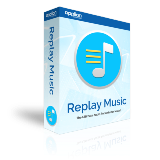



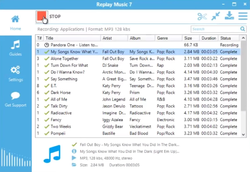
コメント Replay Music 2024
Please add a comment explaining the reason behind your vote.
Finding freeware that matches the extensive feature set of Replay Music can be challenging. However, several free software programs offer similar functionalities for recording and managing audio from various sources. Here are some notable alternatives:
1. Audacity
Recording and Editing: Audacity is a powerful open-source audio recorder and editor. It can capture audio from various sources, including streaming services and system sounds, and allows for extensive editing.
Noise Filtering: It offers noise reduction tools to eliminate background sounds.
Track Splitting and Tagging: While it doesn't automatically tag or split tracks like Replay Music, you can manually split and add metadata.
Platform Support: Available for Windows, macOS, and Linux.
2. OBS Studio
Recording: OBS Studio is primarily known for video recording and live streaming, but it also has robust audio recording capabilities.
Filters and Effects: Includes audio filters for noise suppression and gain control.
Track Management: OBS does not automatically split or tag tracks, but it can record multiple audio sources simultaneously.
Platform Support: Available for Windows, macOS, and Linux.
3. Stream What You Hear (SWYH)
Recording: SWYH allows you to stream and record audio from your PC to various devices.
Ease of Use: Simple interface focused on streaming and recording.
Limitations: It lacks advanced features like automatic tagging and track splitting.
Platform Support: Available for Windows.
4. Mp3tag
Tagging: Mp3tag is not a recorder but an advanced metadata editor for audio files.
Bulk Tagging: It can edit tags for multiple files simultaneously and retrieve metadata from online databases.
Platform Support: Available for Windows and macOS.
5. SoundTap Streaming Audio Recorder
Recording: SoundTap records any audio playing through your computer.
Clean Recording: It filters out system sounds and focuses on capturing audio cleanly.
Tagging and Splitting: Does not provide automatic tagging or track splitting features.
Platform Support: Available for Windows and macOS.
Summary
While freeware alternatives like Audacity and OBS Studio offer robust recording and editing capabilities, they lack some of the specific features of Replay Music, such as automatic track splitting and tagging. Combining tools like Audacity for recording and Mp3tag for tagging may provide a comprehensive solution. For users needing precise track splitting and tagging similar to Replay Music, investing in a paid software might be necessary.
Save | Cancel
Will this program tag existing mp3 files?
Save | Cancel
Brian Clark, from the description, "Already got some existing music files? Replay Music swoops in and tags those too!"
Save | Cancel
Brian Clark, yes
Save | Cancel