毎日 通常購入しなくては使用できないソフトウエアを無料で提供します!

Giveaway of the day — RestoreIT 7
RestoreIT 7< のgiveaway は 2011年7月20日
危険なウイルスなどを心配することなしにハイスピードでWindowsの設定を回復。
高度な回復機能による RestoreIT でPCを2分で完全に回復。 RestoreIT はファイルとシステム構成を回復、稼動システムのスナップショットを撮ることでその回復を実施。
必要なシステム:
Windows 7, Vista, XP, 2008, 2003, 2000 Server (x32/x64)
出版社:
FarStone Technologyホームページ:
http://www.farstone.com/software/restore-it.phpファイルサイズ:
203 MB
価格:
$37.77
他の製品
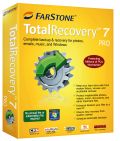
Complete backup and recovery for photos, emails, music, and Windows! TotalRecovery 7 Pro is all you need to completely protect your PC from an unexpected disaster. TotalRecovery ensures that photos, music, documents, and other important files on your PC are well protected or can easily be recovered.
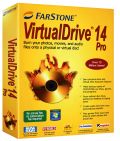
Play games from your hard drive at 200x and play CD/DVD/Blu-ray discs without the actual disc! VirtualDrive Pro has a unique burning capability that allows you to copy your CD/DVD/Blu-ray discs, games, and other programs to physical and virtual discs.
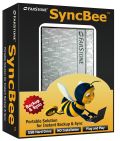
Portable Solution for Instant Backup and Sync. FarStone SyncBee is a powerful and intuitive solution that lets you back up and sync your files with great ease. Just plug in FarStone SyncBee and start backing up and syncing your personal files with incredible speed, enabled by the latest USB 3.0 technology!

The ultimate solution to backup your PC, with absolutely no installation required. TotalRecovery USB is a complete data backup and restore utility on a USB flash key. Simply plug the USB key into your computer and reboot.

New shredding technology with a self-bootable USB. Compliant to military US DoD 5220.22-M clearing standard, securely delete all data on hard drive from a unique TotalShredder USB key. When you delete a file, traces still remain on your hard drive. Remove financial data, confidential emails, and other sensitive files completely!

コメント RestoreIT 7
Please add a comment explaining the reason behind your vote.
From a Softpedia review that gave it two of five stars:
In large measure, RestoreIT does what it promises, protecting your data and offering you the flexibility to restore as much or as little of your data as you need. However, there are also enough potential pitfalls (some the fault of RestoreIT, and some not) in the installation and operation of the software that you'll definitely want to avail yourself of the trial period before making the purchase.
The Good
Provides both complete system backups and incremental restore points; can restore a system without the need to reinstall Windows.
The Bad
Confusing, time-consuming installation; commands and interface not always intuitive; external hard drives may not work on some systems; requires considerable free space on a system's hard drive.
The Truth
RestoreIt provides both complete system backups and incremental restore points but the price is a little bit spicy.
Save | Cancel
Interesting points here-
http://www.wilderssecurity.com/showthread.php?t=291493
Seems to be worth serious consideration, but it is a huge setup file!
Anything that big should be able to make breakfast, do the dishes, walk the dog, and restore your OS!
Save | Cancel
Wiondows 7 has the ability to "snapshot" your entire system and restore using a repair disc which is completely different than system restore. Using system restore may or may not get rid of a virus, but restoring your system this way will as long as the virus is not present when you take your backup.
The reason you might want this is it has more functions and options than the built in Windows shadow copy feature. Also, pre Windows 7 users do not have this built in(correct me if I'm wrong Vista users).
This is a good thing to have just in case. Not as good as Acronis True Image, but good nonetheless.
Free alternave: Macrium Reflect Free
Save | Cancel
To the developer:
- Has RestoreIT 7 a hidden anti-virus software build-in ?
- What is the different between RestoreIT 7 and Windows´ own build-in restore function ?
Save | Cancel
Because one would need a screwed up system to properly test this I reverted to the good ol' WWW and found a full review here -
http://www.softpedia.com/reviews/windows/RestoreIT-Pro-Review-47152.shtml
Apparantly a pretty good prog but it has a few drawbacks.
Thanks for this GAOTD.
Save | Cancel