毎日 通常購入しなくては使用できないソフトウエアを無料で提供します!
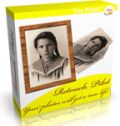
Giveaway of the day — Retouch Pilot
Retouch Pilot< のgiveaway は 2012年1月15日
Retouch Pilot は写真修正プログラムで、写真のスクラッチ、スポットなどを削除、オリジナルの写真またはスキャン中に生じたものを処理可能。
また写真のバックグランドから不必要なものを削除することもでき、フォームの変更も可能。Adobe Photoshop や同じようなプログラムのプラグインとして利用可能。
必要なシステム:
Windows XP/ Vista/ 7
出版社:
Two Pilotsホームページ:
http://www.colorpilot.com/retouch.htmlファイルサイズ:
4.39 MB
価格:
$39.95
他の製品

Form Pilot Home Software for filling in and printing out paper and electronic forms. Recommended for using at home. You can scan your form directly from the program, get the form image on the screen, and fill out the form by simply typing where you need to have the form filled out.

Free Exif Pilot Editor allows you to view, create, and edit the EXIF, EXIF GPS, and IPTC data. XMP data are available only for viewing. Exif Pilot Pro supports the following formats: JPEG, TIFF, PNG, DNG, NEF, PEF, CRW, JP2, PSD - reading, creating, and editing; RAW formats, including CR2, MRW, ARW, SR2, ORF and RAF - reading only. Batch Editing Plug-in - a paid plug-in for multiple photos processing.

Beauty Pilot allows you to bring out the beauty in women's portraits taken with a digital camera. Our sophisticated software is so easy to use that it needs no explanation regarding its user interface. Only a gentle touch is required to erase a skin imperfection on a photo: moles, warts, pimples, heat-spots, etc.

Photo Montage Guide allows you to make context-sensitive changes to the image size and aspect ratio by removing "unnecessary" portions yet keeping the "important" features intact. Removes objects from photos without visible traces. Important areas can be specially marked.

Pet Eye Fix Guide corrects any color (red, blue, green, yellow) of shining eyes on your pet's photos. Can be used for human red eye also. Allows you to adjust even fully light-struck eyes.

コメント Retouch Pilot
Please add a comment explaining the reason behind your vote.
I have an older version, 3.1.1, which I found satisfactory and more or less delivering what it claimed.
Now I see from the site that current version is: Version 3.5.0, December 30 2011.
So my question is, are we getting the current version?
This is not a superfluous question, since in the case of the last similar tool a few days back, namely Inpaint, we were getting an older version, a significant fact which had not been made clear. And it’s not fair to ask people to install it first just in order to find out what they are getting and then possibly have to uninstall it.
Also as a general comment, I’d recommend to GAoD to always ask developers to state the software version they are offering, preferably also naming the latest one and the differences between the two.
Save | Cancel
What was installed was a LITE Free version with functions that I would like to have but they are disabled so I will have to uninstall this one.
Save | Cancel
downloaded and installed without any trouble on xpsp3
It is their version 3.4.1 software and it contains the "smart patch" tools that their freeware version does not have. After a quick look at the program, it appears to have more to offer than "InPaint". Comes with a video demo which is quite impressive. I believe this program will be a keeper for me. It installs to 6.9mb whereas Inpaint is 7.8mb. Read what Retouch can do from the website and it just might impress you.
Save | Cancel
Retouch Pilot 3.4.1 downloaded and installed fast on my windows 7 home premium x64 machine (intel pentium dual core e5400, 2.7ghz stock; 1gb nvidia 9500gt video card; 2x2gb ddr2-800 ram; 1tb sata hitachi hdd)
the software comes pre-activated, loads fast, and demonstration of photo manipulation is also loaded.
however, the demonstration pane appears incomplete because the checked button contains an incomplete sentence: "show this panel when pr"
Retouch Pilot appears to load as fast as another gaotd photo manipulation offering inpaint.
as the developer claims that Retouch Pilot can also be used as plugin of another popular product adobe photoshop, it will be more helpful if a comparison between similar products is also posted as to pricing, ease of use, high quality of outcome, product support, etc.
Save | Cancel
Well, despite its current unusual and unexplainable (very) high users' rating, this GAOTD looks like once gain a LIMITED version of the original program.....
So those like me who had taken advantage of previous better and more comprehensive GAOTD such as PHOTOUPZ and/or INPAINT don't need to install it.
That being said, I recently discovered these TWO little FREE GEMS designed for removing imperfections or even objects from a photo and I was very much impressed by their final performance:
http://www.softpedia.com/get/Multimedia/Graphic/Graphic-Editors/Free-Clone-Stamp-Tool.shtml
http://www.softpedia.com/get/Multimedia/Graphic/Graphic-Editors/Free-Photo-Blemish-Remover.shtml
YES...they are both FREE!!
So there is no need to pay anything for this kind of "issue"!!
Just give it a whirl dudes and you'll soon notice that they are both as good as shareware tools like Inpaint and today's giveaway.
Ciao.
Giovanni
Save | Cancel