毎日 通常購入しなくては使用できないソフトウエアを無料で提供します!
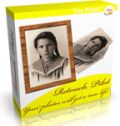
Giveaway of the day — Retouch Pilot 3.5.3
Retouch Pilot 3.5.3< のgiveaway は 2013年1月3日
Retouch Pilot は写真修正プログラムで、写真のスクラッチ、スポットなどを削除、オリジナルの写真またはスキャン中に生じたものを処理可能。
また写真のバックグランドから不必要なものを削除することもでき、フォームの変更も可能。Adobe Photoshop や同じようなプログラムのプラグインとして利用可能。
必要なシステム:
Windows XP/ Vista (x32/x64)/ 7 (x32/x64)/ 8 (x32/x64); Language: English
出版社:
Two Pilotsホームページ:
http://www.colorpilot.com/retouch.htmlファイルサイズ:
10 MB
価格:
$39.95
他の製品

Form Pilot Home Software for filling in and printing out paper and electronic forms. Recommended for using at home. You can scan your form directly from the program, get the form image on the screen, and fill out the form by simply typing where you need to have the form filled out.

Free Exif Pilot Editor allows you to view, create, and edit the EXIF, EXIF GPS, and IPTC data. XMP data are available only for viewing. Exif Pilot Pro supports the following formats: JPEG, TIFF, PNG, DNG, NEF, PEF, CRW, JP2, PSD - reading, creating, and editing; RAW formats, including CR2, MRW, ARW, SR2, ORF and RAF - reading only. Batch Editing Plug-in - a paid plug-in for multiple photos processing.

Perspective Pilot allows you to align objects on your urban landscape images, correct distortion, thereby making the photos more attractive. The program automatically crops the external edges arising after photo correction. The program can be used as a standalone version and as a plug-in in your favorite photo editor.
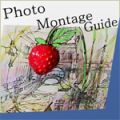
Photo Montage Guide allows you to make context-sensitive changes to the image size and aspect ratio by removing "unnecessary" portions yet keeping the "important" features intact. Removes objects from photos without visible traces. Important areas can be specially marked.

Cosmetic Guide photo editor will help you to retouch skin, smooth wrinkles, reduce swelling and eye puffiness, accentuate the eyes, delete birthmarks and blemishes, perform rhinoplasty, and bleach teeth.You can do all of this right on the photo! With Cosmetic Guide you'll be able to make your pictures look even better than they do!

コメント Retouch Pilot 3.5.3
Please add a comment explaining the reason behind your vote.
Very funny app to use in order to remove any kind of imperfections from a pic like scratches and dust particles.
It offers also a massive live tutorial which I still didn't see entirely because, unlike Ashraf, don't have enough time to test any GAOTDs offered here (especially the more complex ones like this) due to different time zone, not to mention that English is (unfortunately) just my second language.
I've just tried to remove an imperfection from an old photo of mine and I have to admit that it did the job flawlessly.
So THUMBS UP from me!!
BEST FREEWARE & ALWAYS UPDATABLE ALTERNATIVES (not mentioned by Ashraf in his excellent review mentioned above)
http://hornil.com/en/products/stylepix/Features.html
http://www.rw-designer.com/image-editor
http://tintguide.com/cosmetic.html
http://www.gimphoto.com
http://code.google.com/p/tamanoir
http://www.funny-photo-maker.com
http://rsb.info.nih.gov/ij/features.html (only for advanced users)
http://www.phoxo.com/en
So if you missed today's giveaway you know now what to do, but of course you could also download them and then make a comparison between this GAOTD and my freeware alternatives.
Enjoy!!
Save | Cancel
Pros
*Easily remove imperfections from your pictures, like dust particles, scratches and more
*Physically change a photo with cool effects, like Warp, Bloat and Pucker
*Trial Mode allows you to see what a picture will look like before making any changes
*Allows for retouching even in complex backgrounds
*Live tutorial shows you how to use the program visually instead of with just words
*Always-free and paid versions available [Today's GOTD is of the paid version]
Cons
*Always-free version does not come with all the same features as the paid version. For example, the always-free version doesn't have 'Smart Patch' and 'Elastic' tools.
*Takes some time to learn all of the different touchups you can do with this program (highly recommend to watch all of the tutorials)
Final Verdict
Click here for final verdict and full review
Save | Cancel
Image editing tools are always handy. Digital cameras let you take multiple pictures that was hard work back in the day of 'regular' film, but everyone has photos taken which has red-eye, or someone in the background that you didn't want to be there.
Image editing programs tend to be either the 'red-eye removal', 'sharpen', 'add sepia', etc, or 'add this filter' or 'apply this blur effect'. This program is different, concentrating on image touchup. Many manipulation programs have 'clone' tools, which allow you to copy one part of an image to paste over another. InPaint was one of the first programs to try and make this process automatic. Select the area you want to remove, and the program would do the rest. This program offers more control and more finely tuned options to tweak your images better. Rather than being fully automatic (and getting it wrong) this program allows you to manually configure each tool so you can get it right.
The interface is clear and easily laid out, not making it confusing. The controls are powerful, but the interface leads you comfortably explaining how to use the control, and offering an 'undo' if it doesn't do what you expected.
The program works fine under 32 bit and 64 bit, and at only 7 MB installed, is a great lightweight program to keep in your toolbox.
Save | Cancel
ANDREW, don't give up, man--and this is for anyone else who is new at this. The download includes 3 files--a setup file, a readme file, and GOTD's own .gcd file. These files are zipped (compressed) to make the download faster.
1. Unzip the downloaded file, which extracts (expands or restores) usable versions of the 3 files.
2. Read the Readme file, which tells you if this program has any special registration requirements (code, key, email, or whatever--sometimes there are no special requirements and setup is automatic).
3. Run the Setup file. This is the ONLY file you run. (Some operating systems require you to run it as Administrator, but you would likely already know this).
4, Voila! Click Finish and enjoy the program.
EXPLANATION: The ,gcd file just sits in the background and does its job silently when you run Setup--you never have to touch that file. Some people refer to it as a 'wrapper' meaning necessary to deliver the gift, but there's nothing you do with it; the goodies are in the Setup.
I was once new at this and had the same misunderstanding about the .gcd file--even searched for a program to open it! (Don't open it.)
Hope this makes future downloads easier.
Save | Cancel
This is a really nice piece of software and the opening screen that shows you how to use the different tools is fantastic. It can do a lot of things and being able to click on a self running demo inside the tool makes it much easier to understand.
(oh and it installed without a hitch and runs well on my Win7 computer)
Save | Cancel