毎日 通常購入しなくては使用できないソフトウエアを無料で提供します!

Giveaway of the day — Returnil Virtual System 2010
Returnil Virtual System 2010< のgiveaway は 2009年10月18日
RVS 2010 Returnil Virtual System はコンピューターをあらゆるタイプのソフトウエア、ダウンロード、ウエブサイトなどから侵入するウイルスから保護。システム分別部分をコピーするバーチュアル技術を採用してPCを最適化、PCにウイルスが侵入した際にPCを再稼動するだけですべての変更内容を削除、オリジナル環境を再生。
システムがウイルスフリーを確認するとシステムのコピーを作成しアプリケーションをバーチュアル環境で稼動してPCを保護。
必要なシステム:
Windows XP/2003/08/Vista/Windows7
出版社:
Returnilホームページ:
http://www.returnilvirtualsystem.com/ファイルサイズ:
9.12 MB
価格:
$39.95
他の製品

BUY 1 and GET 2 for FREE. You SAVE $80 USD RVS 2010 uses combination of antivirus, antimalware and a virtual system to protect your computer from all types of viruses and other malicious threats. The success of a product not only depends on its features and performance, but also on ease of installation.
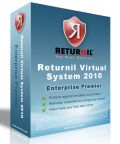
BUY NOW 25% OFF RVS 2010 Enterprise Premier uses a combination of antivirus, antimalware and a virtual system to protect business computers from all types of viruses and other malicious threats. RVS 2010 clones (copies) your operating system and creates a virtual environment for your PC. Instead of loading the native operating system, a clone is loaded that allows you to run your applications and perform your online activities in an entirely isolated environment. In this manner, your actual operating system is never affected by viruses, Trojans, malware and other malicious threats. To return to the actual operating system environment, you just need to restart your PC. The RVS 2010 Enterprise Premier includes the Returnil Commander, a scalable, centralized and remote management service. With the Returnil Commander, the IT administrator can view of all RVS 2010 installations and its settings and it offers also the ability to change client settings (e.g. Control System Safe modes).

コメント Returnil Virtual System 2010
Please add a comment explaining the reason behind your vote.
After the required reboot after installing, my system was pretty messed up.
uTorrent wouldn't exit anymore. Chrome couldn't retrieve websites. Even shutting down XP wouldn't work.
I disabled the virusscan, but the problems are still here.
Haven't even tried "System Safe" mode yet and I'm not going to try it either. Their FAQ has solutions to quite a few "unable to start/boot the pc". That means to me, there's a big chance it will mess my system up even more. It also states there's a probability it won't uninstall.
Let's hope that part goes right.
It also had a false positive virus warning on a binary containing just resources for a game(compressed graphics, nothing more nothing less).
Registering worked fine after sending my info the 2nd time.
Anyway, gonna try the uninstaller now.
Save | Cancel
The Good
* Very easy to use once you understand what it does.
* Comes with a built in anti-virus/malware (live protection and on demand scanning).
* Allows user to use "always on" protection or "protection on demand" in terms of turning system safe on/off.
* Allows user to dump all changes made to computer or keep all changes (when system safe is on of course).
* Allows user to select specific files/folders, not on the main system partition, to "lock" at all times.
* Allows user to save changes to user defined specific files/folders while system safe is turned on.
* Can create a "virtual disk" where user can store files and folders which will always be there regardless of if system safe is turned on or off.
* User can access his/her "real" disk and make changes while system safe is turned on.
The Bad
* Built in anti-virus/anti-malware has frequent false positives.
* A prompt to the user, warning the user data will be lost, right before the user restarts or shutdowns would be very handy.
Free Alternatives
Returnil Virtual System 2010 Home Free
Windows SteadyState
For full review, recommendations, and final verdict, please click here.
Save | Cancel
Installed fine, looked good. Registered.
Noticed that this license expires on 11/29/2009. Only a month to use it? I don't think so. Thanks, but no thanks.
Save | Cancel
I'd like to add: The Uninstall went terribly wrong too.
The progressbar did one 'tick' and stopped. After 10 minutes i decided to stop the proces.
I did a reboot and a warning message appeared "RVS Core not available" or something like that.
The few parts left over were the gui parts of the application. The service behind it was completely gone. Deleted the application folder and the start up item and did a reboot.
Everything is back to normal again. Phew.
Anyway, I wouldn't recommend this application.
I'll stick with Sandboxie.
Save | Cancel
Since this quickly reverts to the free version, I doubt I'll risk installing it now. Despite Returnil's claims, Returnil is just yet another of a very long line of rollback applications. These have been around for decades, including hardware versions. As far as I'm concerned, by far the best feature-wise was GoBack (defunct). Returnil's huge weakness is its inability to retain its "virtual" state across a Windows restart. Windows SteadyState has more features (although its feature set is different from Returnil's), can be used across restarts, and can save up to 40 GB of changes, although in practice it's more like 32 GB. Returnil's change cache is apparently only limited by disk free space (and your setting). Both work best if the disk is defragmented prior to using them. Other options include application sandboxes, like Sandboxie. I don't know if they ever fixed it (I doubt it), but it had so many incompatibilities and problems on Vista that I found it useless. There are continuous-backup solutions, like Acronis True Image Home 2010 and Rebit, which has both hardware and software solutions. Acronis is less automated but has far more features and better protection of the OS. Acronis also has Try&Decide. Then there are virtual machines. A subset option is System Restore on XP and higher, which has designed limitations (and reliability issues). Each of these options is different and has different strengths and weaknesses.
Save | Cancel