毎日 通常購入しなくては使用できないソフトウエアを無料で提供します!

Giveaway of the day — RonyaSoft CD DVD Label Maker 3.2.6
RonyaSoft CD DVD Label Maker 3.2.6< のgiveaway は 2016年8月1日
CD/DVD ラベル、カバー、ケースとケースのインサートを作成。 Blu-rayラベルとカバーもサポート。自分の写真とアートワークによるCD ラベルも作成可能。たくさんのクリップアートコレンクション提供。CDよりトラック名を直接インポート。 A3/A4 での印刷、厚さのあるレベルもサポート、 CDジェエルケース・テンプレートも提供また CDや DVD表面に直接印刷も可能。素敵な CD ラベルと DVD カバーを作成!
お知らせ, クーポンコード GIVEAWAYOFTHEDAY で 50% 割引をr CD DVD Label Maker, Poster Printer や Poster Designerに Giveaway期間提供。
必要なシステム:
Windows XP/ Vista/ 7/ 8/ 8.1/ 10; Processor: Pentium III 1500; Memory: RAM 512 MB; Hard Disk space: 100 MB
出版社:
RonyaSoftホームページ:
http://www.ronyasoft.com/products/cd-dvd-label-maker/en/ファイルサイズ:
16.1 MB
価格:
$19.95
他の製品
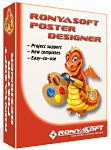
素敵なポスター、サインなどを作成するソフトウエアで、既存のテンプレートを利用して簡単に自分の好きなポスターを作成可能。デザインしたものを保存したり印刷が可能。300+のテンプレートと3000のクリップアートで1-2-3と簡単にポスターを作成。 ビジネス、セールス、ホリデー、誕生日、結婚式、パーティー、ウエスタン、映画、フィルム、マガジン、ビルボード、プロモーション、セール、卒業証書など、また多くのバックグランドも提供。創作力を活かして素敵なポスターを作成して披露!
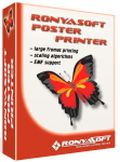
ポスターの印刷アプリで大きなポスターとバナーを家庭やオフィイスで作成することが可能。写真、イメージや Microsoft Word 文書などで大きなポスターが作成でき、イメージ、サイズを選択するとアプリが複数のタイルに印刷! 大きなポスターとバナーを自分で作成!

コメント RonyaSoft CD DVD Label Maker 3.2.6
Please add a comment explaining the reason behind your vote.
Installed fine on Windows 8.1
Need to be able to print on Pressit DVD A4 sheets. Had zero success. The instruction in the program are completely useless. The instructions on the website say to download a special version which I did, but can't find the option to select that sort of sheet from within the program. Hopefully someone will make sense of it.
Save | Cancel
Harroman, You can choose Pressit Labels.
See Help - Printing a document.
Save | Cancel
In case you cannot register, follow next instructions:
1. Download software installer from GiveAwayOfTheDay.com.
2. Run setup.exe and install software.
3. Close software.
4. Run Activate.exe and activate your license.
5. Run CD DVD Label maker from shortcut on your desktop.
Save | Cancel