毎日 通常購入しなくては使用できないソフトウエアを無料で提供します!
ScanTransfer Pro 1.4.2< のgiveaway は 2021年5月17日
ScanTransferはWindowsデスクトップソフトウェアプログラムを転写真や映像からスマートフォンなどのコンピューターやノートします。 のScanTransferのプログラムを必要としません使いにな新しいアプリをお電話ます。 だけではカメラやTwitter/FacebookへのスキャンをQRコードのScanTransfer、それまで転送します。 のプログラムすることもでき移転数百人のファイルでの時間で仕上げるだけで数秒の転送速度の加速技術です。
特徴:
-自動設定
-複数のデバイスを移転
-バルク転送の制限無制限
-Nag画面の除去
ヒント: 場合には複数のIPs PCを変更することはできIPの修正はあるものの同一のネットワークセグメントに電話をIPのリスト内のプログラム-インターフェース
The current text is the result of machine translation. You can help us improve it.
必要なシステム:
Windows XP/ Vista/ 7/ 8/ 10(32/64 bit); Phone Requirements: iOS 9.0+ or Android Chrome 59+; Devices Compatibility: iPhone, iPad, Android Phone and Pad; Languages: English, French, German and 10+
出版社:
ScanTransfer.netホームページ:
https://scantransfer.net/ファイルサイズ:
18.4 MB
価格:
$19.95
他の製品
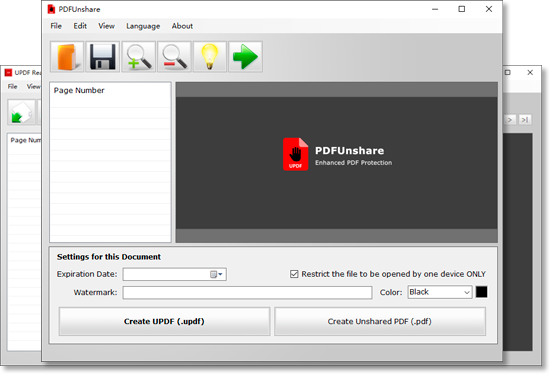
PDF Unshareは、共有、編集、コピー、または不正な閲覧からPDFファイルを保護するために、共有されていないPDFおよびUPDF形式を作成する無料のPDFセキュリティツール 各保護されたPDF/UPDFファイルを図っていくことを目的と1パソコンや携帯デバイスのみ!
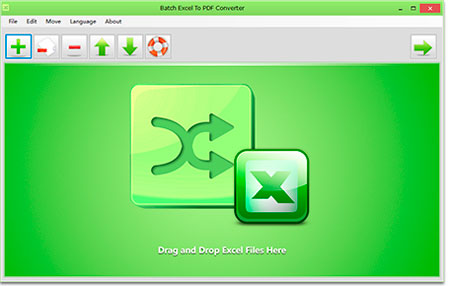
Batch Excel to PDF Converter強力なBatch Excel to PDF Converterプログラムは、Excel XLSX、XLSなどの形式を一括でPDFファイルに変換し、Excelファイル内の各ワークシートを別のPDFに変換したり、すべてのExcelブックやファイルを一つのPDFにマージしたりすることができます。
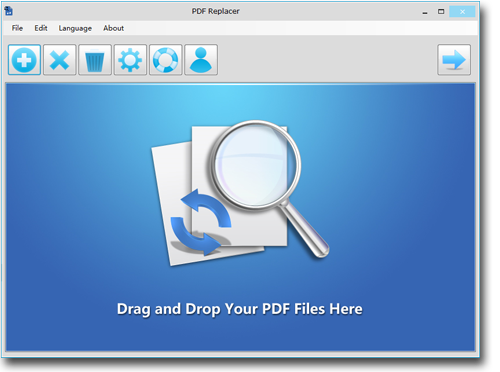
PDF ReplacerWindowsソフトウェアプログラムは、PDFファイル内の単語やフレーズのテキストを検索し、新しいテキストに置き換え、PDFレイアウトを変更せずに保持します。


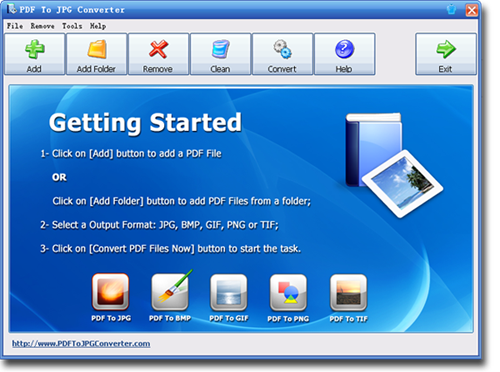
コメント ScanTransfer Pro 1.4.2
Please add a comment explaining the reason behind your vote.
I've used Airdroid for years but this actually seems simpler to use and quicker. I scanned the QR code, it opened a screen on my phone, I selected the files I wanted (including a couple of sizable video files) and they were transferred within a second or so over wifi. I'll still hold on to Airdroid for when I need to transfer files to the phone, which this software doesn't support, but I'm very impressed with it - the fact you don't need to install anything on the phone is commendable.
Definitely way, way faster than using bluetooth to transfer anything. A really useful giveaway.
Save | Cancel
Too bad it can only work one way: copying files from smartphones to computers.
You cannot copy files from your computers to your smartphones.
Save | Cancel
Installed without any issues. Absolutely surprised at how fast the transfer was. Very simple process: Open ScanTransfer, use your phone to scan the program's barcode, (I needed to select the barcode's url), use file manager to find picture, select it and you're done.
You can select multiple files by holding down on the selection to select it. You must be on the same wi-fi network to transfer files.
In the past, I've used email or text to send pics from my phone to my pc ... this program is a godsend.
Save | Cancel
1. Excellent program “ScanTransfer”.
2. “ScanTransfer” is able to transfer document files besides graphic files.
3. *** Languages: English, Français, Deutsch, Español, Portugues, Italiano, Polski, Dutch, Ελληνικά, 日本語, 한국어, 家 中文, 繁體 中文, العربية, TURKİSH, Hrvatski, and Danish. ****
Russian language is present in “ScanTransfer”.
4. Minor flaw:
poorly digests (understands) files with Russian letters.
5. Really faster downloads to your computer than AirDroid.
Save | Cancel
So far this program is working as described and as expected. It took longer to set up than it does to transfer images (~20 at a time I've tried so far). I am using Google Lens on Android, and one long press and a couple of clicks later, my photos on on my hard drive in a location of my choosing. It is simple, easy, no fuss, and fast. This is replacing other options I have used, like Phone Explorer, Airmore, Airdroid, action upon USB plug in, and Dropbox. This is faster and makes choosing select images more friendly. Also, confirmed as in comment #2, "is able to transfer document files besides graphic files."
Save | Cancel