毎日 通常購入しなくては使用できないソフトウエアを無料で提供します!
Screen Beagle Pro 1.72< のgiveaway は 2018年3月22日
Greatis画面でビーグルが異常に洗練された、高度な画面で電システムを含む、強力なサブユーティリティ:
- 拡大機
- スクリーンショット
- 測定器
- スポイト
高度な画面-窓が大きから50-300ピクセルを、できるズームからx2をx10ます。
先進のスクリーンショット用できるコピーのいずれかの画面、選択画面の一部にはクリップボードには、BMP、GIF、PNGやJPGファイルです。
このユニークな光が測定可能距離や角度の他のポイントの画面になります。
この有明を取得できる色のピクセルの画面に変換するテキスト形式(RGB,日六角レンチ、HTML)と表示このテキスト表現またはコピーしてクリップボードにします。
各々これらのユーティリティでも活用することができるマウスをクリックトレイアイコンにより、カスタマイズホットキーまたはトレイアイコンのポップアップメニューです。 後の活性化は、画面の内容は冷凍の簡素化analizingの短時間です。
画面ビーグルのデフォルトシングルトレイアイコンは、右クリックを他のこれらのユーティリティです。 行っているのだとか集画面で、画面のビーグルを表示できる個別アイコン用の全部又は別途光熱費することが可能にアクセスとのシングルクリックします。
The current text is the result of machine translation. You can help us improve it.
必要なシステム:
Windows XP/ Vista/ 7/ 8/ 8.1/ 10
出版社:
Greatis Softwareホームページ:
http://greatisprogramming.com/utilities/screenbeagle/ファイルサイズ:
518 КВ
価格:
$19.00
他の製品

[#####"は、軽量、使いやすく便利なモニタリングツールのWindowsパソコン起動時に制御する上で起動プログラムです。 のアプローチ[#####"が能力を除外するユーザーのパスワードのタイムアウト時間から計算します。 購入プレミアム
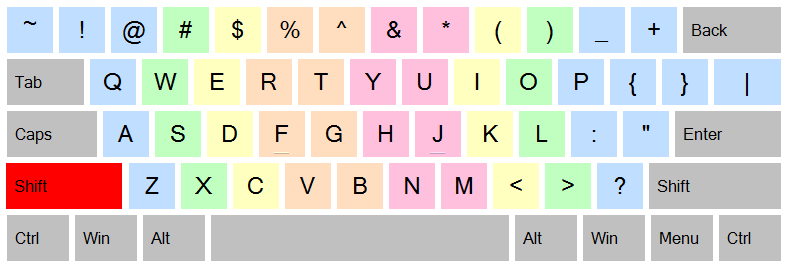
JustType-画面の助盲入力します。 作成しないようにしてくださいをタッチタイピングなチューターです。 だタイプではなく、学ぶるタイプとしているキーボード-チュータープログラムです。 JustType表示画面のキーボードのキーを同時表示と同じ文字が表示される文字を押すと、キーの実際のキーボードです。
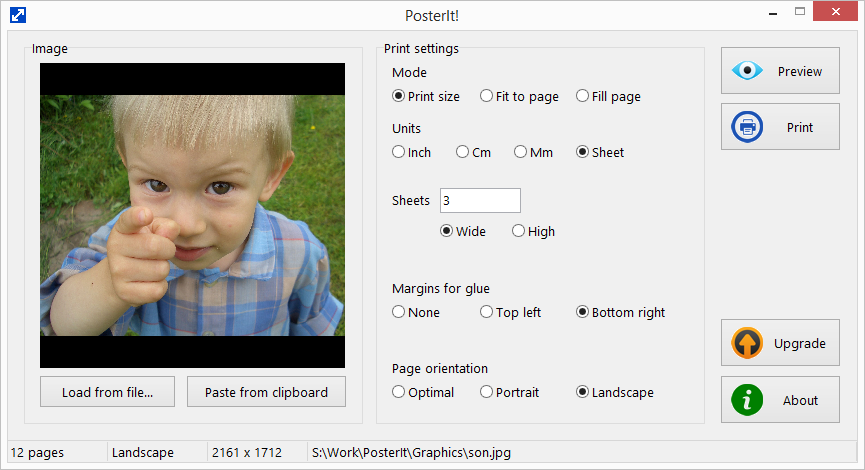
自分で写真データを印刷画像を複数のページの"#####用] [#####"の画像を印刷できるユーティリティで印刷写真、芸術、ポスター、スキーム、グラフ、図表、地図も無制限のサイズを任意のプリンタです。 購入 [#####用]

RegRunスイートは完全にコンピュータセキュリティソフトウェアです。 RegRun白金を含む24システムユーティリティ保護のためのコンピュータに対しRootkits/Trojans/ェ/スパイウェア部品の増加-窓のブートアップ加工速度、コンピュータ管理します。
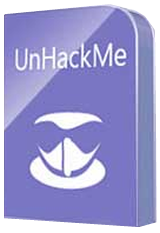
UnHackMe eliminates various types of malicious software: Search redirecting; Popup ads; Potentially unwanted programs (PUP); Unwanted processes; Slow browsing; Rootkits; Trojans; Spyware; Keyloggers.






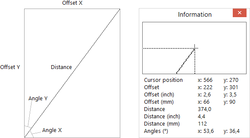
コメント Screen Beagle Pro 1.72
Please add a comment explaining the reason behind your vote.
I had all of these tools as freebies back in the day of Windows 95 so nothing unique or new here folks but as they no longer work on more recent versions I am pleased to have this thank you.
Save | Cancel
Mike, we still working on this program, but the version developed for 95 still works under all latest Windows releases (of course, we adapt it a little, rebuild and test for each new Windows)... "Did not break - do not repair," my grandma said. :)
Save | Cancel
Not quite sure yet what the difference between the pro version and the free version. One problem that showed itself, is that when you click to open the tray and start the program, the tray remains open thus creating a situation that a part of the screen is covered by the tray and if the section under the tray is the section you wish to save is covered it cannot be copied.
Save | Cancel
THANK YOU!!! I had been looking for a really easy screen capture utility so I could save some things from my husband's facebook page for a scrapbook (he passed away a few months ago) and hadn't found anything that was really fast and EASY. Thank you for the perfect solution! It downloaded, installed, and I was up and running in just minutes. Very intuitive, didn't have any problems making it do exactly what I needed. Found I did have to remember to close the utility after making a screen capture, to unfreeze everything else, but no biggie as I'd be closing it anyway after a screen capture. Finally, another roadblock gone, and I really appreciate it, life is difficult enough!
Save | Cancel
Screen Beagle Pro was easy to install and easy to use. However, it does not appear to be able to handle multiple screens. It only works on the screen identified as the primary. All functions that I tried, Capture, Magnify, and Measure only work on the primary screen. When trying to use on the secondary screen it still only "sees" the primary. It would be great to see multiple screens incorporated into this very useful tool.
Save | Cancel