毎日 通常購入しなくては使用できないソフトウエアを無料で提供します!
Screen Capturing 3.0.2.79< のgiveaway は 2020年1月18日
とBytescout画面撮影ツールができ録音画面全体や一部ので、周辺にはマウスカーソルを移動させます。 のプログラムを完璧に対応オーディオ録音、ライブと呼ばれる作風を打ちたてのネクタに集約されています。 で作業をスムーズに様々なビデオ圧縮モードがある。 ビデオファイルの取得に簡単に行うことができるアップのインターネット。 事業のライセンスを用いることで、ツールの役割は、各社の商業目的
The current text is the result of machine translation. You can help us improve it.
必要なシステム:
Windows Vista/ 7/ 8/ 10; 50 mb of free space; Windows Media Player and .NET Framework installed
出版社:
ByteScout Softwareホームページ:
https://bytescout.com/products/enduser/screencapturing/screencapturing-business.htmlファイルサイズ:
5.82 MB
価格:
$19.99
他の製品

[#####"が新たにByteScoutツールのための作業を提出する。 で内蔵テンプレートエディタのための迅速かつ滑らかなドキュメント処理. 対応して複数の文書は、テーブル、画像処理、PDFのスキャン。

[#####"が革新的な自動化作業の請求になります。 これにより省お時間を日常業務です。 RPAロボットを調整可能、自動化されております。 ツールの作品がオフラインを含む内蔵テンプレート。

このREST APIサーバー(と). が可能です:
- 分割や併合のPDFファイル
- 変換DOCをPDFなどに変換したPDFを、CSV、PDFをJSON、HTML;
- 広域ユビキタスネットワークでファイルです。

[#####"がオンラインツ制作を行なっています。:
- を入れて電子署名文書をお招きし、その文書の法的拘束e-署名;
- をpdfに変換できるPDFとtxt,CSV、JPG,TIFF、JSONや
- 分割や併合のPDFファイル
- 保存PDFをHTML;
- 生成バーコードと読み取れからとさせていただきます。

[#####"は幻想的なツールを抽出するテキスト、ソフトウェアの抽出を組み込み、画像のメタデータをテキスト検索の正規表現を補修画像、PDFに変換するには、CSV、Excel、XML、OCR機能を合併や分割PDFファイルです。

ByteScout Cloud API for Zapier-この新しいアプリを統合ByteScoutのツールやZapier. が可能です:
- 分割や併合のPDFファイル
- 変換DOCをPDFなどに変換したPDFを、CSV、PDFをJSON、HTML;
- 広域ユビキタスネットワークでファイルです。

最近ではByteScout発webアプリ作品を直接ブラウザを起動します。 を行っていったらいいの日々の開発業務を円滑にします。 こちらはその支払いをマ発生装置、todoリストプランナー、同義語ファインダー、JSONフォーマッタ、仕分けツールです。

してのPDFバーコードツール初心者だけでなく、高度な開発者向けです。 抽出でき、画像やテキスト、メタデータに変換し、Pdfの作成と修正を提出する。 の作成と読み豊かなバーコードとスプレッドシートします。
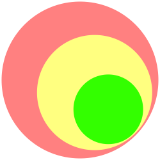

コメント Screen Capturing 3.0.2.79
Please add a comment explaining the reason behind your vote.
The name is a bit odd. It infers it is screen capture but; when installing; it said I had an older version which seemed to refer to a ByteScout screen recording app that I had. It then appeared to uninstall something then install with another icon called ByteScout screen capturing. Now both icons start a screen recording app.
Screen capture in my opinion has a specific definition as in the app you get with say "DuckCapture" or "PicPick" this is not a screen capture it is a screen record, I will change the name on the start up icon.
If it was once correctly named as ByteScout screen recording then why on earth would you change the name to something misleading?
Save | Cancel
D M, In photography terms Captures are like taking a photo and Record is like taking a Video. As photo and video have set meanings IMO so do Capture and Record.
Save | Cancel
rww, screen capture will capture what you can see on the screen and usually convert it into a jpeg image that you can save or print and advanced ones will let you capture parts that have scrolled out of site and is usually activated by the print screen key.
Screen record will record a video in real time of what you can see and hear as you perform computer tasks.
Of coarse you could take still shots from your screen recording but if it’s stills you want then screen capture is much quicker.
Save | Cancel
rww, Capture may mean screen shot and recording will record a period of time.
Save | Cancel
It records in wmv format only. Not the end of the world, as there are free converters available to convert it to a more universal format, but it's another step to be taken. No mention of the duration of the license.
Also, coudn't get the download link in Waterfox (with cookies enabled), had to switch to FF to get this.
Save | Cancel