毎日 通常購入しなくては使用できないソフトウエアを無料で提供します!
ScreenCamera 3.1.1< のgiveaway は 2017年1月15日
ScreenCameraはデスクトップビデオレコーダーうこともあり、仮想カメラです。 ピッタリで記録語チュートリアル、動画の記録からwebブラウザ共有ゲーム現在のようにUStream、遠隔ユーザをどのような特定の課題です。
ご注意:今日はクロスセールスの生涯のライセンス製品で示した"キャストスペシャルトークイベン"でご購入され、この確認メールの受の寿命のライセンスまっすぐに引き抜いてください12時間後には正規の順序で通知します。 通常の注文通知が届き、その直後に購入します。
The current text is the result of machine translation. You can help us improve it.
必要なシステム:
Windows 2000/ XP/ 2003/ Media Center/ Vista/ 7/ 8/ 8.1/ 10; Intel 1.3 GHz; 120 MB HD; 256 MB RAM; Minimum screen resolution: 800x600
出版社:
PCWinSoftホームページ:
http://www.pcwinsoft.com/screencamera/ファイルサイズ:
10.7 MB
価格:
$49.95
他の製品
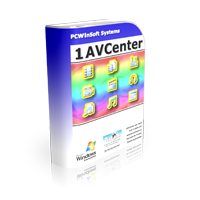
[#####"は迫力のあるWindowsアプリケーションは全体の仕事図書館のオーディオ、ビデオアプリです。 [#####"all-in-oneソフトウェアのための画面キャプチャでは、ビデオキャプチャでは、オーディオキャプチャでは、webカメラで捉え、コンピュータモニター、ホームセキュリティ-モニタリング、デスクトップ画面のライブ放送、webカメラを放送し、ストリーミングビデオキャプチャーし、カメラはインターネット出版、セキュアなファイルを共有します。 文字の下に点線の格付[#####"5つ星です。 1AVCenter寿命のライセンス販売$19.90($140割引)

EZBurner焼Cd、Dvd、Blu-rayディスクのオーディオ、ビデオ、データです。 のプログラムのタイプに応じてユーザーのコピーオーディオCdにコピーデータをCd、Dvd、Blu-rayディスクを燃やMP3CdやDvdに焼くのビデオ、Dvd、Blu-rayディスク、燃焼データをCd、Dvd、Blu-rayディスク、バーオーディオCdに保存ISO画像をディスクには、燃焼ISO画像を記録メディアやフォーマットメディアの書き換えができます。 EZBurner寿命のライセンス販売$15.90($110割引無)。
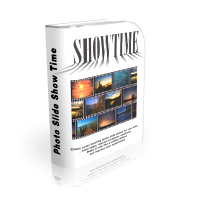
を目眩しいスライドショーの写真はこの写真のスライドショーのソフトウェアです。 く冷えられた写真から結婚式、記念日、卒業パーティ、イベントでバッチの写真からです。 のプログラムがほとんど紹介されていない学習曲線です。 かひとときを写真スライドショーの映像を任意のフォーマットからAVI、WMV、MP4、MKV、3GP、多くの... Photo Slide Show Time(寿命のライセンス)発売$19.90(90ドル割引無)。

[#####"ビデオレコーダー、ビデオストリーミングサーバの仮想カメラです。 ScreenCamera.Net全てに対応モニター、ビデオ機器などのテレビカードやファ、画像、動画ファイル、音声ファイル、テキスト、日付-時刻ます。 ストリーム記録のビデオフォーマット正確なニーズになプログラムのインターネットを生成するカスタマイズ映像コンテンツ"#####]。 文字の下に点線の格付[#####"5つ星です。 ScreenCamera.Net寿命のライセンス販売$19.90($140割引)
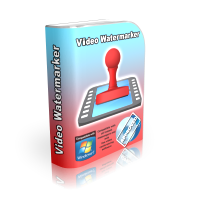
Video Watermarker透かしの動画ファイルは写真やテキストと変数の透明度です。 のプログラムが豊富な図書館の写真をユーザー自身の画像です。 のプログラムは、使いやすく、直感的かつ効果的なビデオの保護ソフトウェア、ソフトウェアへの電子透かし-動画-ソフトウェアの保護の動画です。 Video Watermarker透かしの映像の効率的な可能性のある変換の映像出力へのMP4、MPG、3GPます。 WMV、FLVを続けたいと思います。ユーザー作成(入力)は時間的余裕をもうフレーム/秒で、aspec比ー比率、オーディオやビデオエンコーダを続けたいと思います。 Video Watermarker寿命のライセンスのため$19.90(90ドル割引)


コメント ScreenCamera 3.1.1
Please add a comment explaining the reason behind your vote.
Is there anything we must do to register this offering? "Help" file suggests going to...order/asp page--but, little direction from there as per what (if anything) to do...next? I don't find any icon upon the program to "click" and go...register, either?
Save | Cancel
The download by 'email' click-box is not activating. I tried it on 3 different browsers. Nothing happens when you click on "Get The Link"
Save | Cancel
64 bit win-10 pro with latest update -
Install of this 3.1.1.71? version to
c:\ScreenCamera failed
Install failed - could not register DLL/OCX: RegSvr32 = failed code 0x3
I Retried twice, then I ignored the error
At initiation :
could not start because mfperfhelper.dll is missing
Uninstalled and retried install to the default location
C:\Programfiles (86)
Install Failed again
Save | Cancel
Is today giveaway of ...
ScreenCamera (3.1.1) is the same as the last give away of ScreenCamera (3.1.1.41) that was also offered here at Giveaway of the day ?
If not .. what is the different ?
Anyhow ... ScreenCamera (3.1.1.41) is the greatest of all its previous versions.
A must !! Have ... on my Desktop/Laptop.
Save | Cancel
duck'n at ya ',
It's version 3.1.1.71
Save | Cancel
For those experiencing lag in the recording preview window you can do the following simple fix.
-Click on the two gears icon (preferences)
-Under the 'Screen' tab, go down to 'Frames per Second' and from dropdown menu, choose 25, 30 or whatever frames per second you want. Note. The installation default for 'Frames per Second' is 1. That is why everyone is experiencing lag. You just need to change that number to a higher number as mentioned above.
-When done, click the 'OK' button to save changes. You should now experience a smooth preview window.
Save | Cancel