毎日 通常購入しなくては使用できないソフトウエアを無料で提供します!
ScreenCamera 3.1.1< のgiveaway は 2022年1月23日
ScreenCameraを使用すると、YouTube、Facebook、LinkedIn、およびそこにあるすべてのサービスとアプリで、コンピューターの画面とWebカメラを同時にライブ配信できます。 ScreenCameraは、チュートリアルを行うための最良の選択です。 ScreenCameraは、WebカメラスプリッターとしてManyCamの代替として機能する仮想カメラソフトウェアです。 ScreenCameraは、複数のサイトやアプリケーションでWebカメラを同時に使用する手段として使用できます。 ScreenCameraは、ホットキーと豊富な機能を備えたスクリーンおよびWebカメラレコーダーでもあり、必要なときにデスクトップから必要なものをキャプチャするのに最適です。スクリーンチュートリアルを使用してライブ配信する場合でも、Webカメラとスクリーンを同時に記録する場合でも、Webカメラを分割する場合でも、ScreenCameraは最適に機能します。主な機能:すべてのライブストリーミングサービスおよびアプリケーションと互換性のある仮想カメラ。スクリーンレコーダーフル機能のWebカメラスプリッター追加機能:モダンで実用的なユーザーインターフェイス。ビデオをMP4に直接録画する機能。変換は必要ありません。ビデオに透かしを入れる機能。ビデオ出力を反転して、考えられるすべてのサービスとアプリケーションに適合させる機能ManyCamは、最もよく知られている仮想カメラです。 ManyCamは、Webカメラビデオのエフェクトが満載の楽しみのために設計されています。 ScreenCameraは、ライブでもライブでもないスクリーンチュートリアル用に設計されています。どちらも強力な仮想カメラソフトウェアです。チュートリアルを使用する場合は、ツールセットにScreenCameraをインストールすることを検討する必要があります。
The current text is the result of machine translation. You can help us improve it.
必要なシステム:
Windows 2000/ XP/ 2003/ Media Center/ Vista/ 7/ 8/ 8.1/ 10; Intel 1.3 GHz; 120 MB HD; 256 MB RAM; Minimum screen resolution: 800x600
出版社:
PCWinSoftホームページ:
https://www.pcwinsoft.com/screen-recorder.aspファイルサイズ:
6.0 MB
Licence details:
Lifetime
価格:
$39.90


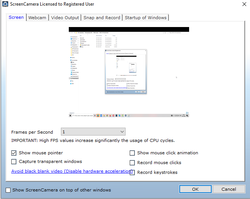
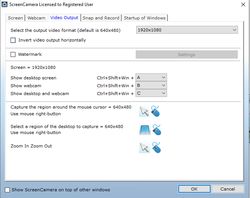

コメント ScreenCamera 3.1.1
Please add a comment explaining the reason behind your vote.
I just downloaded and installed it. It went smoothly. I opened it and it has a clear and simple gui.
One thing to note: After installation, I got a popup that said something like:
"Please disable Fast Startup in your control panel since drivers don't load well in the Fast Startup mode"
I was about to uninstall the program, but I thought I would see how bad it would be since I wasn't about to turn off Fast Startup. The developers should have fixed this. It turns out that the program seems to work well.
A second thing. It didn't shut down when I clicked on the text box, at least the first time. What I did was, after a forced shutdown, turn off the splash screen and just shut down using the X box at the top left.
Not perfect, but I will keep it, at least for a while.
It has useful features, so Thanks Giveaway and Thanks PC Winsoft!
Save | Cancel
Can it capture netflix movie screens?
Save | Cancel