毎日 通常購入しなくては使用できないソフトウエアを無料で提供します!
ScreenCamera.Net 1.4.5< のgiveaway は 2020年5月9日
ScreenCamera.Net は、リアルタイム映像記録-配信スタジオでレコーディングを記録するために利用できるカスタマイズコンテンツなどのストリームに直接インターネットやメディアServers.ScreenCamera.Net 支援を同時にビデオカメラ、ビデオファイルを、オーディオトラック、全てのデスクトップ画面モニター、スペシャル"ホットスポット対応画像、テキスト切手、印紙類、ポリゴンの形状。 ミックスのビデオクリップとオーディオトラック、画面キャプチャー、アニメーションテキスト文字列を、映像、ライブカメラなどでa層フレームによるフレームファッションは画面レコーダーで複数のモニターにパソコン用ソフトウェアが最大で4つの源です。
The current text is the result of machine translation. You can help us improve it.
必要なシステム:
Windows XP/ Vista/ 7/ 8/ 8.1/ 10
出版社:
PCWinSoftホームページ:
http://www.pcwinsoft.com/screencameranet/index.aspファイルサイズ:
6 MB
Licence details:
lifetime
価格:
$29.95
他の製品

【#####]記録ができるようになりました画面で、高いモーションビデオからのリクエスト画面の記録からオーディオを任意のソースにパソコン等に保存します。 この行をお楽しみいただけます。. できるライブストリームビデオカメラからオーディオというのは、ライブストリーム画面、ネクタに集約されています。 [#####"もできるお忍び遠隔監視カメラや画面の個人監視サイトですconnnectどこからでもどかしました。 1AVCenter することもできる安全に共有ファイルの中の人に知っていまよりご自身の個人サイト認証を行います。 $9.90は。 文字の下に点線の格付1AVCenter 5です。
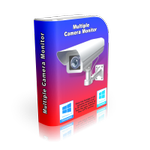
[#####"がマルチカメラ監視ツールのユーザ無制限モニターカメラの両方に接続されたPCなどのIPカメラ. すべてサポートプロトコルのためのIPカメラ:JPEG、MJPEG、ONVIF,RTSP. [#####"は中心点から観察できたり、写真を撮ったり、記録映像や地域のモニター接続ファなどのIPカメラのパン-ズーム、チルトがサポートされているときには、カメラです。

PC Activity Viewerパソコン活動のモニタリングソフトウェアを与えてくれるライブビデオへアクセス統計情報の全てのパソコンである、という点があります。 [#####"もできる記録ビデオ、写真を撮ったり、走り幅広い業務を監視します。 PC Activity Viewerができる遠隔でストエージェントがリモートコンピュータなどを提供する管理者の認証情報のーパーコンピュータまであらゆる のプログラム見えないお客様剤インストールする必要がありますお客様のコンピュータ

[#####"がデスクトップのビデオレコーダーをさせることができることめて発表するとともに、仮想カメラ. ピッタリで記録語チュートリアル、動画の記録からwebブラウザ共有ゲーム現在のようにUStream、遠隔ユーザをどのような特定の課題です。


コメント ScreenCamera.Net 1.4.5
Please add a comment explaining the reason behind your vote.
The main menu should be changed to have only:
1-Record
2-Live Stream
3-Setup
4-Transmit files, presentations or other pre-recorded videos
The software should do everything else in the background, like resolution and frames/sec and so on.
For most persons, this is unusable software. It crashes at the slightest error or file not found or missing drivers.
Save | Cancel
Cool idea, very complex execution. I can't imagine controlling, in real time of a video conference, such an application with endless menus and sub menus. the learning curve seems very steep.
for example, I couldn't find where to share an image, or display a document, but I'm sure it is somewhere there.
The idea to show a tutorial right away is great, but, it just sends me to their purchase page. couldn't find any tutorial, which is VERY needed.
Save | Cancel
AR,
It takes a while to learn. You can watch videos
https://www.pcwinsoft.com/screencameranet/video.asp
to accelerate the learning process.
It is quite controllable once you got all elements on the video output. You can have a desktop capture on the list of elements and when you click on it a toolbar shows up on the target monitor screen with all controls you need to zoom in a document like you cited or follow the cursor around. It doesn't take long to get used to it. You have to explore a bit but once you get used to it, it gives you video conferencing abilities you just can't have otherwise. Like you mentioned the concept is interesting, it is also fully reachable.
Save | Cancel
AR, they have some useful tutorial videos here:
http://www.pcwinsoft.com/screencameranet/video.asp
Hope that helps.
Save | Cancel
Much too complicated for my needs. I need something without the lengthy learning curve. The video presentations are very difficult to follow because of the small screen area on my small laptop. The audio is not very good as well, so I had a hard time following what is said. Because of this and several other comments made by others, I will skip this Give Away today.
Save | Cancel