毎日 通常購入しなくては使用できないソフトウエアを無料で提供します!

Giveaway of the day — ScreenCamera 3.1.1
ScreenCamera 3.1.1< のgiveaway は 2016年6月25日
ScreenCamera はビデオレコーダーとバーチュアルカメラがひとつになった便利なツール。学習ビデオ作成に最適でウエブブラウザー内でのビデオ、 UStreamなどでのサイトでゲームプレーヤーをシェアしたり特別なタスクの処理の仕方などをデモする際にも便利。
必要なシステム:
Windows 2000/ XP/ 2003/ Media Center/ Vista/ 7/ 8/ 8.1/ 10; Intel 1.3 GHz; 120 MB HD; 256 MB RAM; Minimum screen resolution: 800x600
出版社:
PCWinSoftホームページ:
http://www.pcwinsoft.com/screencamera/ファイルサイズ:
10.7 MB
価格:
$49.95
他の製品

1AVCenterは完全なオーディオ・ビデオセンターで、1AVCenterはオーディオとビデオを録音、ブロードキャスト、デスクトップ、ウエブキャストなどからリモート先からコントロールすることも可能。デスクトップをリモート先からモニターしたりライブのビデオやオーディオをウエブカムでアクセス可能。 Tucows で 1AVCenter は5 スターを獲得。 1AVCenterを$9.90 ( 90% 割引)提供。
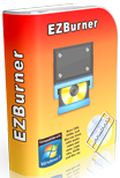
EZBurner burns CDs, DVDs, and Blu-ray discs with audio, video and data. オオーディオCD、データーCD, DVDs とBlu-rayディスクコピー、 MP3 CDs と DVDsを複製, ビデオDVDs とBlu-ray ディスク複製、データーを CDs, DVDs, Blu-rayディスクへ複製、オーディオ CDs複製、 ISO イメージをディスクへ保存、ISO イメージを録音可能なメディアと再書き込み可能なメディアへ複製。 EZBurner を$9.90 (70% 割引)提供。

ScreenCamera.Net はビデオ録音、ストリーミング・サーバー、そしてバーチュアルカメラ機能を提供。モニター、ビデオディバイスー TV カードとウエブカム、イメージ、映画ファイル、オーディオファイル、テキストと日付けスタンプをサポート。 ストリームとビデオ録画を必要なフォーマットに完全に調整: インターネット上で カスタマイズ化したビデオを作成するツールはScreenCamera.Net だけ。 ScreenCamera.Net を $9.90 ( 90% 割引)提供。

コメント ScreenCamera 3.1.1
Please add a comment explaining the reason behind your vote.
there is a free alternative - BB Flashback Express Recorder
Save | Cancel
On opening a minimalistic interface is presented. Above it a window showing my desktop and when my WebCam is on and connected the output appeared in this small window.
Possibly having a senior moment, but for the life of me could not understand how to use the program properly.
I thought I'd better look at the help file, but I couldn't find one. Went to the program's website and there's no obvious signs of help.
In desperation I clicked on all sorts of things there and then I clicked on Video and at last some information showing how to use the program.
The most confusing program I've seen in a long time, having said that it does appear to have some potential and it is obvious a considerable amount of work has gone into its development.
Certainly worth giving the program some consideration as it has a number of useful features. So if you go to the link for the program and then look in Video you'll get an idea of what it can do and how to use it.
If you need a screen capture program give it a go, my experience could be because my brain has gone into idiot mode. :-)
Save | Cancel
Sadly enough doesn't work.
It registers and starts up fine but doesn't want to broadcast anything else but a frozen desktop with a moving mouse cursor, that's highly unusable if you want to stream your desktop in Hangouts.
If it maters I'm using Win 10, 64 bit.
Save | Cancel
Good idea. but...
1. Recognized only one of two tried USB cams,
2. Overloaded CPU upto 50%, so that video stambled (CPU=single core Celeron 1.8 Gh).
3. No separet button for record audio only.
First-glane conclusion: will need long pre-treaming and ajustment, with no positive result guaranteed.
Save | Cancel
I also have noted there are problems when trying to buy developer's software from its website (and here).
Discount are not shown and aren't available or a different software is presented.
I didn't want really to buy its software, I've only tried to publicize it on a forum, but I had to give up given that it's not reliable.
Examples:
- I tried to buy ezburner and Video Watermarker was presented (fastspring.com).
- ezburner on regnow shows euro 0,00 (thanks!)
- I tried to buy ScreenCamera.Net but it says € 83,67 (when under the software there is written $9.90)
Save | Cancel