日本語
毎日 通常購入しなくては使用できないソフトウエアを無料で提供します!
Search Text in Files 2.1< のgiveaway は 2021年7月9日
本日の Giveaway of the Day
ビデオをパワーアップしてデバイスのスペースを節約しましょう!
パワーユーザーのための使いやすいファイル検索アプリケーション。 簡単なクエリを使用してテキストファイルを検索し、アプリケーションはすぐにファイルを検索します。 ディレクトリを選択し、検索テキストとファイル名フィルタを入力し、開始ボタンをクリックします。 検索テキストを含むすべてのファイルが一覧表示されます。
リストをテキストまたはCSVファイルにエクスポートできます。 右クリックでファイルを開いたり、コピーしたり、削除したりすることができます。 また、チェックボックスを使用してファイルサイズとファイルアイコンを表示することもできます。
The current text is the result of machine translation. You can help us improve it.
必要なシステム:
Windows 10/ 8/ 7/ XP
出版社:
Vovsoftホームページ:
https://vovsoft.com/software/search-text-in-files/ファイルサイズ:
1 863 KB
Licence details:
Lifetime, no updates
価格:
$15.00
GIVEAWAY download basket
Developed by Informer Technologies, Inc.
Developed by IObit
Transfer data between your computer and Garmin devices.
Turn your computer into a virtual router.
iPhone 本日のオファー »
LightX Express removes hassles of using multiple apps to edit a single photo.
$5.99 ➞ 本日 無料提供
$4.99 ➞ 本日 無料提供
$14.99 ➞ 本日 無料提供
Alchemist Rose creates animated Interactive colorful Mandalas that groove and pulsate to your every move.
$4.99 ➞ 本日 無料提供
Dirt Trackin 2 features all the fun elements in the original version and more for our high horsepower thrilling sport.
$3.99 ➞ 本日 無料提供
Android 本日のオファー »
Premium VPN with fastest VPN Server, Secure VPN Connection & Protect Privacy of the users.
$49.99 ➞ 本日 無料提供
$1.49 ➞ 本日 無料提供
You are a slime survivor preparing to step on the path to becoming a monster slayer.
$0.19 ➞ 本日 無料提供
Yellowdiant is beautiful yellowish gradient dark icon pack that make you feel happy.
$1.49 ➞ 本日 無料提供
$1.49 ➞ 本日 無料提供


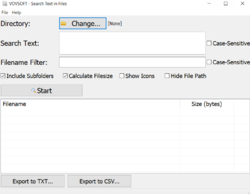
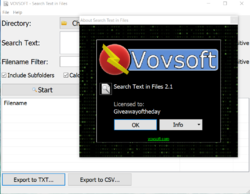
コメント Search Text in Files 2.1
Please add a comment explaining the reason behind your vote.
Having a program to search for text in files can be a lifesaver for a programmer. Windows Explorer has a search feature, but by default, it is not set to search through the text of a file. Windows Explorer is dependent on the "indexed" database it creates in the background. Users can set up the indexing program to also index the text portion. Of course, to contain that index more disk space is needed. There are other programs that also index files for filename searches (e.g., Everything) and even for file contents. Several of these programs are free or even open source.
Regardless, it is always better to have a good search utility that can perform the search without depending on an indexed database. You get accurate results, including those files that might have just been updated. The Vovsoft "Search Text in Files" program is intended to be one of these programs.
I use a search program for text searches, but there are some things I wish were improved. I would like to save common searches as handy buttons so I can switch easily from one to another, then back again, much faster than a pull-down list of past searches. I would like all of the settings I use whether saved as a common search or not in a file that can be used the next time I start the program. I wish I could specify exclusion directories and separately, exclusion file specifications. I also wish the program could be paused, then resumed. Those tiny little nuances have caused me to always look for a search program that is better than the one I use as my default search for text program.
I tested the Vovsoft "Search Text in Files" program by specifying the start directory, a file filter (*.inc), and the text to search for (delete). I also did the same exact search using a different search program. That program found 17,272 matches in 2,888 files in 26 seconds 51 ms. The Vovsoft "Search Text in Files" program was much faster, completing its search in 1.539 seconds (nearly 24 seconds faster).
I'm going to stick with my current program though. Why? Because the program I have been using found 17,272 matches and Vovsoft "Search Text in Files" found exactly zero files.
I did find that not using a filter the Vovsoft program does locate files with the searched-for text. The Vovsoft "Search Text in Files" results do not list how many files contained the searched for text, however, exporting the list as a plain text file, then open that file with a text editor that shows the line count, I can see that the total number of files with the text is 2,895 files. My default tool found the same text in 2,902 files. I am not sure how Vovsoft "Search Text in Files" did not find the text in 7 files. That could be very important when locating ALL occurrences of something. The results do not specify how many times the searched for text was found (some files have the text in multiple places). My default search program found 17,369 matches in 2902 files. The time to find the text was also different. The Vovsoft "Search Text in Files" took 18.3 minutes. My default search program took 8 min 470 ms for the same search.
Without the ability to use a filter, both programs search every type of file, which can be a great waste of time. I rarely ever need to search all types of files. Most of my search needs are for a very few specific file extensions (source code), so a "text" search on .zip, .psd, .jpg, .png, .wav, .mp4, and so on and so on is time lost that I could better use elsewhere.
There is no guide on the developer's website telling how to use the program, or if the filter is not for specifying what types of files to search in (*.php), then a decent help document is needed.
Save | Cancel
Well that was disappointing. It failed to find files that I know contain the search word.
So to make it simpler I tried making a new file called "test.docx" which had only the word "test" in it, and put it in a new folder. Then set that folder as the search directory and searched for "test"... the result was blank. Exported and the file created was blank.
Save | Cancel
Kev, This program can only deal with text files. Docx is in fact a binary file.
Save | Cancel
After reading the comments I decided to give this a try out of curiosity. Installation etc. went without a hitch but the search results were next to useless. I use Agent Ransack (free) which lets you search for text using wildcards and it usually finds what I'm looking for quickly. Apologies to the developer for comparing other software, but this software just doesn't cut it.
Save | Cancel
Guys, google “textcrawler”. It has a free version, and this program really searches text.
It can search for certain text in ANY file, including exe, dll, etc.
I use their free version for years and it covers my needs completely.
Save | Cancel