日本語
毎日 通常購入しなくては使用できないソフトウエアを無料で提供します!
Secret Layer Light< のgiveaway は 2012年11月6日
本日の Giveaway of the Day
Androidデバイスのあらゆる種類の紛失または削除されたデータを取り戻すのに役立ちます。
Secret Layerはデーターを暗号化してイメージにそのデーターを隠して保存。特別なピクソルを少し変更してオリジナルの写真が変更されたことがわからないように処理。
Eメール、Skypeなどでデーターを送信する際にはネットワーク上で他の人から見られる可能性があるが、イメージに隠すことで写真をウエブにアップロードしただけに見えることでそんな心配を予防。写真であるため、データーが隠れていることは他からも全く知られる可能性がなく大変安全。
必要なシステム:
Windows 8, 7, Vista and XP, both x32 and x64; Processor: 2.0 GHz; RAM: 512 Mb (Recommended 2GB); 25 Mb of available HD space
出版社:
Easysectorホームページ:
http://www.steganographypro.com/ファイルサイズ:
15.8 MB
価格:
$29
他の製品
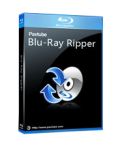
Blu-Ray Ripper は Blu-Rayや DVD をコンピューターやモービルディバイスへコピー。クリック操作でBlu-Rayと DVD を迅速のコピー。指定部分をカットしたり開始点、終了点の指定も可能。
iPhone 本日のオファー »
$9.99 ➞ 本日 無料提供
Set days/dates to pray for various items plus reminders with call/text/email actions, search, tags.
$0.99 ➞ 本日 無料提供
Over a thousand unusual, confronting and funny quotes from the Bible and from well known religious skeptics.
$3.99 ➞ 本日 無料提供
Record the routes/tracks of your hikes, bike tours, excursions, trips or sporting activities and evaluate them on a map.
$2.99 ➞ 本日 無料提供
Pepi Bath 2 is a role playing game, a toy and a little helper — depends on what are you looking for.
$2.99 ➞ 本日 無料提供
Android 本日のオファー »
efense RPG is to train heroes, towers and pets to defend the Castle against enemies.
$1.59 ➞ 本日 無料提供
The ultimate digital card maker, making it easier to create a calling card, networking card, or name card.
$4.99 ➞ 本日 無料提供
$1.49 ➞ 本日 無料提供
An AppLocker or App Protector that will lock and protect apps using a password or pattern and fingerprint.
$84.99 ➞ 本日 無料提供
Meteoroid - Icon pack is a Unique Meteor shaped icon pack with material colors.
$1.49 ➞ 本日 無料提供



コメント Secret Layer Light
Please add a comment explaining the reason behind your vote.
Nice concept but this is once again just the light and limited feature version of the main program. And what happens if you lose the GOTD key of this program?
Besides that, the excellent FREEWARE "Clotho" does much more than this GAOTD for FREE!!
http://clotho.ixenity.tk/feature
See also:
http://www.softpedia.com/get/Security/Encrypting/Hide-N-Send.shtml
http://www.softpedia.com/get/Security/Security-Related/Hide-Behind-Image.shtml
http://www.codegazer.com/pixelcryptor
Enjoy!!
Save | Cancel
We had lite and limited version offers before. I don't waste my time on lite and limited versions. The developer is offering a reward for 3 best improvement ideas. We probably could give them more ideas if we did not have the limited version.
Save | Cancel
Lite Version(Giveaway Version, $29)
Supported image formats: .png, .gif, .bmp
Hide data in multiple images: None
Data encoring: None
Pro Version( $85 )
Supported image formats: .png, .gif, .bmp +JPG /// :D
Hide data in multiple images: Use multiple images to hide any amount of data.
Data encoring: Protect your data with one of the eight type of encryption. Select encryption type, password and key length. Read more about encryption. In this case – you hide protected data in images.
No, thanks. :)
Example article(tutorial): How to Hide Files in JPEG/BMP/PNG/GIF/ANY PICTURES FILE TYPE for FREE with COPY command in Windows + WinRAR
P.S. WinRAR is SHAREWARE, but working and after trial period(40 days) with full functionality.
Or search in Google... something like this: CLICK (for other tutorial)
Save | Cancel
A GAOTD offering that might be of some passing interest if you want to dip into steganography, but otherwise this 'Light' version is of little practical purpose because it doesn't handle jpegs.
File size is critical where steganography is concerned because the image is the 'container', and the larger the volume of information to be contained, then the larger the container must be. It helps, then, if the actual construction of the container is as slim as possible to begin with -- which is not the case with any of the formats handled by this offering: bit mapped images, for example, are so large that few are ever going to send 'em as an email attachment, hence the universal popularity of jpeg.
It's unfortunate, then, that the publisher's home page features two side-by-side .jpg images as a way of demonstrating this encryption technique when anyone installing and running today's software will very quickly discover that they can't do likewise.
For those who don't want to spend time downloading and installing this, but are interested in exploring the technique using specific syntax examples, then this may be of interest:
http://imacify.com/2011/03/how-to-hide-text-inside-an-image-trick/
Thanks then, GAOTD, and Easysector, but no thanks: road-testing any vehicle is only of benefit to manufacturer and potential purchaser if that vehicle comes with a full engine, rather than half an engine as offered today.
Save | Cancel
Not sure of exactly how undetectable this is -- here's a pretty interesting wikipedia link of the subject http://en.wikipedia.org/wiki/Steganography -- but the website for this looks legit and the claimed encryption looks strong. The problem with steganography is the size constraint -- the picture must be substantially larger in byte size than what's encoded into it.
That and the whole 'why bother' thing since, ultimately, if who you are hiding from can break an aes-256 encryption they probably can also detect and break this. Truecrypt, with its undetectable container within a container, seems to make a whole lot more sense for plausible deniability and ease of access. Not having much I need to protect from anyone (beyond Keepass), I'm lining up on this 'why bother' side for both this and Truecrypt.
Btw, as you are reading the link (and footnote 23), ask yourself how the British gov't discovered this stega encryption. Hopefully you aren't up to tricks that would involve gov't interest but this instance (fortunately) was apparently considerably less secure than the bad guys intended.
Save | Cancel