日本語
毎日 通常購入しなくては使用できないソフトウエアを無料で提供します!
Secure Eraser Professional 5.0< のgiveaway は 2016年2月27日
本日の Giveaway of the Day
Androidデバイスのあらゆる種類の紛失または削除されたデータを取り戻すのに役立ちます。
ハードドライブから消されたと言っても完全に無くなってしまったわけではありません。情報が上書きされていない限りいつでも回復することが可能です。コンピューターが売られてしまったり人にあげてしまった場合は際悪ですね。Secure Eraserはよく知られているデーター処理と重要なデーターを上書きを絶対に回復できない方法を使い、特別なソフトウエアでもその回復ができないよう工夫しています。
いくつも賞を受けたソリューションでデーターをかんぜんに破壊してクロスリファレンスができないようにハードドライブのテーブルからその痕跡を取り除きます。この簡単に使用できる Windows ソフトウエアは重要なデーターを35回かで上書きしファイル、フォルダー、ドライブ、リサイクルビンなどに関係なくその痕跡を取りぞのきます。削除したものをもう一度完全に削除することも可能です。
必要なシステム:
Windows XP/ 2003 or newer (32 and 64 bit supported)
出版社:
ASCOMP Software GmbHホームページ:
https://www.ascomp.de/en/products/show/product/secureeraser/tab/detailsファイルサイズ:
5.4 MB
価格:
$22.05
iPhone 本日のオファー »
$9.99 ➞ 本日 無料提供
Set days/dates to pray for various items plus reminders with call/text/email actions, search, tags.
$0.99 ➞ 本日 無料提供
Over a thousand unusual, confronting and funny quotes from the Bible and from well known religious skeptics.
$3.99 ➞ 本日 無料提供
Record the routes/tracks of your hikes, bike tours, excursions, trips or sporting activities and evaluate them on a map.
$2.99 ➞ 本日 無料提供
Pepi Bath 2 is a role playing game, a toy and a little helper — depends on what are you looking for.
$2.99 ➞ 本日 無料提供
Android 本日のオファー »
efense RPG is to train heroes, towers and pets to defend the Castle against enemies.
$1.59 ➞ 本日 無料提供
The ultimate digital card maker, making it easier to create a calling card, networking card, or name card.
$4.99 ➞ 本日 無料提供
$1.49 ➞ 本日 無料提供
An AppLocker or App Protector that will lock and protect apps using a password or pattern and fingerprint.
$84.99 ➞ 本日 無料提供
Meteoroid - Icon pack is a Unique Meteor shaped icon pack with material colors.
$1.49 ➞ 本日 無料提供



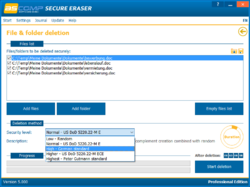
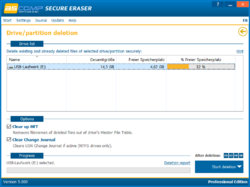
コメント Secure Eraser Professional 5.0
Please add a comment explaining the reason behind your vote.
Quote: "This easy-to-use Windows software will overwrite sensitive data even up to 35 times "
So sad to see software vendors, and Giveaway - continuing to hype the now-deprecated 35 overwrites.
The author of that 35 pass procedure has written to clarify that 35 passes was for old technology disks (pre 1995). It would be so much better if developers would be clear about overwriting data - and not try to make people think that 35 must be better...
Actual Peter Gutmann statement:
'Epilogue
In the time since this paper was published, some people have treated the 35-pass overwrite technique described in it more as a kind of voodoo incantation to banish evil spirits than the result of a technical analysis of drive encoding techniques. As a result, they advocate applying the voodoo to PRML and EPRML drives even though it will have no more effect than a simple scrubbing with random data. In fact performing the full 35-pass overwrite is pointless for any drive since it targets a blend of scenarios involving all types of (normally-used) encoding technology, which covers everything back to 30+-year-old MFM methods (if you don't understand that statement, re-read the paper). If you're using a drive which uses encoding technology X, you only need to perform the passes specific to X, and you never need to perform all 35 passes. For any modern PRML/EPRML drive, a few passes of random scrubbing is the best you can do. As the paper says, "A good scrubbing with random data will do about as well as can be expected". This was true in 1996, and is still true now.'
Save | Cancel
Bruce Tech Guy
When I see the 35 writes still included in programs of this type makes me wonder how much the developer understands about this type of security.
Because of that I pass on today's offer.
Save | Cancel
Any
The vast majority of people have SSDs? Really? Even if that was true, a lot would have HDDs as well.
Save | Cancel
A widely respected German developer, Ascomp seems of late to have been re-jigging its product portfolio with new versions while providing greater clarity as to what's free and what's not. This has been especially notable in its excellent Synchredible the only back-up app I ever recommend to friends and family on the grounds of simplicity, speed and effectiveness:
https://www.ascomp.de/en/products/show/product/synchredible/tab/details
and whose only drawback used to be a nag screen of irritatingly intrusive frequency urging users to pay for a commercial license.
Recently, however, Ascomp seems to have had a change of heart. The nagging is non-disruptive and infrequent. In fact: the developer makes it plain that if its software is being used by a home user, then that's fine: no charge. Which, therefore, brings us to today's giveaway, because yes, Secure Eraser is free to home users:
https://www.ascomp.de/en/shop/show/group/10
there being not a jot of difference in practice between Secure Eraser Standard and Secure Eraser Professional apart from the occasional, and now low-key, nag.
On which basis then, today's giveaway isn't hobbled by the spectre of a re-install cost; if you take advantage of the offer, but then subsequently 'lose' this Pro version, simply download the free, Standard version -- because whether as freeware or commercialware, Ascomp's track record has long been pretty darn good. As to whether this eraser is better than every other eraser out there, that's down to you to decide.
About the only comment I'd make is that I'm very surprised and not a little baffled to see Ascomp referencing Peter Gutmann as a type of 'standard' when really, Ascomp should know much better. Peter himself made it clear more than 10 years ago that the 35-pass erasure technique is a complete waste of time and effort quote:
Epilogue: In the time since this paper was published, some people have treated the 35-pass overwrite technique described in it more as a kind of voodoo incantation to banish evil spirits than the result of a technical analysis of drive encoding techniques.
As a result, they advocate applying the voodoo to PRML and EPRML drives even though it will have no more effect than a simple scrubbing with random data. In fact performing the full 35-pass overwrite is pointless for any drive since it targets a blend of scenarios involving all types of (normally-used) encoding technology, which covers everything back to 30+-year-old MFM methods (if you don’t understand that statement, re-read the paper).
If you’re using a drive which uses encoding technology X, you only need to perform the passes specific to X, and you never need to perform all 35 passes. For any modern PRML/EPRML drive, a few passes of random scrubbing is the best you can do. As the paper says, “A good scrubbing with random data will do about as well as can be expected”. This was true in 1996, and is still true now.
C'mon, Ascomp. Wake up. Referring to 'the Gutmann Standard' makes it look as though you don't actually know what you're doing.
Save | Cancel
MikeR
I already replied to another similar comment above, but once again (and since you already know us, you should also know how we work): We develop softwares with the help of our users. This means, that every new function and improvement has been requested by the users. Peter Gutmann standard was one of the request in early development of Secure Eraser and actually it has been requested a lot of times. Telling people that it doesn't make sense anymore to use this standard isn't what they most of them want. They see other software products offer this standard, so they want to have it in their solution, too. If we like that? No, it was a lot of time to implement it and knowing the background it made it to a big waste of time. Anyway, it's the user's choice - of course, we do NOT select Gutmann standard as default deletion standard and in our discussion board we clarified several times that there is no advantage at all using the 35 times overwriting.
Save | Cancel
I was a bit sceptical about this offer and I am not so much interested in the functionality of this program, but the website of the maker; clean, all contactinfo available, no nonsense, convinced me. Installed it to see if the impression of the website was an indication of the GOTD. Program made an even better impression, clear, lots of options, small footprint. Program also settles itself in the rightclick menu in windows explorer which is handy with files but not so much when the target is a partition. When more than one people share a computer this could cause a risk. (I would like to see an option to disable the rightclick entry when on partitions, or to block deleting when the command is given from the rightclick menu). Very surprised that i liked the design of the program so much but I don´t need this program, however, if you need this kind of functionality, give it a try. Ascomp has some other programs "free for private purposes", and I will try some of them, including the one mentioned by MikeR.
Save | Cancel