毎日 通常購入しなくては使用できないソフトウエアを無料で提供します!

Giveaway of the day — Secure PC 2.1.0.1 (LIFETIME license)
Secure PC 2.1.0.1 (LIFETIME license)< のgiveaway は 2019年4月22日
どのように保護するかは自分のPCか?
をお使いのPCにご家族や友人と一緒に作るのか? 又はアクセスできるPCも知りませんよ、というものを合わせていかなければならない存在ですか?
をお試しください"安心"の製品です。 消すことができるすべてのお悩みます。
"セキュアPC"できる隠す貴重要なファイルが離れているのが、保護ファイルにより一時的に変化する通常の文書を読むだけます。
ブロックすることができUSBまたはモバイル接続を与えるのを防ぐために、重要なファイルからの漏えい、無数の組み合わせで自分だけの利用のwebブラウザはInternet ExplorerやChromeます。
保存の重要なファイルなどの銀行口座を確保します。 で暗号化されたときだけ起動する安全に駆動します。
でも永久に削除するファイルを復元できませんのでき削除します。
特徴
*を設定することができ政策などの非表示/読み出し専用の特定のドライブフォルダやファイルです。
※利便性をそのままの設定により本方針を制御するデスクトップ、書類、オフィスファイルなどです。 を得ることができ、ご希望の方針です。
*無数の組み合わせで自分だけの特定のプログラムです。
*USB、CD、DVD、ポータブル蓄電装置に設定可能な非表示または読み取り専用になります。
*無数の組み合わせで自分だけの印刷、Bluetoothなどです。
*作成できます複数の暗号化された安全ドライブ開いて読み出し専用(read-only)と読み書編集モード
*セキュリティドライブすることができるその他の輸出が特徴です。
*完全に削除選択したファイル/フォルダを作成して復元できないます。
*ファイルをゴミ箱に移動できる恒久的に削除されて復元できないます。
*完全に削除できるファイルからの回収に駆動します。
注: 1年ライセンスです。
The current text is the result of machine translation. You can help us improve it.
必要なシステム:
Windows 7/ 8/ 10 (x32/x64); Supported languages: English, Spanish, Japanese, Chinese (simplified), German, French, Portuguese, Russian, Dutch, Turkish, Korean, Hindi
出版社:
xSecuritasホームページ:
https://www.xsecuritas.com/secure-pc/ファイルサイズ:
22.1 MB
価格:
$54.00
他の製品

'[#####用]製品に変換します一般書[#####用]umentsます。 この[#####用]umentできる方針を有していなどの有効期限、および終了数、出力クリップコピーを制御です。 管理者は制御できる[#####用]ument遠隔防止ユーザーからの文書は、すべてのusgaeログに送られます。 [#####用]umentsっていくことを目的とWindows(XP/7/8/10 Windowsサーバー、MAC、iPhone

'[#####用]製品に変換します通常のUSB確保USBます。 この確保USBでに有効期限、期間満了カウント方針です。 安USBそのまま取り込むことができ読込み読込み/書込み特典をご利用いただけます。 また、管理者が遠隔での管理を確保USBます。 する機能もございますのUSB利用履歴をメールです。

はいをクラウド同期フォルダのデータセンターが離れているPCか? この'非表示のクラウドドライブ製品の非表示の同期フォルダーやトレイアイコンをクラウドします。 また保護ファイルに隠れたのデスクトップ、書類や写真フォルダの中に別のフォルダを作 を支援していまGoogleのバックアップとの同期は、Googleドライブのファイルストリームは、Dropbox、Onedrive、ボックスとアマゾンを駆動します。

'[#####用]製品でウェブカメラやマイクロホン用のアプリケーションを許可する。 これにより防止のたマルウェアはランサムウェアなどです。 漏えいお客様の個人情報をごwebカメラやマイクロホンです。 また、悪意のあるプログラムを使用のカメラですぐにブロックでログです。

'[#####用]"製品でのみ許可したアプリケーションの変更をファイルをフォルダを確保します。 ことができ、データを保護から悪意のあるプログラムなどのマルウェア、ランサムウェアです。 また、ファイルを作成-修正、バックアップする自動化されています。

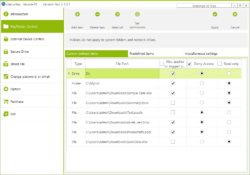
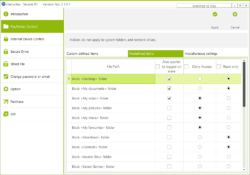
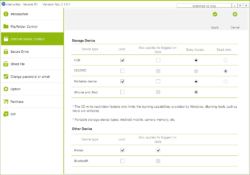
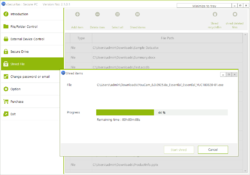
コメント Secure PC 2.1.0.1 (LIFETIME license)
Please add a comment explaining the reason behind your vote.
Dear users,
The developer changed the license to Lifetime during the Giveaway. All users, even those who already downloaded will have a lifetime license.
Save | Cancel
Tried 3x not install. Giving up. u really need to simplify the process. Between the serial number, license number, activation code and verification number. it is overkill in the extreme.
Save | Cancel
Well, first registration key, then verification key, and finally a licence key.
I may not have read the instructions right, initially, but, I am done with this product.
The verification code has still not been sent.
Bye Bye Secure PC 2.1.0.1
Save | Cancel
Place all your documents, data from the bank on an external drive or external memory carriers. A 32 GB SDhc or Stick can hold a lot of data. Also on an external small USB. SSD.
Save | Cancel
How does this program work?
Made an test-account and update it with the code of GOTD:
https://www.dropbox.com/s/w4vfmzrvy8hbt3w/Stap-5.png
Restarted the program, add some files of a USB to the program. After adding to them to the GOTD-program and use the knob Activate the preview of the images are still there: ACCESS DENIED:
https://www.dropbox.com/s/kiy9imw6y07miti/Instelling.png
And the text file, I could alter it and save it with the same name:
https://www.dropbox.com/s/ag1fhyfsj7d8ky6/Wijzigingen.png
Same result with files in the HD. And after a restart in another Windows all files were there for all actions, open, delete, modify .. ..
Save | Cancel