毎日 通常購入しなくては使用できないソフトウエアを無料で提供します!
Secure Safe Pro 3.5< のgiveaway は 2016年7月15日
すべてのパスワードとログイン情報の管理は難しい、 一つの安全な安全性の高いパスワードを使いたい、個人のファイルを暗号化される場所で管理したい、そんな方にはパスワード管理の SecureSafe Proが最適ーパスワードと重要なファイルを保護してPC内の安全な暗号化された場所で管理、ミリタリーグレードの強力な暗号化を提供。
一つのマスターパスワードを使用してファイルへアクセスできるSecureSafe Pro Password Manager はビルトインの安全なパスワード作成機能を提供し、強力でユニークなパスワードを作成してハッカーの攻撃から保護。
必要なシステム:
Windows XP/ Vista/ 7/ 8/ 8.1/ 10
出版社:
OrangeCat Software, LLCホームページ:
https://www.securesafepro.com/ファイルサイズ:
4.5 MB
価格:
$39.95
他の製品

WinCatalog 2016 Personalでを自動スキャンして保管メディアにある全てにファイルのカタログを作成しファイルを簡単に発見。コンピューターにあるファイルを見つける際にディスクを挿入することは無用。バーチュアルのフォルダーでタグ、種類を基に大変簡単にファイルのカタログを管理可能。 本日のみ: WinCatalog 2016 Personal 50% 割引 ($14.97 通常価格 $29.95)

WinCatalog Personal 版の素晴らしい機能にプロ・ビジネスレベルの機能を追加、ディスクを一度に自動スキャンして保管メディアにある全てにファイルのカタログを作成しファイルを簡単に発できる WinCatalog 2016 Professional はファイルを迅速に発見可能。ディスクをスキャンしながら WinCatalog 2016 が写真、ビデオ、PDF ファイルをフィルム形式で抽出、オーディオファイルのID3 タグ、イメージの EXIF タグ、保管されたファイルのコンテンツなども抽出。 本日のみ: WinCatalog 2016 Professional 50% 割引 ($24.97 通常価格$49.95).

安全で強力なパスワードを作成、通常人が作成するパスワードはハッカーなどからの攻撃に弱い危険性を SecureSafe Pro Password Generator が削除、プライバシーを守りたい方、ハッカーを阻止できるパスワードを使いたい方に最適なツール (例、ハッカーが検知できない、また考え付くことができないパスワード作成) 無料提供!
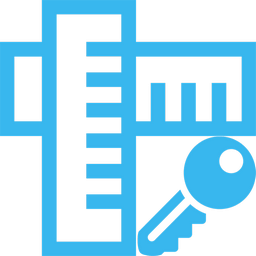
パスワードの安全性をチェックしてその度合いをグラフィックで表示 "非常に危険/危険/標準/安全/非常に安全"、強力なパスワード作成の目安として利用できハッカーの攻撃に強いパスワードを作成可能。 無料提供!


コメント Secure Safe Pro 3.5
Please add a comment explaining the reason behind your vote.
A house safe as one weakness it tells the burglar where to look for the goods.
A password manager has the same weakness in that you tell the hacker where your passwords are stored.
Another big problem is your passwords are hidden by a single password. If this is the case make sure that this password is really secure.
Not only must it be really secure it must be memorable, Edward Snowden gives excellent advice, he suggests you make into a phrase rather than some long password full of squiggles etc that is totally unmemorable.
The real strength of the password lies in its length, so make it long if you want to use a password manager safely.
You can test its strength at the following site:-
http://www.passwordmeter.com/
Save | Cancel
I decided to try this one out especially after I read that it could be installed on a USB device and used as a portable application. Unfortunately it was not as easy for me to learn, setup, and use as my Lastpass. I could not find a way to import my Lastpass data. does that mean I have to input all of these manually? If so that is a lot of work.
When I visited a logon page Lastpass had my data filled in as usual ready for me to click. This program gave me no prompt or any indication that it wanted to enter anything,
I'm not sure what I did wrong but I will stick with Lastpass. Thank you for the offer.
Save | Cancel