日本語
毎日 通常購入しなくては使用できないソフトウエアを無料で提供します!
SecureAPlus Essentials 6.0.1< のgiveaway は 2019年10月29日
本日の Giveaway of the Day
Windows Logonハードウェアキーでセキュリティと利便性を高めます!
SecureAPlusのセキュリティソフトウェアを保護するPcのマルウェアやウイルスに強力なものを使用ホワイトリスト登録信頼性の高い検出率を10以上のクラウドウイルス対策エンジンユニバーサルAV. で力を活かし、クラウドを低資源使用及び適合性その他のインストールしたアンチウイルスやマルウェア対策用途での万全のセキュリティアップのためのWindowsパソコン。
SecureAPlus今は仲間のアプリはAndroid。 ダウンロードできますSecureAPlusウイルス対策のためのAndroidにより このページです。 追加のモバイルデバイスSAPPortalではアカウントでログイン後のAndroidアプリご相談ください以下の 支援のページです。
注:このプログラムには、二つの年間ライセンス! ご覧になることができ、短参加登録 をここ
The current text is the result of machine translation. You can help us improve it.
必要なシステム:
Windows Server 2003-2012/ Windows XP SP3/ Vista/ 7/ 8/ 8.1/ 10; 2 GHz Pentium 4 or higher processor; 1GB of RAM; 300 MB hard disk space; Min.screen resolution: 1024×768; Local hard disk that is formatted with NTFS file system
出版社:
SecureAge Technologyホームページ:
https://www.secureaplus.com/features/premium/#essentialsファイルサイズ:
856 KB
価格:
$39.98
GIVEAWAY download basket
Log in to your system and web browsers using fingerprint management.
The standard anti-malware solution for Windows.
A free antivirus solution to protect your PC in real time.
Recover lost or forgotten passwords for RAR files.
iPhone 本日のオファー »
DudeDoula turns your iPhone into the quintessential labor and delivery companion.
$0.99 ➞ 本日 無料提供
$0.99 ➞ 本日 無料提供
Quick and easy access to a number of calculations used in Water Damage Restoration, Construction, HVAC.
$5.99 ➞ 本日 無料提供
$0.99 ➞ 本日 無料提供
$3.99 ➞ 本日 無料提供
Android 本日のオファー »
$4.99 ➞ 本日 無料提供
$1.99 ➞ 本日 無料提供
$1.49 ➞ 本日 無料提供
$0.99 ➞ 本日 無料提供
Himawari is elegant yellow icon pack that will make your screen look bright.
$1.49 ➞ 本日 無料提供


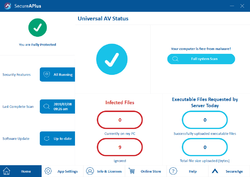
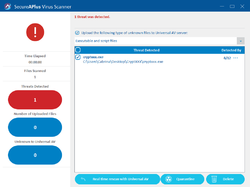
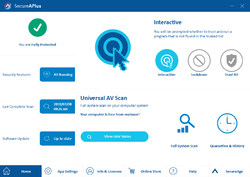
コメント SecureAPlus Essentials 6.0.1
Please add a comment explaining the reason behind your vote.
I have the Pro version installed, but licence is expiring on January 20th 2020.
As this one has a 2 years licence I decided to install it instead the Pro version I have. Used Revo to uninstall. Instaled this version and software continues to show it is Pro and expires in next January. On SecureAPlus site a new licence appears, for this current installation, but only with 3 month of validity.
Any one knows what is going on?
Save | Cancel
Not necessary to go through all that palaver. Just log into your account (you can do that via the application interface or directly in the browser) and enter the new registration numver. Your associated machine will be updated. So once you have done that, the new expiry will be +2 yrs (but from today, not from 20th Jan, to whit).
The only thing to be cautious about is to choose the right machine, if you have more than one registered in your account.
Save | Cancel
The reg key seems like it's missing four characters. The program seems to be looking for 20 but it's 16
Save | Cancel
Brian Moore,
You need to log into your account first and enter the code there. It accepts the code then. I had the same problem and tried to enter the code in the "20-digit" area....after you log into your account, you'll see a place to enter the "16-digit" code and it will activate.
Save | Cancel
Installed and uninstalled because installer did not allow me to choose other drive than C:
Save | Cancel