日本語
毎日 通常購入しなくては使用できないソフトウエアを無料で提供します!
Shadow Defender 1.4< のgiveaway は 2016年9月30日
本日の Giveaway of the Day
どこからでも、あらゆるデバイスからリモート デスクトップまたはラップトップを制御します。
う影守すか?
影擁護活動家は、強力な効果的なセキュリティソリューションを保護するPC/ノートパソコンに対し悪意のある活動の不要な変更します。
影擁護活動家でシステム、仮想環境と呼ばれる影モード"です。 '影モード"リダイレクト各システムの変更に仮想環境の変化をリアル環境です。 した場合は、悪意のある活動及び/又は不要な変動を再起動復旧システムの状態にしてしまった。
シャド守する柔軟性を指定するファイルやフォルダを恒久的に保存された実環境です。 これにより、重要なファイルやフォルダを保持した後、再起動します。
にしたい場合は、メンテナンスフリーのコンピュータには、レビューウィンドウの活動家が最良の選択です。
影Dfの特徴
- を防止するためウイルスやmalwaresます。
- インターネットを安全に、不要なパターンを決めていきます。
- 皆様のプライバシーを保護します。
- 除去システムの停止やメンテナンス費用をします。
- 再起動復旧システムの状態にします。
影Dfユーザー
- を維持システムから悪意のある活動の不要な変更します。
- 試験ソフトウェアとゲームの設備は安全な環境です。
- うに保護する不要な変更により共有されたユーザーに適した職場、教育機関)です。
The current text is the result of machine translation. You can help us improve it.
必要なシステム:
Windows Vista/ 7/ 8/ 10
出版社:
ShadowDefender.comホームページ:
http://www.shadowdefender.com/ファイルサイズ:
7.90 MB
価格:
$35.00
GIVEAWAY download basket
Developed by Kaspersky Lab
A free antivirus solution to protect your PC in real time.
Developed by SUPERAntiSpyware
Developed by WiseCleaner, Inc.
iPhone 本日のオファー »
$19.95 ➞ 本日 無料提供
$0.99 ➞ 本日 無料提供
Every Day Spirit is a collection of beautiful, original, hand-crafted wallpapers created to make your phone look amazing.
$0.99 ➞ 本日 無料提供
$4.99 ➞ 本日 無料提供
$1.99 ➞ 本日 無料提供
Android 本日のオファー »
$0.99 ➞ 本日 無料提供
$0.99 ➞ 本日 無料提供
Spelling Right is a new challenging educational spelling game that will test your English spelling skills.
$2.29 ➞ 本日 無料提供
$0.99 ➞ 本日 無料提供
$1.49 ➞ 本日 無料提供
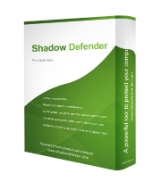

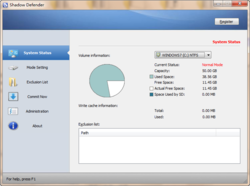
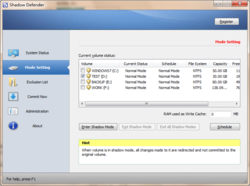

コメント Shadow Defender 1.4
Please add a comment explaining the reason behind your vote.
Downloaded and installed with no problem...I think! The GOTD activation confirmation screen appeared before I installed the program, but after that the installation went smoothly. (I did have to disable Zemana because it blocked installation the first time.) During installation I noticed in the EULA that this is shareware that is only good for 30 days. I continued with the installation, and after reboot it still said that it is a 30-day shareware. Is this correct? Is this giveaway only good for 30 days?
So far it appears to be running okay, and the use interface is friendly enough for me.
Save | Cancel
Dear users,
The license given away today is fully functional and will never expire. The 30 days trial limitation in the EULA is probably a typo. We asked the developer to leave a comment on the matter to make sure you get firsthand information.
Sorry for the inconvenience
--
Always yours,
GOTD team
Save | Cancel
Hello Tom,
Actually, we clarified it before scheduling the giveaway. Here is exactly what the developer told us, "The giveaway version is full functional and preactivated, after it is installed, it will never expire. but it can be installed only during the promotion period."
ShadowDefender is a trustworthy company, we've worked with them before and there has never been an issue, so you may rest assured the license won't expire :)
--
Always yours
GOTD Team
Save | Cancel
OK< I know I am being lazy by asking this but here goes:
If this program prevents installation of programs behind my back how do I install a program that I want to "stick" and how do I save documents on the PC's hard drive?
I guess I can try to do both of the above or go look on youtube. I will do so but I hope someone reading this will help me.
Save | Cancel
Marty Toomajian,
To "stick" or permanently install a program you can turn off the "Shadow Mode" protection usually by rebooting the computer and returning to the desktop. The protection is now turned off. This is the default setting of Shadow Defender. Now install your new program and when you're finished turn the "Shadow Mode" back on if you wish.
You can tell Shadow Defender to leave UNPROTECTED any part of the computer you want while it is in "Shadow Mode" so that you can safely place documents there with no need to reboot to save them. If you have to place a document in a PROTECTED area while "Shadow Mode" is active you can right click the document and choose the option "Commit by Shadow Defender" in the context menu. The document is now saved permanently on your PC's hard drive with no need to reboot the computer.
Save | Cancel
From the FAQ page of Shadow Defender 1.4:
Q : Why Shadow Mode works only if I restart the computer, If I shut down the computer, all changes remain after reboot.
Fast startup is turned on by default in Windows 8/10. When it is turned on, Windows will take hibernation instead of shut down, so after reboot all changes will remain. To discard all changes made in shadow mode after shut down, please disable fast startup.
Save | Cancel